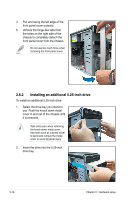Asus TW100-E5 User Manual - Page 34
Installing an additional 5.25-inch drive
 |
UPC - 610839665815
View all Asus TW100-E5 manuals
Add to My Manuals
Save this manual to your list of manuals |
Page 34 highlights
4. Pull and swing the left edge of the front panel cover outward. 5. Unhook the hinge-like tabs from the holes on the right side of the chassis to completely detach the front panel cover from the chassis. Do not use too much force when removing the front panel cover. 2.6.2 Installing an additional 5.25-inch drive To install an additional 5.25-inch drive 1. Select the drive bay you intend to use. Push the knock down metal cover in and out of the chassis until it is removed. Take extra care when removing the knock down metal cover. Use tools such as a screw driver to bend and remove the metal cover to avoid physical injury. 2. Insert the drive into the 5.25-inch drive bay. 2-16 Chapter 2: Hardware setup

Chapter 2:
Hardware setup
2-16
2.
Insert the drive into the 5.25-inch
drive bay.
2.6.2
Installing an additional 5.25-inch drive
To install an additional 5.25-inch drive
1.
Select the drive bay you intend to
use. Push the knock down metal
cover in and out of the chassis until
it is removed.
Take extra care when removing
the knock down metal cover.
Use tools such as a screw driver
to bend and remove the metal
cover to avoid physical injury.
4.
Pull and swing the left edge of the
front panel cover outward.
5.
Unhook the hinge-like tabs from
the holes on the right side of the
chassis to completely detach the
front panel cover from the chassis.
Do not use too much force when
removing the front panel cover.