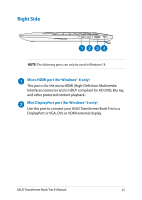Asus TX201LA User's Manual for English Edition - Page 20
Volume button, Power button, sleep mode.
 |
View all Asus TX201LA manuals
Add to My Manuals
Save this manual to your list of manuals |
Page 20 highlights
Volume button Press this button to increase or decrease the volume. Power button The power button turns on your tablet, boots up Android®, and also resets your tablet when needed. Refer to the following scenarios when using your tablet's power button: • Press the power button to turn on your tablet and boot up Android®. • While working on your tablet, you can press the power button to put your tablet to sleep or wake it up from sleep mode. • In the event that your tablet becomes unresponsive, press and hold the power button for about seven (7) seconds until your tablet shuts down. 20 ASUS Transformer Book Trio E-Manual

±0
ASUS Transformer Book Trio E-Manual
Volume button
Press this button to increase or decrease the volume.
Power button
The power button turns on your tablet, boots up Android®, and
also resets your tablet when needed. Refer to the following
scenarios when using your tablet’s power button:
•
Press the power button to turn on your tablet and boot
up Android®.
•
While working on your tablet, you can press the power
button to put your tablet to sleep or wake it up from
sleep mode.
•
In the event that your tablet becomes unresponsive,
press and hold the power button for about seven (µ)
seconds until your tablet shuts down.