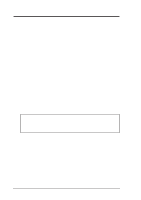Asus TX97-LE TX97-LE User Manual
Asus TX97-LE Manual
 |
View all Asus TX97-LE manuals
Add to My Manuals
Save this manual to your list of manuals |
Asus TX97-LE manual content summary:
- Asus TX97-LE | TX97-LE User Manual - Page 1
R TX97-LE Pentium® Motherboard USER'S MANUAL - Asus TX97-LE | TX97-LE User Manual - Page 2
OR LIABILITY FOR ANY ERRORS OR INACCURACIES THAT MAY APPEAR IN THIS MANUAL, INCLUDING THE PRODUCTS AND SOFTWARE DESCRIBED IN IT. Copyright © 1998 ASUSTeK COMPUTER INC. All Rights Reserved. Product Name: ASUS TX97-LE Manual Revision: 1.00 Release Date: January 1998 2 ASUS TX97-LE User's Manual - Asus TX97-LE | TX97-LE User Manual - Page 3
.com ASUS COMPUTER GmbH Marketing Info Address: Harkort Str. 25, 40880 Ratingen, BRD, Germany Telephone: 49-2102-445011 Fax: 49-2102-442066 Email: [email protected] Technical Support BBS: 49-2102-448690 Email: [email protected] Hotline: 49-2102-499712 ASUS TX97-LE User's Manual - Asus TX97-LE | TX97-LE User Manual - Page 4
I. INTRODUCTION 7 How this manual is organized 7 Item Checklist 7 II. FEATURES 8 Features of the ASUS TX97-LE Motherboard 8 Introduction to ASUS Smart Series of motherboards 9 Parts of the ASUS TX97-LE Motherboard 11 III. INSTALLATION 12 ASUS TX97-LE Motherboard Layout 12 Installation Steps - Asus TX97-LE | TX97-LE User Manual - Page 5
Settings for the ASUS PCI-SC860 61 Terminator Settings for the ASUS PCI-SC200 61 SCSI ID Numbers for SCSI Devices 62 SCSI ID Priority 62 VII. ASUS LAN Card 63 ASUS PCI-L101 Fast Ethernet Card 63 Features 64 Software Driver Support 64 Question and Answer 64 ASUS TX97-LE User's Manual 5 - Asus TX97-LE | TX97-LE User Manual - Page 6
not installed and used in accordance with manufacturer's instructions, may cause harmful interference to radio communications. However help. WARNING! The use of shielded cables for connection of the monitor to the graphics card is required to assure compliance with FCC 6 ASUS TX97-LE User's Manual - Asus TX97-LE | TX97-LE User Manual - Page 7
and use of the files • Technical Support Form (1) User's Manual PS/2 Mouse, Infrared, USB1, and USB2 external connector module (optional) ASUS PCI-SC200 Fast-SCSI or PCI-SC860 Ultra-Fast SCSI card (optional) ASUS PCI-L101 Wake-on-LAN 10/100 Ethernet Card (optional) ASUS TX97-LE User's Manual 7 - Asus TX97-LE | TX97-LE User Manual - Page 8
Features of the ASUS TX97-LE Motherboard The ASUS TX97-LE is carefully designed for the demanding PC user who wants many intelligent features in a small package. This motherboard: • Intel Chipset: Features Intel's 430TX PCIset with I/O subsystems. • Multi-Processor/Multi-Speed Support: Intel Pentium - Asus TX97-LE | TX97-LE User Manual - Page 9
prevent system overheat and system damage, there is a heat sensor under the CPU and on the motherboard itself to monitor CPU and system temperature to make sure the system is operating at a safe heat level to avoid any failures triggered by extremely high temperature. ASUS TX97-LE User's Manual 9 - Asus TX97-LE | TX97-LE User Manual - Page 10
from their computer from anywhere in the world! • Message LED - Chassis LEDs now act as information providers. Through the way a particular LED illuminates, the user can determine the stage the computer is in. A simple glimpse provides useful information to the user. 10 ASUS TX97-LE User's Manual - Asus TX97-LE | TX97-LE User Manual - Page 11
Parts of the ASUS TX97-LE Motherboard Super Multi-I/O 3 ISA Slots 4 PCI Slots IDE Connectors AT Power Connector ATX Power Programmable Flash ROM PS/2 Mouse, USB, IrDA Serial, Parallel, Floppy 4 SIMM Sockets 2 DIMM Sockets Intel's 430TX PCIset Thermal Sensors Hardware Monitor CPU ZIF Socket - Asus TX97-LE | TX97-LE User Manual - Page 12
PCI Slot 4 R ISA Slot 1 ISA Slot 2 Boot Block Write ISA Slot 3 III. INSTALLATION (Motherboard Layout) Intel PIIX4 PCIset Row 0 1 0 1 2 3 2 3 Clock Freq CPU Fan Row ASUS ASIC Chasis Open Alarm Infrared IDE LED Monitor LM78 Panel Connectors Chassis Fan 12 ASUS TX97-LE User's Manual - Asus TX97-LE | TX97-LE User Manual - Page 13
40-1pin Blocks) p. 28 IDE LED Activity Light p. 29 ATX Motherboard Power Connector (20-pin Block) p. 29 AT Motherboard Power Connector (12-pin Block) hardware monitor uses the address 290H-297H so legacy ISA cards must not use this address or else conflicts will occur. ASUS TX97-LE User's Manual - Asus TX97-LE | TX97-LE User Manual - Page 14
our mother- Pin 1 Pin 1 boards is always on top or on the left when holding the motherboard with the keyboard connector away from yourself. A "1" is written besides pin 1 on jumpers with three the component whenever the components are separated from the system. 14 ASUS TX97-LE User's Manual - Asus TX97-LE | TX97-LE User Manual - Page 15
to re-enter user preferences. RTC RAM CLRTC Clear Data [short solder points momentarily] R RTC RAM (Clear Data) CLRTC Short solder points to Clear Data ASUS TX97-LE User's Manual 15 - Asus TX97-LE | TX97-LE User Manual - Page 16
supply that can supply at least 300mAmp on the +5VSB lead and new BIOS support. The default is set to Disable because your system will not function withtout the proper ATX power purposes only. Always refer to the instructions included with your CPU when possible. 16 ASUS TX97-LE User's Manual - Asus TX97-LE | TX97-LE User Manual - Page 17
[2-3] [1-2] [1-2] [----] 200MHz E-3.0x 66MHz [2-3] [1-2] [2-3] [1-2] [2-3] [----] 166MHz E-2.5x 66MHz [2-3] [1-2] [2-3] [2-3] [2-3] [----] *NOTE: The only IBM or Cyrix 6x86(L) (or M1) that is supported on this motherboard is revision 2.7 or later. (see next page). ASUS TX97-LE User's Manual 17 - Asus TX97-LE | TX97-LE User Manual - Page 18
The only Cyrix 6x86-PR166+ CPU that is supported on this motherboard must be Revision 2.7 or later. Look on 1 1 2 2 2 2 3 3 3 3 CPU Vcore Voltage Selection 3.0Volts 3.1Volts 3.2Volts Dual Plane CPU 3.3Volts 1 2 3 3.4V (STD) 1 2 3 3.5V (VRE) Single Plane 18 ASUS TX97-LE User's Manual - Asus TX97-LE | TX97-LE User Manual - Page 19
Symmetric), or Enhanced Data Out (EDO) (BEDO & Parity are not supported). SIMMs must be installed in pairs so that each Row (see motherboard layout for row locations) contains 64-bits of the same size and empty) Total System Memory (Max 256MB) Total Memory x1 x1 = ASUS TX97-LE User's Manual 19 - Asus TX97-LE | TX97-LE User Manual - Page 20
go through the two mounting holes and the support clips should snap. Clip 72 Pin DRAM in SIMM Socket Plastic Safety Tab (This Side Only) Mounting Hole To release the memory module, push both support clips outward and rock the module out of the support clips. 20 ASUS TX97-LE User's Manual - Asus TX97-LE | TX97-LE User Manual - Page 21
, or right to identify the type and also to prevent the wrong type of DIMM to be inserted into the DIMM socket on the motherboard. Four clock signals are supported on this motherboard. You must ask your retailer for the specifications before purchasing memory modules. ASUS TX97-LE User's Manual 21 - Asus TX97-LE | TX97-LE User Manual - Page 22
the CPU can overheat and cause damage to both the CPU and the motherboard. To install a CPU, first turn off your system and remove its cover Use the notched corner of the CPU with the white dot as your guide. The white dot should point towards the end the of the lever 22 ASUS TX97-LE User's Manual - Asus TX97-LE | TX97-LE User Manual - Page 23
do so may cause severe damage to both your motherboard and expansion cards. First read your expansion card Yes" in PNP AND PCI SETUP) 9. Install the necessary software drivers for your expansion card. Assigning IRQs for Expansion Cards Some expansion cards ASUS TX97-LE User's Manual 23 - Asus TX97-LE | TX97-LE User Manual - Page 24
experience problems when those two devices are in use at the same time. To simplify this process this motherboard has complied Monitor The onboard hardware monitor uses the address 290H-297H so legacy ISA cards must not use this address or else conflicts will occur. 24 ASUS TX97-LE User's Manual - Asus TX97-LE | TX97-LE User Manual - Page 25
Connectors) This motherboard accepts an AT Keyboard Connector Plug as shown here. Keyboard Connector 2. Floppy drive connector (FLOPPY, 34-1 pin block ) This connector supports the provided try reversing the connection to the floppy drive. Floppy Drive Connector ASUS TX97-LE User's Manual 25 - Asus TX97-LE | TX97-LE User Manual - Page 26
Printer) Connector 4. Serial Port Connectors (COM1/COM2, two 10-1 pin blocks) These connectors support the provided serial port ribbon cables with mounting bracket. Connect the ribbon cables to these save expansion slot space. Onboard Serial Port Connectors 26 ASUS TX97-LE User's Manual - Asus TX97-LE | TX97-LE User Manual - Page 27
Chassis Open Alarm Lead (CHASSIS, 4-1 pins) This lead is for an open chassis monitor. A high level signal to the CHASSIS lead will indicate to the system that the chassis has been opened. R Chassis open alarm lead +5Volt (Power Supply Stand By) Chassis Signal Ground ASUS TX97-LE User's Manual 27 - Asus TX97-LE | TX97-LE User Manual - Page 28
BIOS now supports SCSI device LED. Read and write activity by devices connected to the Primary or Secondary IDE connectors will cause the LED to light up. R TIP: If the case-mounted LED does not light, try reversing the 2-Pin plug. IDE LED IDE (Hard Drive) LED Lead 28 ASUS TX97-LE User's Manual - Asus TX97-LE | TX97-LE User Manual - Page 29
cannot support the load. For Wake on LAN support, your -12V +5V Power Connector on Motherboard RED RED RED P9 WHT BLK guide pins on the lead to their receptacles on the connector. Once aligned, press the lead onto the connector until the lead locks into place. ASUS TX97-LE User's Manual - Asus TX97-LE | TX97-LE User Manual - Page 30
to the motherboard according to the pin definitions. Front View Back View R +5V (NC) GND IRRX IRTX IRTX +5V GND (NC) IRRX For the infrared feature to be available, you must connect an optional Infrared module to the motherboard. Infrared Module Connector 30 ASUS TX97-LE User's Manual - Asus TX97-LE | TX97-LE User Manual - Page 31
it shorted will not cause any problems. May require one or two pushes LED & GND LOCK Keyboard Lock GND +5V GND Speaker GND Connector SPKR * Requires an ATX power supply, optional ATX to AT power connector adapter, and a momentary switch button. System Panel Connectors ASUS TX97-LE User's Manual - Asus TX97-LE | TX97-LE User Manual - Page 32
power up when there is a wakeup package (signal) received from the network through the ASUS PCIL101 LAN card. Requires the ASUS PCI-L101 and an ATX power supply with at least 720mAmp 5VSB. R +5V Standby Ground PME Wake on LAN Activity III. INSTALLATION (Connectors) 32 ASUS TX97-LE User's Manual - Asus TX97-LE | TX97-LE User Manual - Page 33
monitor LED may light up after the system's if it complies with "green" standards or if it has a power standby feature. The system will then run power-on tests. While the tests are running, additional messages will appear on the screen down with ATX power supplies. ASUS TX97-LE User's Manual 33 - Asus TX97-LE | TX97-LE User Manual - Page 34
flash ROM chip on the motherboard. To determine the BIOS version, check the last four numbers of the code displayed on the upper left-hand corner of your screen during bootup. Larger numbers represent the main block. Instead, it will display the following messages. 34 ASUS TX97-LE User's Manual - Asus TX97-LE | TX97-LE User Manual - Page 35
. BIOS SOFTWARE 3. Advanced Features This option displays the Advanced Features screen for clearing the PnP configuration record and updating the motherboard BIOS. Advanced Features Menu 1. Clear PNP block from a new BIOS file. IV. BIOS (Flash Memory Writer) ASUS TX97-LE User's Manual 35 - Asus TX97-LE | TX97-LE User Manual - Page 36
"unknown" is displayed after Flash Type - , the memory chip is not programmable or is not supported with the PnP BIOS and therefore cannot be programmed by the Flash Memory Writer utility. 1. Download an updated ASUS BIOS file from the internet (WWW), FTP, or a BBS (Bulletin Board Service) and save - Asus TX97-LE | TX97-LE User Manual - Page 37
motherboard supports two programmable Flash ROM chips: 5 volt and 12 volt. Either of these memory chips can be updated when BIOS upgrades are released. Use the Flash Memory Writer utility to download screen will appear with the following options: IV. BIOS (BIOS Setup) ASUS TX97-LE User's Manual 37 - Asus TX97-LE | TX97-LE User Manual - Page 38
troubleshooting. Load Setup Defaults, on the other hand, is for loading optimized defaults for regular use. Choosing defaults at this level will modify all applicable settings. A section at the bottom of the preceding screen displays Day: (1 to 31), Year: (up to 2079) 38 ASUS TX97-LE User's Manual - Asus TX97-LE | TX97-LE User Manual - Page 39
Block Addressing (LBA) to allow larger IDE hard disks; set it to Large for drives over 528MB that do not support LBA. Large type of drive can only be used with MS-DOS and is very uncommon. Most IDE drives over 528MB support the LBA mode. IV. BIOS (Standard CMOS) ASUS TX97-LE User's Manual 39 - Asus TX97-LE | TX97-LE User Manual - Page 40
hard disk type. If you use older hard disks that do not support this feature, then you must configure the hard disk in the standard and Disabled Video (EGA/VGA) Set this field to the type of video display card installed in your system. The options are EGA/VGA, CGA 49, CGA ASUS TX97-LE User's Manual - Asus TX97-LE | TX97-LE User Manual - Page 41
. Some entries are required by the motherboard's design to remain in their default settings. IV. BIOS (BIOS Features) A section at the lower right of the screen displays the control keys you can use. is Enabled. A complete test of the system is done on each test. ASUS TX97-LE User's Manual 41 - Asus TX97-LE | TX97-LE User Manual - Page 42
Supervisor Password or User Password option from the main screen as explained later in this section. PS/2 Mouse PCI/VGA Palette Snoop (Disabled) Some display cards that are nonstandard VGA such as The setting Enabled should correct this problem. Otherwise leave this on the ASUS TX97-LE User's Manual - Asus TX97-LE | TX97-LE User Manual - Page 43
30. Typematic Delay (Msec) (250) This field sets the time interval for displaying the first and second characters. Four delay rate options are available: 250, . Control keys for this screen are the same as in the BIOS Features Setup screen. IV. BIOS (Chipset Features ASUS TX97-LE User's Manual 43 - Asus TX97-LE | TX97-LE User Manual - Page 44
specs. SDRAM Speculative Read (Disabled) If Enabled, the CPU will issue predict commands to access the DRAM, if a miss occurs, the CPU will cancel this command. Some operating systems under certain situations have a problem will be controlled by the onboard chipset. 44 ASUS TX97-LE User's Manual - Asus TX97-LE | TX97-LE User Manual - Page 45
and sets the second serial UART to support the infrared module connector on the motherboard. If your system already has a second for slower IDE devices so that Auto or high settings will not cause problems for older IDE devices. Choose Disable if you do not want this ASUS TX97-LE User's Manual 45 - Asus TX97-LE | TX97-LE User Manual - Page 46
allows you to reduce power consumption. This feature turns off the video display and shuts down the hard disk after a period of inactivity. IV feature for monitor power management. The settings are All Modes -> Off; Always On; Suspend -> Off; and Susp,Stby -> Off . 46 ASUS TX97-LE User's Manual - Asus TX97-LE | TX97-LE User Manual - Page 47
Suspend. The DPMS (Display Power Management System) features allow the BIOS to control the video display card if it supports the DPMS feature. Blank Screen only blanks the screen (or monitors without power management or system to power on. IV. BIOS (Power Management) ASUS TX97-LE User's Manual 47 - Asus TX97-LE | TX97-LE User Manual - Page 48
setup screen. Set to Ignore if one of these are not used so that error messages will not be given. Thermal Monitor (xxxC/xxxF) The onboard hardware monitor is able to detect the CPU and MB (motherboard) temperatures must be set to this value. IV. BIOS (PnP / PCI) 48 ASUS TX97-LE User's Manual - Asus TX97-LE | TX97-LE User Manual - Page 49
. Available options include: No/ICU and Yes. The first option, the default setting, indicates either that the displayed DMA channel is not used or an ICU is being used to determine if an ISA card is using that onboard SCSI BIOS, choose Disabled. IV. BIOS (PnP / PCI) ASUS TX97-LE User's Manual 49 - Asus TX97-LE | TX97-LE User Manual - Page 50
screen and then press . The system displays a confirmation message on the screen. Press and then to confirm. Press and then to abort. This feature does not affect the fields on the Standard CMOS Setup screen. IV. BIOS (Load Defaults) 50 ASUS TX97-LE User's Manual - Asus TX97-LE | TX97-LE User Manual - Page 51
Passwords) To implement password protection, specify in the "Security Option" field of the BIOS Features Setup screen when the system will prompt for the password. If you want to disable either password, press RAM in section III for procedures on clearing the CMOS. ASUS TX97-LE User's Manual 51 - Asus TX97-LE | TX97-LE User Manual - Page 52
entries, press or else select from the numbers displayed under the OPTIONS field (2, 1, 3 in this case screen. Skipped entries are ignored and are not entered in the screen. If you are auto-detecting a hard disk that supports problem if the drive is new and empty. 52 ASUS TX97-LE User's Manual - Asus TX97-LE | TX97-LE User Manual - Page 53
accept them. Press to reject the presented settings and enter the correct ones manually from the Standard CMOS Setup screen. Save & Exit Setup Select this option to save into the CMOS memory "Exit Without Saving" option on the main screen and then press . ASUS TX97-LE User's Manual 53 - Asus TX97-LE | TX97-LE User Manual - Page 54
(This page was intentionally left blank) 54 ASUS TX97-LE User's Manual - Asus TX97-LE | TX97-LE User Manual - Page 55
to monitor PC drivers. • Patch for PIIX4 chipset: Installs the necessary drivers for PCI card and PCI bridge for Windows 95/95a (OSR1) and 95b (OSR2) for ASUS motherboards. • Browse this CD: Allows you to see the contents of the ASUS support CD. • Technical Support ASUS TX97-LE User's Manual 55 - Asus TX97-LE | TX97-LE User Manual - Page 56
SOFTWARE Desktop Management Interface (DMI) Introducing the ASUS DMI Configuration Utility This motherboard supports DMI within the BIOS level and provides a DMI Configuration Utility to to bypass your AUTOEXEC.BAT and CONFIG.SYS files. V. SOFTWARE (DMI Introduction) 56 ASUS TX97-LE User's Manual - Asus TX97-LE | TX97-LE User Manual - Page 57
SUPPORT SOFTWARE Using the ASUS DMI Configuration Utility Edit DMI (or delete) V. SOFTWARE (Using DMI Utility) Use the ←→ (left-right) cursors to move the top menu items and the ↑↓ (up-down) cursor to move between the left hand menu items. The bottom of the screen . ASUS TX97-LE User's Manual 57 - Asus TX97-LE | TX97-LE User Manual - Page 58
V. SUPPORT SOFTWARE Save MIFD You can save the MIFD (normally only saved to flash ROM) to a file by entering the drive and path here. If you all user modified and added data. You must reboot your computer in order for the defaults to be saved back into the Flash BIOS. 58 ASUS TX97-LE User's Manual - Asus TX97-LE | TX97-LE User Manual - Page 59
driver packages. ASUS PCI-SC200 & PCI-SC860 SCSI Cards The ASUS PCI-SC200 or the ASUS PCI-SC860 may be bundled with your motherboard or purchased separately. Both cards provide the option of connecting internal or external SCSI devices for a total of 7 devices on each SCSI card. ASUS TX97-LE User - Asus TX97-LE | TX97-LE User Manual - Page 60
JP1 or JP2. The default setting for the card already is INT A, so you do not need to change the setting to use the ASUS PCI-SC200 with this motherboard. JP JP 12 1 2 3 JP JP 12 1 2 3 INT A (Def) INT B JP JP 12 1 2 3 the devices between the ends must be Disabled. 60 ASUS TX97-LE User's Manual - Asus TX97-LE | TX97-LE User Manual - Page 61
only internal or only external devices connected to the ASUS PCI-SC200, then you must terminate the ASUS PCI-SC200. If you have both internal and external devices connected, you must not terminate the card. See the following example which illustrates this concept. ASUS TX97-LE User's Manual 61 - Asus TX97-LE | TX97-LE User Manual - Page 62
switch. Refer to the manual for any device you install for details on how to set its ID number. SCSI ID Priority The ASUS PCI-SC200 and ASUS PCI-SC860 are 8bit single-channel SCSI cards. SCSI ID 7 has the highest priority, and SCSI ID 0 has the lowest priority. 62 ASUS TX97-LE User's Manual - Asus TX97-LE | TX97-LE User Manual - Page 63
the Wake on LAN (WOL) output signal to the motherboard's WOL_CON in order to utilize the wake on LAN feature of the motherboard. Connect the LAN activity output signal (LAN_LED) to the system cabinet's front panel LAN_LED in order to display the LAN data activity. ASUS TX97-LE User's Manual 63 - Asus TX97-LE | TX97-LE User Manual - Page 64
Rates. • Provides LED indicators for monitoring network conditions • Plug and Play Software Driver Support • NetWare ODI Drivers - Novell Netware 3.x, 4.x, DOS, OS/2 Client • NDIS 2.01 Drivers - Microsoft LAN as LDCM Rev. 3.10 or up that can trigger wake-up frame. 64 ASUS TX97-LE User's Manual
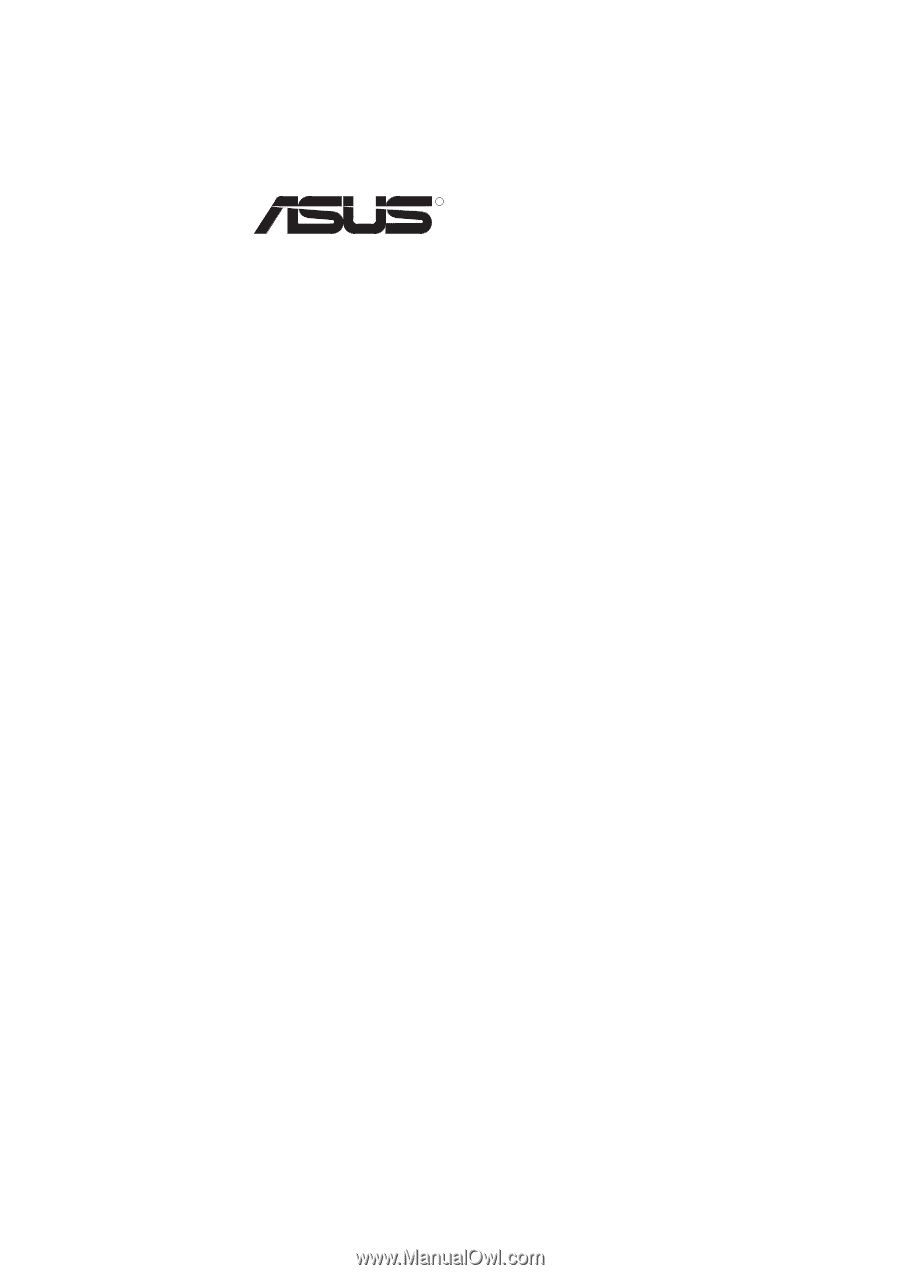
R
TX97-LE
Pentium
®
Motherboard
USER’S MANUAL