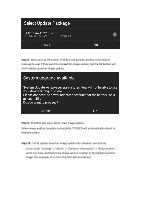Asus Transformer Pad TF103CG Firmware update SOPEnglish - Page 1
Asus Transformer Pad TF103CG Manual
 |
View all Asus Transformer Pad TF103CG manuals
Add to My Manuals
Save this manual to your list of manuals |
Page 1 highlights
TF103CG Update Launcher image update SOP Flash Image SOP Note before using Update launcher image update 1. Update Launcher image update only allow image version upgrade to newer version, for example: v11.2.2.5.1 => v11.2.2.6 (OK for Update launcher image update) v11.2.2.6 => v11.2.2.5.1 (NG for Update launcher image update) v11.2.2.6 => v11.2.2.6 (NG for Update launcher image update) Initial condition for Update launcher image update : please ensure TF103CG has at least 15% of battery power before start Update launcher image update Step 1 : Download the Update launcher zip image file (file name ended by "updateLauncher.zip") into your Windows PC. Step 2 : Unzip the Update launcher image file, to retrieve a zipped file named looks like : "UL-K018-WW-11.2.2.6-user.zip" , where 11.2.2.6 is the version number of the image (changeable). This version will be used as an example throughout this SOP. Note : Please DO NOT rename the file name of the Update launcher image "UL-K018-WW-11.2.2.6-user.zip", or the Update launcher will not work. Step 3 : Place "UL-K018-WW-11.2.2.6-user.zip" file to the root directory of a MicroSD card. Step 4 : Ensure TF103CG is powered-on (i.e. the device has boot up to Android Home screen), insert the MicroSD card into the device's microSD slot.