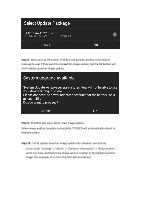Asus Transformer Pad TF103CG Firmware update SOPEnglish - Page 3
Step 8, Step 9, Step 10
 |
View all Asus Transformer Pad TF103CG manuals
Add to My Manuals
Save this manual to your list of manuals |
Page 3 highlights
Step 8 : After you tap OK button, TF103CG will provide another confirmation message to user if they want to proceed for image update, tap the OK button will start Update Launcher image update. Step 9 : TF103CG will auto reboot, start image update. When image update complete successfully, TF103CG will automatically reboot to Android system Step 10 : Verify Update launcher image update has complete successfully Check under "Settings" > "About" > "Software information" > "Build number", verify you have updated to the image version number of the Update launcher image. (for example 11.2.2.6 in this SOP demonstration)

Step 8 :
After you tap OK button, TF103CG will provide another confirmation
message to user if they want to proceed for image update, tap the OK button will
start Update Launcher image update.
Step 9 :
TF103CG will auto reboot, start image update.
When image update complete successfully, TF103CG will automatically reboot to
Android system
Step 10
: Verify Update launcher image update has complete successfully
Check under
“
Settings
”
>
“
About
”
>
“
Software information
”
>
“
Build number
”
,
verify you have updated to the image version number of the Update launcher
image. (for example 11.2.2.6 in this SOP demonstration)