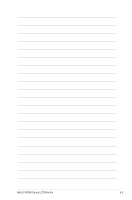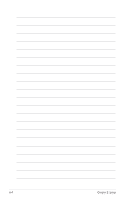Asus VX248H VX248 Series User Guide for English Edition - Page 24
Language, Keylock, Information, All Reset, Croatia, Polish, Romanian, Hungarian, Turkey
 |
View all Asus VX248H manuals
Add to My Manuals
Save this manual to your list of manuals |
Page 24 highlights
* Adjusts the OSD timeout from 10 to 120 seconds. * Enables or disables the DDC/CI function. * Adjusts the OSD background from opaque to transparent. • Language: there are 21 languages for your selection, including English, French, German, Italian, Spanish, Dutch, Portuguese, Russian, Czech, Croatia, Polish, Romanian, Hungarian, Turkey, Simplified Chinese, Traditional Chinese, Japanese, Korean, Thai, Indonesia, Persian. • Keylock: enables the key lock function. A long press for 5 seconds on the MENU Button to disable the key lock function. • Information: shows the monitor information. • All Reset: "Yes" allows you to restore the default settings. 3-4 Chapter 3: General Instructions

3-4
Chapter 3: General Instructions
*
Adjusts the OSD timeout from 10 to 120 seconds.
*
Enables or disables the DDC/CI function.
*
Adjusts the OSD background from opaque to transparent.
•
Language
: there are 21 languages for your selection, including English,
French, German, Italian, Spanish, Dutch, Portuguese, Russian, Czech,
Croatia, Polish, Romanian, Hungarian, Turkey, Simplified Chinese,
Traditional Chinese, Japanese, Korean, Thai, Indonesia, Persian.
•
Keylock
: enables the key lock function. A long press for 5 seconds on
the MENU Button to disable the key lock function.
•
Information
: shows the monitor information.
•
All Reset
: “Yes” allows you to restore the default settings.