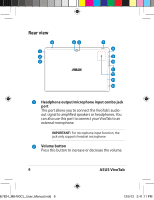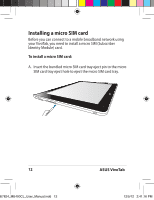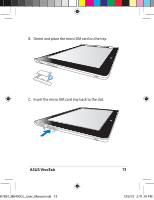Asus VivoTab User Manual - Page 10
Charging your VivoTab - 10 1
 |
View all Asus VivoTab manuals
Add to My Manuals
Save this manual to your list of manuals |
Page 10 highlights
Audio speaker Your VivoTab is equipped with a built-in high quality stereo speaker. Audio features are software controlled. Micro USB 2.0 port Use the micro USB (Universal Serial Bus) 2.0 port to charge the battery pack or supply power to your VivoTab. Charging your VivoTab To charge your VivoTab: Connect the micro USB cable to the power adapter. Plug the micro USB connector into your VivoTab. Plug the power adapter into a grounded socket outlet. 10 ASUS VivoTab E7824_ME400CL_User_Manual.indd 10 12/5/12 2:41:15 PM

ASUS VivoTab
10
Audio speaker
Your VivoTab is equipped with a built-in high quality
stereo speaker. Audio features are software controlled.
Micro USB 2.0 port
Use the micro USB (Universal Serial Bus) 2.0 port to
charge the battery pack or supply power to your
VivoTab.
Charging your VivoTab
Connect the micro USB cable to the power adapter.
Plug the micro USB connector into your VivoTab.
Plug the power adapter into a grounded socket outlet.
To charge your VivoTab:
E7824_ME400CL_User_Manual.indd
10
12/5/12
2:41:15 PM