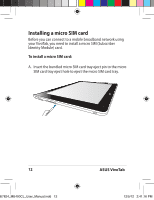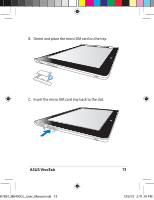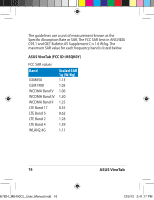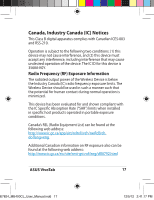Asus VivoTab User Manual - Page 12
Installing a micro SIM card
 |
View all Asus VivoTab manuals
Add to My Manuals
Save this manual to your list of manuals |
Page 12 highlights
Installing a micro SIM card Before you can connect to a mobile broadband network using your VivoTab, you need to install a micro SIM (Subscriber Identity Module) card. To install a micro SIM card: A. Insert the bundled micro SIM card tray eject pin to the micro SIM card tray eject hole to eject the micro SIM card tray. 12 E7824_ME400CL_User_Manual.indd 12 ASUS VivoTab 12/5/12 2:41:16 PM

ASUS VivoTab
12
Installing a micro SIM card
Before you can connect to a mobile broadband network using
your VivoTab, you need to install a micro SIM (Subscriber
Identity Module) card.
To install a micro SIM card:
A.
Insert the bundled micro SIM card tray eject pin to the micro
SIM card tray eject hole to eject the micro SIM card tray.
E7824_ME400CL_User_Manual.indd
12
12/5/12
2:41:16 PM