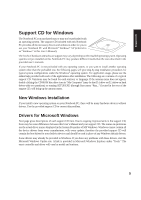3
Support CD
Modem
..................................................................................................................................
50
Modem Driver Setup
........................................................................................................
52
Modem Configuration
.......................................................................................................
52
RICOH
...................................................................................................................................
54
Ricoh Driver Setup
...........................................................................................................
56
ChkMail
................................................................................................................................
58
ChkMail Setup
..................................................................................................................
60
LiveUpdate
...........................................................................................................................
61
LiveUpdate Setup
............................................................................................................
62
Using LiveUpdate
.............................................................................................................
63
Norton Internet Security
.....................................................................................................
65
Norton Internet Security Setup
.........................................................................................
66
Internet Proxy Settings
................................................................................................
68
Internet Security Main window
....................................................................................
69
Internet Security Features
...........................................................................................
70
Power4 Gear
........................................................................................................................
70
Power4 Gear Setup
.........................................................................................................
72
Power4 Gear
...............................................................................................................
72
Benefits of Power4 Gear
..................................................................................................
73
Power4 Gear Interface
................................................................................................
73
Program Icons
.............................................................................................................
73
Renaming Settings
......................................................................................................
74
Power4 Gear Configuration
........................................................................................
74
Power Saving Details
..................................................................................................
75
NB Probe
..............................................................................................................................
77
NB Probe Setup
...............................................................................................................
78
Using NB Probe
...............................................................................................................
79
Starting NB Probe
.......................................................................................................
79
Using NB Probe Monitoring
........................................................................................
80
TouchPad
.............................................................................................................................
83
Touchpad Setup
...............................................................................................................
84
Synaptics® TouchPad Features
.......................................................................................
85
Tap on the Pad Instead of Pressing the Buttons
.........................................................
85
Drag Icons, Windows and Other Objects without Using Buttons
................................
85
Adjust the Overall Touch Sensitivity
............................................................................
86
Customize Buttons and Taps
......................................................................................
86
Prevent Accidental Pointing While Typing
...................................................................
87
Scroll Through A Document without Using Scroll Bars
...............................................
87