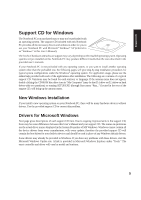Asus W3A W3 Software User's Manual (English) E1888 - Page 4
Zoom In/Out and Pan on Documents
 |
View all Asus W3A manuals
Add to My Manuals
Save this manual to your list of manuals |
Page 4 highlights
Support CD Zoom In/Out and Pan on Documents 87 Move the Pointer Long Distances 88 Fine Tune the Pointer Movement 88 Accessories ...88 More About the TouchPad 88 Property Pages ...88 Scrolling Properties Page 89 Tap Zones Properties Pages 90 More Features Properties Page 91 Button Actions Properties Page 92 Touch Properties Page 93 Edge Motion Properties Page 94 Frequently Asked Questions 95 WINFLASH Setup ...99 Using WINFLASH ...99 Wireless Console Setup 102 Turning Wireless LAN ON or OFF 103 4

4
Support CD
Zoom In/Out and Pan on Documents
.........................................................................
87
Move the Pointer Long Distances
...............................................................................
88
Fine Tune the Pointer Movement
................................................................................
88
Accessories
.................................................................................................................
88
More About the TouchPad
...........................................................................................
88
Property Pages
................................................................................................................
88
Scrolling Properties Page
...........................................................................................
89
Tap Zones Properties Pages
.......................................................................................
90
More Features Properties Page
..................................................................................
91
Button Actions Properties Page
..................................................................................
92
Touch Properties Page
................................................................................................
93
Edge Motion Properties Page
.....................................................................................
94
Frequently Asked Questions
............................................................................................
95
WINFLASH Setup
............................................................................................................
99
Using WINFLASH
............................................................................................................
99
Wireless Console Setup
.................................................................................................
102
Turning Wireless LAN ON or OFF
.................................................................................
103