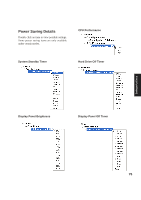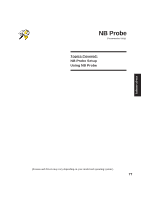Asus W3V W3 Software User''s Manual for English Edition (E2268) - Page 78
NB Probe Setup
 |
View all Asus W3V manuals
Add to My Manuals
Save this manual to your list of manuals |
Page 78 highlights
NB Probe Setup Running setup will give you the following wizard: NOTE: You cannot run this utility without first installing "ATK0100". You will be given this message if you do not have the driver installed. Software Utilities 1. On the "Welcome" screen, click Next after confirming this is what you want to setup. 2. On "Choose Destination Location" , click Next to continue or enter another destination folder. 3. When setup is complete, review the selections and click Finish to exit. 78
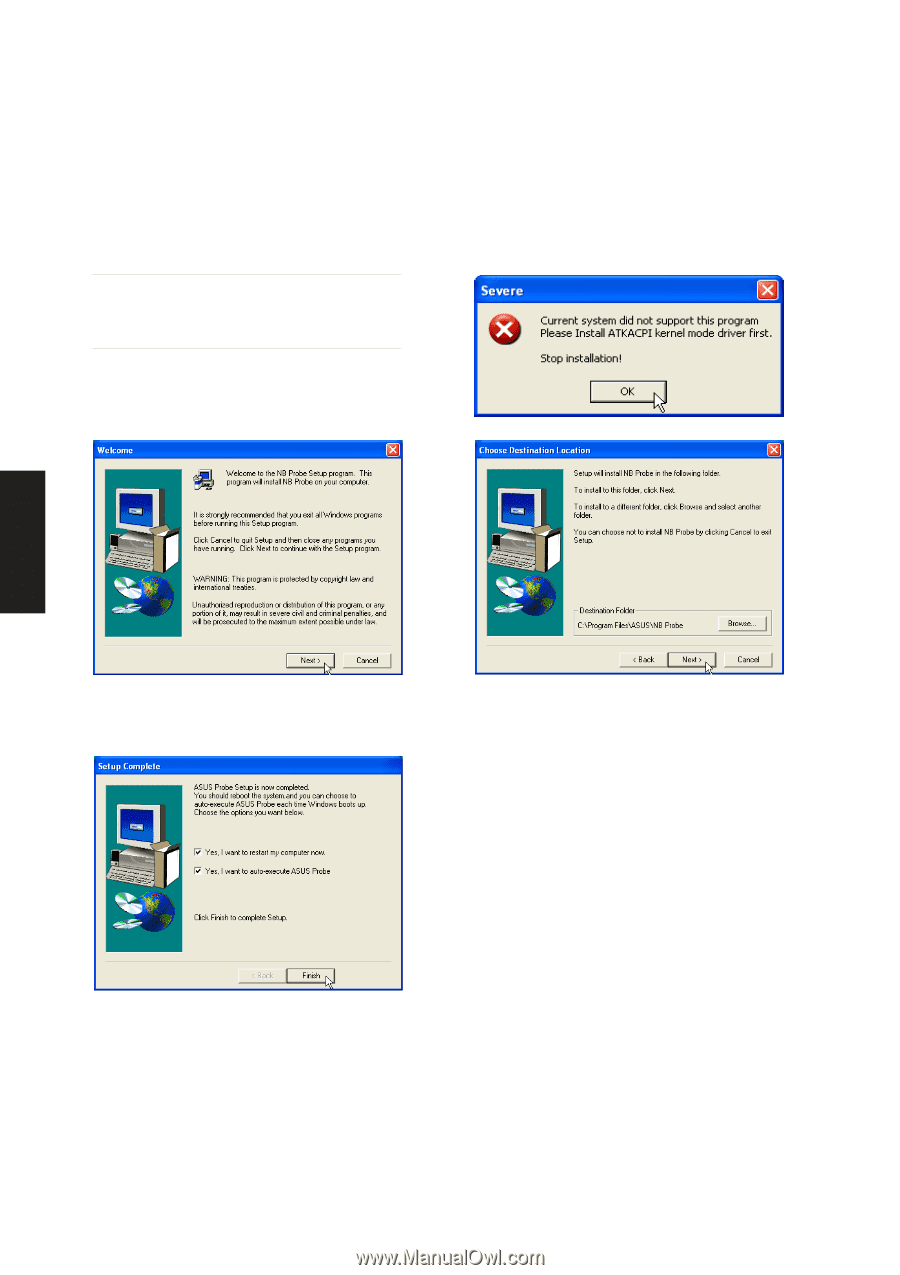
78
Software
Utilities
1.
On the “Welcome” screen, click
Next
after
confirming this is what you want to setup.
2.
On “Choose Destination Location” , click
Next
to continue or enter another destination folder.
3.
When setup is complete, review the
selections and click
Finish
to exit.
NB Probe Setup
Running setup will give you the following wizard:
NOTE: You cannot run this utility without
first installing “ATK0100”. You will be given
this message if you do not have the driver
installed.