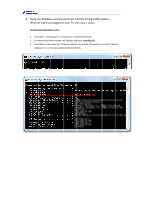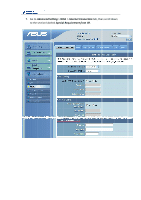Asus WL-600g Router MAC Clone Setup ProcedurebrEnglish Version - Page 1
Asus WL-600g Manual
 |
View all Asus WL-600g manuals
Add to My Manuals
Save this manual to your list of manuals |
Page 1 highlights
ASUS Router MAC Clone Setup Procedure Introduction: This document describes how to set up an ASUS wireless router (such as RT-N16, RT-N13U, RT-N15, etc.) to connect to the Internet if your cable modem does not renew an IP address to your ASUS router due to MAC binding. 1. Connect the cable modem's network cable into your desktop/notebook PC. 2. Open a web browser and navigate to a few web pages and confirm that the cable modem has successfully connected your PC to the Internet*. Note: If your PC is not connected to the Internet, try and reset your cable modem by unplugging the power to the cable modem for a few seconds and then power it back on.

Intr
This
RT-N
your
roduction:
s document d
N15, etc.) to
r ASUS route
1.
Connec
2.
Open a
cable m
Note: If
modem
then po
ASUS R
:
describes ho
connect to t
er due to MA
ct the cable
web brows
modem has s
f your PC i
m by unplug
ower it back
Router MA
ow to set up a
the Internet i
AC binding.
modem’s n
ser and nav
successfully
s not conn
gging the po
k on.
AC Clone
an ASUS wir
f your cable
network cab
igate to a fe
y connected
ected to th
ower to the
e Setup Pr
reless router
modem doe
ble into you
ew web pag
d your PC to
he Internet,
e cable mod
rocedure
r (such as RT
es not renew
r desktop/n
ges and conf
o the Intern
, try and re
dem for a fe
T-N16, RT-N
an IP addre
notebook PC
firm that th
et*.
eset your c
ew seconds
13U,
ss to
C.
he
cable
and