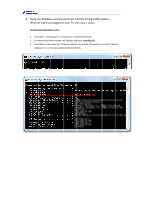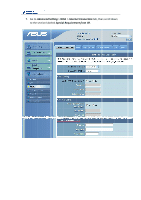Asus WL-600g Router MAC Clone Setup ProcedurebrEnglish Version - Page 3
efault login U - router
 |
View all Asus WL-600g manuals
Add to My Manuals
Save this manual to your list of manuals |
Page 3 highlights
4. Remove the cable modem's network cable from your desktop/notebook PC and insert a network cable from your ASUS router's LAN port to your desktop/notebook PC. 5. Open an Internet browser and type in the address "192.168.1.1" (router's default address, if you changed it, please use the one you assigned). 6. Type "admin" for the User name, "admin" for the Password, and click "OK". (admin/admin are router's default login Username and Password, if you changed them, please use the new one.)

4.
Remove
and ins
desktop
5.
Open a
default
6.
Type “
a
(admin/
change
e the cable
ert a netwo
p/notebook
n Internet b
address, if
admin
” for t
/admin are
d them, ple
modem’s n
ork cable fro
k PC.
browser and
you change
the U
ser na
router’s de
ease use the
etwork cab
om your AS
d type in th
ed it, please
me, “
admin
efault login U
e new one.)
ble from you
US router’s
e address “
e use the on
n
” for the P
Username a
ur desktop/
LAN port to
“
192.168.1.1
ne you assig
assword, an
and Passwo
notebook P
o your
1
” (router’s
gned).
nd click “OK
ord, if you
PC
s
K”.