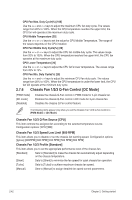Asus Z97-E USB 3.1 User Guide - Page 73
Onboard Devices Configuration, PCH - PCI Express options
 |
View all Asus Z97-E USB 3.1 manuals
Add to My Manuals
Save this manual to your list of manuals |
Page 73 highlights
The following item appears only when you set the PCI Express Native Power Management to [Enabled]. Native ASPM [Disabled] [Enabled] Windows® Vista OS controls the ASPM (active state power management) support for devices. [Disabled] BIOS controls the ASPM support for the device. PCH - PCI Express options DMI Link ASPM Control [Disabled] This item allows you to control the Active State Power Management on both NB (NorthBridge) side and SB (SouthBridge) side of the DMI Link. Configuration options: [Disabled] [Enabled] ASPM Support [Disabled] This item allows you to select the ASPM state for energy-saving conditions. Configuration options: [Disabled] [L0s] [L1] [L0sL1] [Auto] SA - PCI Express options DMI Link ASPM Control [Disabled] This item allows you to control the Active State Power Management on both CPU and PCH (platform controller hub) Both DMI link ASPM control items of the CPU and PCH sides must be enabled for the ASPM to take effect. Configuration options: [Disabled] [L0s] [L1] [L0sL1] PEG ASPM Support [Disabled] This item allows you to select the ASPM state for energy-saving conditions, or use the ASUS optimized energy saving profile. Configuration options: [Disabled] [Auto] [ASPM L0s] [L1] [L0sL1] 2.6.7 Onboard Devices Configuration HD Audio Controller [Enabled] This item allows you to use the Azalia High Definition Audio Controller. Configuration options: [Disabled] [Enabled] The following three items appear only when you set the HD Audio Controller item to [Enabled]. Front Panel Type [HD Audio] Allows you to set the front panel audio connector (AAFP) mode to legacy AC'97 or high-definition audio depending on the audio standard that the front panel audio module supports. [HD Audio] Sets the front panel audio connector (AAFP) mode to high definition audio. [AC97] Sets the front panel audio connector (AAFP) mode to legacy AC'97 ASUS Z97-E/USB 3.1 2-37