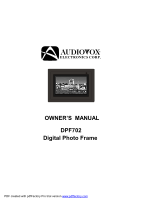Audiovox DPF702 Owners Manual
Audiovox DPF702 - Digital Photo Frame Manual
 |
UPC - 044476066092
View all Audiovox DPF702 manuals
Add to My Manuals
Save this manual to your list of manuals |
Audiovox DPF702 manual content summary:
- Audiovox DPF702 | Owners Manual - Page 1
OWNER'S MANUAL DPF702 Digital Photo Frame PDF created with pdfFactory Pro trial version www.pdffactory.com - Audiovox DPF702 | Owners Manual - Page 2
block any ventilation openings. Install in accordance with the manufacturer's instructions. l Do not install near any heat sources such as radiators unused for long periods of time. l Refer all servicing to qualified service personnel. Servicing is re- quired when the apparatus has been damaged - Audiovox DPF702 | Owners Manual - Page 3
Do not attempt to disassemble the cabinet. This product does not contain customer serviceable components. l Do not use the unit immediately after transportation from a cold place to a warm place; condensation problems may result. Wait for about one hour till the moisture evaporates before operating - Audiovox DPF702 | Owners Manual - Page 4
comply with the limits for a Class B digital device, pursuant to Part 15 of the FCC installed and used in accordance with the instructions, may cause harmful interference to radio determined by turning the equipment off and on, the user is encouraged to try to correct the interference by one - Audiovox DPF702 | Owners Manual - Page 5
conforme à la norme NMB-003 du Canada. Service Information This product should be serviced only by those specially trained in appropriate servicing techniques. For instructions on how to obtain service, refer to the warranty included in this user manual. For Your Records Keep your sales receipt for - Audiovox DPF702 | Owners Manual - Page 6
Package Contents 1x Digital Photo Frame 1x Remote Control 1x AC/DC Power Adaptor (+9V, 1A, Support 100/240VAC 50 -60Hz) 1x User Manual 1x eMusic Card 1x Product Registration Card Getting Started 1. Connect the AC power adapter into the digital photo frame and plug it into a power outlet. 2. Insert - Audiovox DPF702 | Owners Manual - Page 7
Photo Frame Controls and Indicators Functions Top View POWER LED POWER button PLAY/PAUSE/SELECT button MENU button UP/COPY/DELETE button DOWN/ROTATE button PREV. button - Audiovox DPF702 | Owners Manual - Page 8
when setting options or pan up in zoom mode. Press to copy/delete picture in Pause mode. LEFT/PREV: Press to move left when setting options, or screen in slideshow mode. PLAY/PAUSE OR SELECT: Press to play or pause photo, or music files. Press to make selections in menu or setting mode. RIGHT - Audiovox DPF702 | Owners Manual - Page 9
Changing Settings Press the MENU button to access the main menu screen shown below. Press the LEFT or RIGHT ARROW keys to highlight the "SETTINGS" icon. Press the SELECT button to access the "GENERAL SETUP PAGE" shown below. BRIGHTNESS: Press the SELECT button to enter the adjustment mode. The " - Audiovox DPF702 | Owners Manual - Page 10
SLIDESHOW TIME: Allows the user to select how long an image is displayed in slide show to exit and save your selection. Note: The real slide show time may vary for pictures with high resolution. OSD LANGUAGE: Allows the user to select what OSD LANGUAGE will be displayed. Use the UP or DOWN ARROW keys - Audiovox DPF702 | Owners Manual - Page 11
the screen. Option is only available for use with external memory devices. Note: In widescreen mode, a portion of the photo may be cropped. Use the arrow keys to position the highlight over PHOTO MODE. Press SELECT to enter the selection mode. Press the UP or DOWN ARROW keys to select the desired - Audiovox DPF702 | Owners Manual - Page 12
DEFAULT: Use the arrow keys to position the highlight over DEFAULT and press SELECT twice to restore factory defaults. Clock Setup Page Press the MENU button and use the LEFT or RIGHT ARROW keys to highlight the "SETTINGS" icon. Press the SELECT button to bring up the GENERAL SETUP PAGE. Then press - Audiovox DPF702 | Owners Manual - Page 13
AUTO POWER ON/OFF: Set desired time for digital photo frame to automatically power on or off. To disable this Alarm Mode "ON". Then highlight ALARM SETTING and enter desired alarm turn on time. Note: The photo frame must be powered "ON" for the alarm to work. When the alarm triggers press any key - Audiovox DPF702 | Owners Manual - Page 14
the slideshow, press SELECT again to enter the thumbnail mode. To display desired photo in full screen mode, use the arrow keys to highlight the photo and press SELECT to start the slideshow from the selected photo. Note: The pictures in the internal memory can not be displayed in thumbnail mode. 14 - Audiovox DPF702 | Owners Manual - Page 15
found on the device will start playing. COPY PHOTO INTO INTERNAL MEMORY: Press the Up Arrow in Pause mode and follow the on-screen instructions. Note: Function is only available for copying a photo into the internal memory, not for AUDIO. DELETE PHOTOS FROM INTERNAL MEMORY: Press the Up Arrow in - Audiovox DPF702 | Owners Manual - Page 16
RANDOM (Play tracks in a shuffle mode). TIPS FOR CLEANING AND CARE Please power off the Digital Photo Frame before cleaning. Do not spray or pour liquid cleaning agents directly on the screen or frame. Do not use ammonia, alcohol, or abrasive detergent cleaning agents. Cleaning the screen: 1. Wipe - Audiovox DPF702 | Owners Manual - Page 17
Aspect ratio Resolution External Power Adapter Audio Internal speakers Storage Internal memory Memory device supported Memory cards slot 1 Memory cards slot 2 USB Port Media Files Supported Photo file formats Audio file formats User Interface/Control Buttons at the Top of digital photo frame Remote - Audiovox DPF702 | Owners Manual - Page 18
not support flash cards larger than 4GB. *If some cards can not be read. You can try to format it first. * Note: Some digital cameras save images in formats other than JPEG. Refer to your camera's manual if your photos are not JPEG files. The frame displays some Higher resolution pictures - Audiovox DPF702 | Owners Manual - Page 19
of antenna problems, to costs incurred for installation, removal or reinstallation of the product, or to damage to digital memory/media devices you may also have other rights which vary from state to state. Audiovox Electronics Corporation, 150 Marcus Blvd., Hauppauge, New York 11788 128-5556G 19 - Audiovox DPF702 | Owners Manual - Page 20
Audiovox Electronics Corporation 150 Marcus Boulevard Hauppauge, NY 11788 www.audiovox.com 128-8596 (V 1.0) Printed in China PDF created with pdfFactory Pro trial version www.pdffactory.com
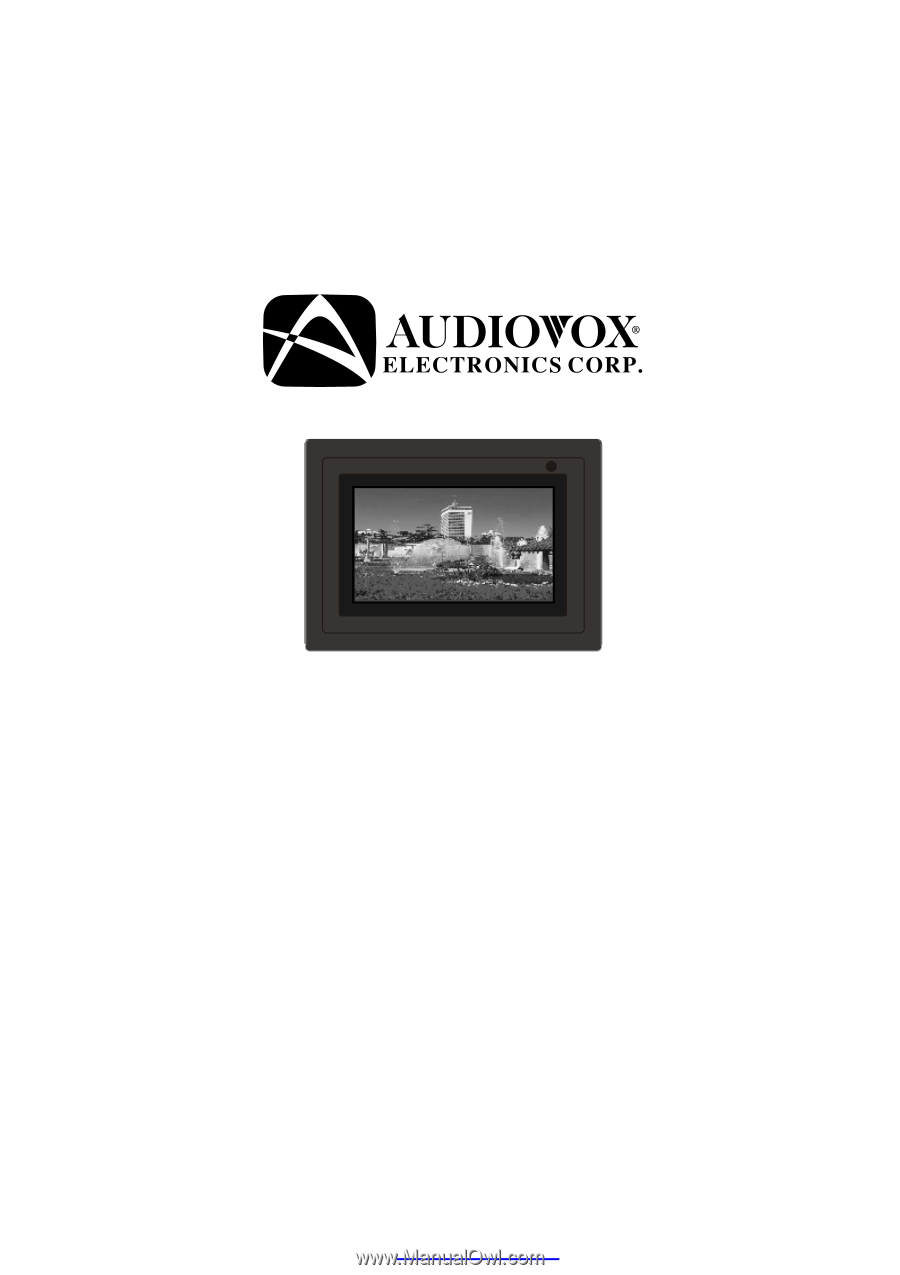
OWNER
’
S MANUAL
DPF702
Digital Photo Frame
PDF created with pdfFactory Pro trial version
www.pdffactory.com