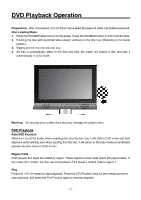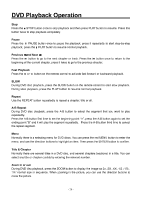Audiovox FPE1906DV Operating Instructions - Page 27
Audiovox FPE1906DV - 19" LCD TV Manual
 |
UPC - 044476034275
View all Audiovox FPE1906DV manuals
Add to My Manuals
Save this manual to your list of manuals |
Page 27 highlights
TV Function Fine Tune Press the ▲▼ button to select Fine Tune and press the ENTER button to enter. Press the ► or ◄ button to start fine tuning forward or backward. Press the MENU button to return to the previous menu. Language Press the ▲▼ button to select the Language, press the ENTER button to enter the setup, press the ▲▼ button to select item. Press the MENU button to return to the previous menu. Factory Reset Press the ▲▼ button to select the Factory Reset, press the ENTER button to resume default status. CC Mode Press the ▲▼ button to select CC Mode and press the ENTER button to enter. Press the ▲▼ button to select the desired item and then press the ENTER button to confirm your selection. Press the MENU button to return to the previous menu. Auto DVD Press the ▲▼ button to select Auto DVD and press the ENTER button to enter, then press the ▲▼ button to select ON or Off, press the ENTER button to confirm selection. Press the MENU button to return to the previous menu. - 26 -