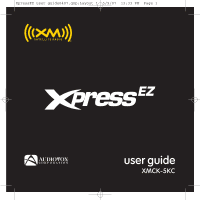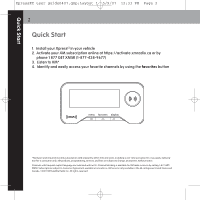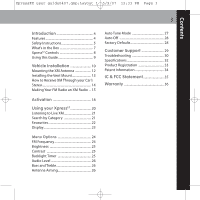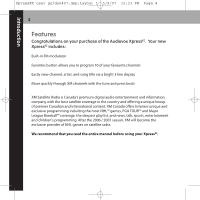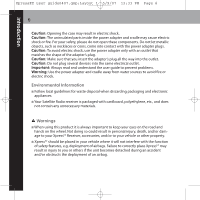Audiovox XMCK5 User Guide
Audiovox XMCK5 - Car XpressEZ Satellite Radio Receiver Manual
 |
UPC - 044476037436
View all Audiovox XMCK5 manuals
Add to My Manuals
Save this manual to your list of manuals |
Audiovox XMCK5 manual content summary:
- Audiovox XMCK5 | User Guide - Page 1
XpressEZ user guide0407.qxp:Layout 1 5/9/07 12:33 PM Page 1 user guide XMCK-5KC - Audiovox XMCK5 | User Guide - Page 2
2 2 Quick Start 1. Install your XpressEZ in your vehicle 2. Activate your XM subscription radio receivers by calling 1-877-GETXMSR. Subscriptions subject to Customer Agreement available at xmradio.ca. XM service only available in the 48 contiguous United States and Canada. ©2007 XM Satellite Radio - Audiovox XMCK5 | User Guide - Page 3
Instructions 5 What's in the Box 7 XpressEZ Controls 8 Using this Guide 9 Vehicle Installation 10 Mounting the XM Antenna 12 Installing the Vent Mount 13 How to Receive XM Through your Car's Stereo 14 Making Your FM Radio an XM Radio Customer Support 29 Troubleshooting 30 Specifications 32 Product - Audiovox XMCK5 | User Guide - Page 4
of the Audiovox XpressEZ. Your new XpressEZ includes: Built-in FM modulator Favorites button allows you to program 10 of your favourite channels Easily view channel, artist, and song title via a bright 3 line display Move quickly through XM channels with the tune and press knob XM Satellite Radio is - Audiovox XMCK5 | User Guide - Page 5
Please read and understand all the instructions to avoid injury to yourself and/or damage to your XpressEZ. Please be aware that XM claims no responsibility for damage from data loss due to breakdown, repair, or other causes. XpressEZ Digital Audio Player I Do not expose to extreme temperatures - Audiovox XMCK5 | User Guide - Page 6
guide to prevent problems. Warning: Use the power adapter and cradle away from water sources to avoid fire or electric shock. Environmental Information I Follow local guidelines for waste disposal when discarding packaging and electronic appliances. I Your Satellite Radio place XpressEZ may result - Audiovox XMCK5 | User Guide - Page 7
introduction XpressEZ user guide0407.qxp:Layout 1 5/9/07 12:33 PM Page 7 7 What's in the Box? XpressEZ XM SureConnect Car Cradle XM Antenna Car Power Adapter Vent Mount - Audiovox XMCK5 | User Guide - Page 8
user guide0407.qxp:Layout 1 5/9/07 12:33 PM Page 8 8 XpressEZ Functions Power/Select XM Button Power button; also confirms selection for channels, categories, and menu items. Press and hold to power down. Knob Previews channels - Audiovox XMCK5 | User Guide - Page 9
introduction XpressEZ user guide0407.qxp:Layout 1 5/9/07 12:33 PM Page 9 9 Using This Guide Throughout this guide, you will see instructions such described in this guide may appear on your XpressEZ display. Some menu items will only be seen when XpressEZ is used in an accessory home kit or boombox - Audiovox XMCK5 | User Guide - Page 10
vehicle installation XpressEZ user guide0407.qxp:Layout 1 5/9/07 12:33 PM Page 10 10 1 vehicle installation - Audiovox XMCK5 | User Guide - Page 11
your safety, follow all instructions carefully. Consult a professional installer if you have questions. 1. To begin, first decide which method of installation is best for your vehicle: XM SureConnect: You can listen to your XpressEZ through your car stereo by using XpressEZ's built-in FM modulator - Audiovox XMCK5 | User Guide - Page 12
XpressEZ user guide0407.qxp:Layout 1 5/9/07 12:33 PM Page 12 vehicle installation 12 Step 1: Mounting the XM Antenna Mount the XM antenna to the roof - Audiovox XMCK5 | User Guide - Page 13
PM Page 13 13 Step 2: Installing the Vent Mount To install the vent mount, find a horizontal vent that is strong enough to hold your XpressEZ and car cradle. To remove the vent mount, push it into the vent and lift upwards slightly to release the mount's hooks from the vent vane. Some - Audiovox XMCK5 | User Guide - Page 14
through your car stereo by using XpressEZ's built-in FM modulator and the XM SureConnect. Simply find an unused FM frequency on the stereo and set your XpressEZ to transmit on that same frequency. For XM SureConnect install, please see your XM SureConnect installation guide. Option 2 Professional - Audiovox XMCK5 | User Guide - Page 15
an XM Radio Your XpressEZ contains a built-in FM modulator that requires the use of either the included XM SureConnect or the optional FM Direct Adapter (sold separately) to transmit the XM audio signal to your vehicle's FM radio. First, turn on your car stereo. You will need to find a suitable - Audiovox XMCK5 | User Guide - Page 16
of the FM frequencies: Now you should be able to hear your XpressEZ through your FM stereo. If you can't hear any sound please check all of your connections and be sure your XM antenna is not obstructed. Visit Troubleshooting (page 30) for more information. Now you will learn how to activate - Audiovox XMCK5 | User Guide - Page 17
XpressEZ user guide0407.qxp:Layout 1 5/9/07 12:33 PM Page 17 17 vehicle installation - Audiovox XMCK5 | User Guide - Page 18
activation XpressEZ user guide0407.qxp:Layout 1 5/9/07 12:33 PM Page 18 18 2 activation - Audiovox XMCK5 | User Guide - Page 19
on the package or on the back of your XpressEZ. Or select XM channel 0 to view the Radio ID. Record the Radio ID here for reference: IIIIIIII The XM Radio ID does not use the letters I, O, S, or F. 3. Activate your XM Satellite Radio service online at https://activate.xmradio.ca or by calling - Audiovox XMCK5 | User Guide - Page 20
using your XpressEZ XpressEZ user guide0407.qxp:Layout 1 5/9/07 12:33 PM Page 20 20 3 using your XpressEZ - Audiovox XMCK5 | User Guide - Page 21
12:33 PM Page 21 21 Listening to Live XM Turn on your XpressEZ. Subscribe to XM (page 19) if you haven't done so already. the list of channels. Press the XM button to select a channel. You can also set up XpressEZ so that you do not have to press the XM button to select a channel. See "Auto Tune - Audiovox XMCK5 | User Guide - Page 22
the display. You can access your favourite channels by pressing the favorites button. When you attempt to add more than 10 favourite channels, your XpressEZ will give you the option to replace one of your previously saved favourite channels. To replace a favourite channel: 1. Tune to desired channel - Audiovox XMCK5 | User Guide - Page 23
using your XpressEZ XpressEZ user guide0407.qxp:Layout 1 5/9/07 12:33 PM Page 23 23 Display Press the display button to change the way you view the content on - Audiovox XMCK5 | User Guide - Page 24
using your XpressEZ XpressEZ user guide0407.qxp:Layout 1 5/9/07 12:33 PM Page 24 24 Menu Options FM Frequency You will need to find a suitable FM frequency in order - Audiovox XMCK5 | User Guide - Page 25
using your XpressEZ XpressEZ user guide0407.qxp:Layout 1 5/9/07 12:33 PM Page 25 25 Brightness To change the display's brightness: 1. Press menu » Brightness. 2. Rotate the knob to adjust - Audiovox XMCK5 | User Guide - Page 26
When listening to your XpressEZ, you can adjust its audio level to match other audio sources (your CD player, other FM stations, or MP3 player). 1. Press menu reception of XM's live satellite signal, your XpressEZ antenna should have an unobstructed view of the XM satellites in the southern sky. - Audiovox XMCK5 | User Guide - Page 27
user guide0407.qxp:Layout 1 5/9/07 12:33 PM Page 27 27 Your XpressEZ can help you aim the antenna to pull in the strongest possible signal. 1. Press menu » Antenna Aiming. 2. As you adjust the antenna the "Satellite" and "Terrestrial" signal bars will change. Find the position that gives the - Audiovox XMCK5 | User Guide - Page 28
Options: OFF, 15 minutes, 30 minutes, 45 minutes, 1 hour, 2 hours, and 3 hours. If the cigarette lighter is always powered, you can set the XpressEZ to automatically turn off after a period from 15 minutes to 3 hours. 1. Press menu » Auto Off. 2. Rotate the knob to select your desired time period - Audiovox XMCK5 | User Guide - Page 29
customer support XpressEZ user guide0407.qxp:Layout 1 5/9/07 12:33 PM Page 29 29 4 Customer Support - Audiovox XMCK5 | User Guide - Page 30
1 5/9/07 12:33 PM Page 30 customer support 30 Troubleshooting XpressEZ is designed and built to provide you with trouble-free performance without the need for servicing. If it does not appear to be functioning properly, follow these troubleshooting steps first to try to remedy the situation - Audiovox XMCK5 | User Guide - Page 31
Page 31 customer support 31 If this happens: XpressEZ shuts off unexpectedly. XpressEZ may not be activated. Contact XM Satellite Radio. See Page 19. No audio. Check all connections between your XpressEZ on your XpressEZ car cradle. If the problem persists, set your XpressEZ and your radio to a - Audiovox XMCK5 | User Guide - Page 32
(D) Weight 184 g 6.5 oz Audio output 3.5 mm mini-stereo jack Antenna connector (home and car cradle) RF SMB External power Voltage: 5 V DC Current: 2000 mA Polarity: Model Numbers XpressEZ Xpress universal home kit Xpress universal car kit XMCK-5KC XMHKU-1KC or XMH-10C XMCKU-1KC or XMC-10C - Audiovox XMCK5 | User Guide - Page 33
customer support XpressEZ user guide0407.qxp:Layout 1 5/9/07 12:33 PM Page 33 33 as loss or theft. 2. Receive updates on the latest products and technologies. 3. Download owner's manuals, order product catalogues, research new products, and much more. IMPORTANT (Serial Number) The serial number - Audiovox XMCK5 | User Guide - Page 34
customer support XpressEZ user guide0407 incorporated in receivers compatible with the XM Satellite Radio system. Furthermore, the AMBE (r) voice compression talk, news, entertainment, data, and other content on the Services are protected by copyright and other intellectual property laws and all - Audiovox XMCK5 | User Guide - Page 35
XpressEZ installation instructions, may cause harmful interference to radio radio/TV technician for help. Warning: The FCC and FAA have not certified this Satellite Radio Receiver for use in any aircraft (neither portable nor permanent installation). Therefore, XM Satellite Radio cannot support - Audiovox XMCK5 | User Guide - Page 36
warranty XpressEZ user guide0407.qxp:Layout 1 5/9/07 12:33 PM Page 36 36 5 Warranty - Audiovox XMCK5 | User Guide - Page 37
warranty XpressEZ user guide0407.qxp:Layout 1 5/9/07 12:33 PM Page 37 37 12 Month Limited Warranty AUDIOVOX ELECTRONICS CORPORATION (the , damage to speakers, accessories, or vehicle and home electrical systems, malfunction of satellite transmissions, repeater signal or receiver unit. This Warranty - Audiovox XMCK5 | User Guide - Page 38
warranty XpressEZ user guide0407.qxp:Layout 1 5/9/07 12:33 PM Page 38 38 This you specific legal rights and you may also have other rights which vary from state to state. U.S.A. : AUDIOVOX ELECTRONICS CORPORATION, 150 MARCUS BLVD., HAUPPAUGE, NEW YORK 11788 1-800-645-4994 CANADA : CALL 1-800-645- - Audiovox XMCK5 | User Guide - Page 39
warranty XpressEZ user guide0407.qxp:Layout 1 5/9/07 12:33 PM Page 39 39 Notes: - Audiovox XMCK5 | User Guide - Page 40
XpressEZ user guide0407.qxp:Layout 1 5/9/07 12:33 PM Page 40 XMCK-5KC
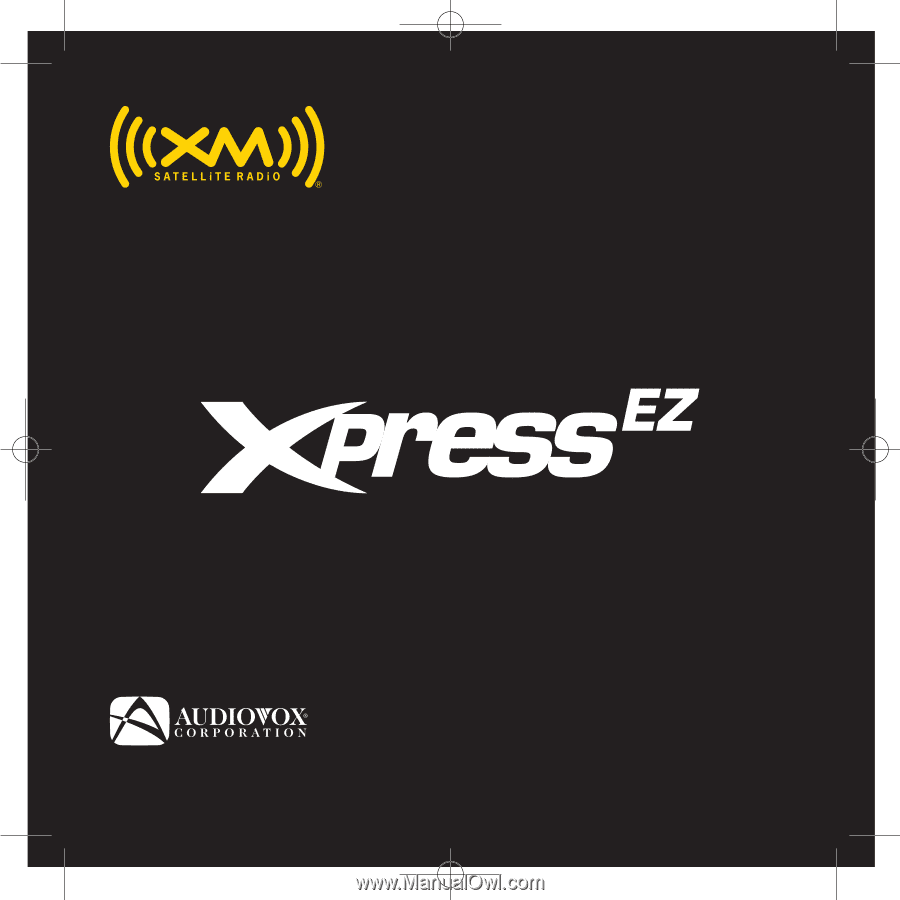
user guide
XMCK-5KC
XpressEZ user guide0407.qxp:Layout 1
5/9/07
12:33 PM
Page 1