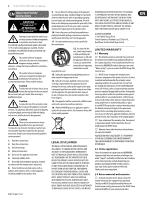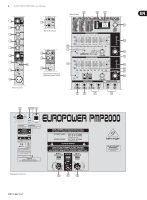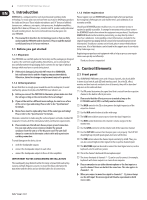Behringer EUROPOWER PMP2000 Manual - Page 8
Effects Processor, Installation - user manual
 |
View all Behringer EUROPOWER PMP2000 manuals
Add to My Manuals
Save this manual to your list of manuals |
Page 8 highlights
8 EUROPOWER PMP2000 User Manual 3. Effects Processor 24-Bit Multi-Effects Processor This built-in effects module produces high-grade standard effects such as reverb, chorus, flanger, delay and various combination effects. The integrated effects module has the advantage of requiring no wiring. This way, the danger of creating ground loops or uneven signal levels is eliminated at the outset, completely simplifying the handling. These effect presets are designed to be added to dry signals. If you move the FX TO MAIN/MON control, you mix the channel signal (dry) and the effect signal. ◊ Turn down the FX controls in those channel strips whose signals you don't wish to process. 4. Installation 4.1 Mains voltage Before connecting the PMP2000 to the mains, please carefully check that your equipment is set to the correct voltage! Blown fuses must be replaced by fuses of the same type and rating! Balanced ¼" TRS connector strain relief clamp sleeve ring tip sleeve ground/shield ring cold (-ve) tip hot (+ve) For connection of balanced and unbalanced plugs, ring and sleeve have to be bridged at the stereo plug. Fig. 4.2: ¼" stereo plug 21 3 12 3 4.2 Mains connection The mains connection is made using the enclosed power cord and a standard IEC receptacle. It meets all of the international safety certifi cation requirements. ◊ Please make sure that all units have a proper ground connection. For your own safety, never remove or disable the ground conductor from the unit or of the AC power cord. input output 1 = ground/shield 2 = hot (+ve) 3 = cold (-ve) For unbalanced use, pin 1 and pin 3 have to be bridged Fig. 4.3: XLR connectors 4.3 Audio connections The in and outputs of your BEHRINGER PMP2000 are designed as unbalanced ¼" mono jacks-except for the mono channel line inputs, which come as balanced ¼" stereo jacks. Of course, all in and outputs work with both balanced and unbalanced connectors. The tape ins and outs are on stereo RCA connectors. ◊ Please ensure that only qualified personnel install and operate the PMP2000. During installation and operation, the user must have sufficient electrical contact to earth. Electrostatic charges might affect the operation of the unit. ¼" TS footswitch connector strain relief clamp sleeve tip sleeve pole 1/ground Unbalanced ¼" TS connector strain relief clamp sleeve tip tip pole 2 The footswitch connects both poles momentarily Fig. 4.4: ¼" TS connector for footswitch sleeve (ground/shield) Fig. 4.1: ¼" mono plug tip (signal)