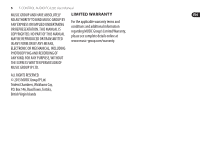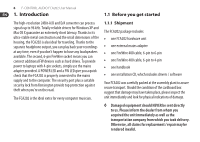Behringer FCA202 Manual - Page 10
Operation with a mains adapter on a computer with, a 6-pin socket - power supply
 |
View all Behringer FCA202 manuals
Add to My Manuals
Save this manual to your list of manuals |
Page 10 highlights
10 F-CONTROL AUDIO FCA202 User Manual • Operation with a mains adapter on a computer with a 6-pin socket Use the appropriate cable that includes two 6-pin plug connectors. In this case, the FCA202 will be provided with current via the mains adapter. This option is suggested if you have a laptop with a 6-pin socket but don't want to add another burden on the computer battery when running the computer from the battery, or if your computer cannot provide enough power to operate the FCA202. • Operation with a mains adapter on a computer with a 4-pin socket This is the typical setup for most laptop computers. Use the appropriate cable that includes a 6-pin and a 4-pin plug connector. In this case, you will have to use the mains adapter provided to supply the power to the FCA202.