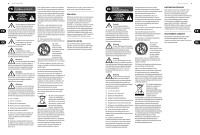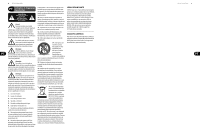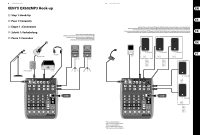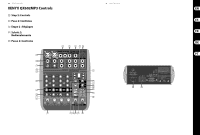Behringer QX602MP3 Quick Start Guide - Page 7
Step 2: Controls - xenyx
 |
View all Behringer QX602MP3 manuals
Add to My Manuals
Save this manual to your list of manuals |
Page 7 highlights
12 XENYX QX602MP3 XENYX QX602MP3 Controls (EN) Step 2: Controls (1) MIC mono inputs offer a balanced microphone (8) BAL knobs adjust the relative left-right levels input via the XLR connector and also features of stereo signals routed into stereo channels switchable +48 V phantom power supply 3/4 and 5/6 from the related LINE IN 3/4 and for condenser microphones. To activate LINE IN 5/6 inputs. phantom power, press the PHANTOM button. When phantom power is active, the +48 V LED directly above the VU METER level LEDs (9) LEVEL control determines the level of the channel signal in the main mix. will light up. (10) LINE IN 3/4 stereo inputs route stereo signals (2) LINE IN mono connections offer a balanced line input using a ¼" TRS connector. Unbalanced devices (mono jacks) can also be connected to these inputs. Please remember that you can only use either the microphone into the 3/4 stereo channel. This input section accepts balanced or unbalanced stereo signals from devices using ¼" TRS connectors. To connect mono signals, use the ¼" TRS jack marked "MONO." or the line input of a channel at any one time. (11) LINE IN 5/6 stereo inputs route stereo signals You can never use both simultaneously! into the 5/6 stereo channel. This input section (3) GAIN controls adjust the input level on mono channels 1 and 2. This control should always be turned fully counterclockwise whenever you connect or disconnect a signal source accepts balanced or unbalanced stereo signals from devices using either ¼" TRS connectors or 1⁄8" TRS connectors. To connect mono signals, use the ¼" TRS jack marked "MONO." from the channel inputs. (12) STEREO AUX RETURN connectors let you (4) EQUALIZER knobs allow you to boost or cut high, mid and low frequency ranges on each mono input channels. bring the output of an external effects device (fed by the signal from the AUX SEND jack) back into the console. Use the AUX RETURN knob to determine how much of the effected (5) AUX/FX knobs allow you to feed signals from signal is sent to the main mix. You can also channels 1-6 and sum these signals to a mono use the STEREO AUX RETURN connections bus for external effects or for the onboard as additional all-purpose signal inputs, but reverb and delay unit. For the internal reverb any effects returns will then need to route and delay, the bus signal routes straight to the back into the console via one the regular processor, and the effected signal can then input channels, either mono or stereo. be blended back into the main mix by using This alternate routing method does, however, the FX RETURN knob. For external effects, give you the ability to use channel EQ on the combined mono bus signal appears at the effects return signal if you wish. If the the console's AUX SEND send output and return signal from the effects unit is a mono can be fed from there to an external effects signal, use the STEREO AUX RETURN left device. The return from the effects unit channel input. is then brought back into the console on the STEREO AUX RETURN connections and blended back into the main mix by using the AUX RETURN knob. (13) AUX SEND ¼" TRS output can be used to send the combined mono signal from the AUX/FX knobs out to an external effects unit. The effected signal from the effects unit is (6) PAN control determines the position of the then routed back into the mixer by using the channel signal within the stereo image. STEREO AUX RETURN inputs and blended into (7) CLIP LEDs on channels 1 and 2 light up when the input signal exceeds the channels' the main mix by using the AUX RETURN knob as a level control. headroom, which can cause the signal to distort. If the CLIP LED lights steadily, reduce the input level by turning the GAIN knobs counter-clockwise until the CLIP LED only lights occasionally. 13 Quick Start Guide (14) PHONES lets you connect stereo headphones that use a ¼" TRS plug. The headphone output level is controlled by the PHONES/ CNTRL ROOM knob. The PHONES jack and CNTRL ROOM OUT jacks share the same signal and level control. (15) CNTRL ROOM OUT ¼" TRS jacks send a copy of the stereo main mix out to monitor speakers or other devices. The CTRL ROOM OUT level is controlled by the PHONES / CTRL ROOM knob. The PHONES jack and CNTRL ROOM OUT jacks share the same signal and level control. (16) MAIN OUT ¼" TRS jacks send the stereo main mix out to monitor speakers, front-of-house speakers or other devices. The MAIN OUT level is controlled by the MAIN MIX knob. (17) MP3 PLAYBACK input accepts USB connections from USB flash drives with MP3 files. The MP3 PLAYBACK controls manage navigation and playback of the flash drive's MP3 files. To control the routing of the MP3 playback inside the mixer, press the TO LINE 5/6, TO PHNS/CTRL or TO MAIN MIX buttons. The MP3 player determines the track playing order based on each audio file's date. (18) PHANTOM button, when pressed, sends +48 V of phantom power to the XLR MIC inputs. When phantom power is active, the +48 V LED directly above the VU METER level indicator LEDs will light up. (19) REVERB/DELAY button, when pressed, selects the internal delay effects processor. When released, the button selects the internal reverb effects processor. To send signal to the internal effects processor from the input channels, use the AUX/FX knobs. (20) AUX RETURN knob controls the main mix level of signals coming in through the STEREO AUX RETURN jacks. (21) FX RETURN knob controls the internal effects processor's output level in the main mix. (22) POWER LED lights up when the mixer has been powered on. (23) +48 V button lights up when the PHANTOM button is pressed and phantom power is active. (24) MP3/TO LINE 5/6 button, when pressed, sends the MP3 playback signal to stereo channel 5/6. Sending MP3 playback to channel 5/6 allows you to set the MP3 audio level in the main mix by using channel 5/6's LEVEL control. (25) VU METER 4-segment level indicator LEDs display the overall main mix signal level. (26) MP3/TO PHNS/CTRL button, when pressed, sends the MP3 playback signal to the PHONES and CTRL ROOM OUT jacks. (27) MP3/TO MAIN MIX button, when pressed, sends the MP3 playback signal directly into the main mix. (28) MAIN MIX knob controls the final output level of the main mix at the MAIN OUT outputs. (29) PHONES/CTRL ROOM knob controls the output level of the main mix at the PHONES and CNTRL ROOM OUT connections. (30) AC INPUT jack is where you connect the included power cable. (31) POWER button switches the unit on and off.