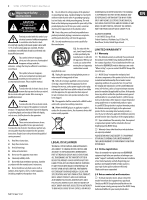Behringer SONIC ULTRAMIZER SU9920 Manual - Page 7
Studio application, Stage operation with instrument amplifiers - pro
 |
View all Behringer SONIC ULTRAMIZER SU9920 manuals
Add to My Manuals
Save this manual to your list of manuals |
Page 7 highlights
7 SONIC ULTRAMIZER SU9920 User Manual 3.1.2 Studio application In a studio environment the SONIC ULTRAMIZER is ideal for mastering to enhance the sound of recordings. The SU9920 can lend your music the professional polish of high-quality productions in just a few steps. Even if you primarily work with a digital audio workstation, you can perform the final mastering with the SU9920 and an external recorder. For this application connect the SU9920 so that it comes before the mastering recorder. Channels 1 and 2 must have the same settings since this application involves stereo processing. Otherwise, the original stereo image will be distorted. Md Recorder Outputs 1 Outputs 2 3.1.3 Stage operation with instrument amplifiers Besides being ideal for use with stereo signals, the SONIC ULTRAMIZER is also suitable for use with one or two individual signals, e.g. guitars. With electric guitars it can be used in combination with a combo amp or a separate modelling processor-amplifier combination to give the guitar sound more presence, fullness and punch. A similar combination with a keyboard and an external amplifier is possible. Because the two channels of the SU9920 work independently, even two different mono signals can be processed. Connect the SU9920 with the effects loop connections on your combo amplifier if it provides for connection in insert mode, i.e. exclusively reproduces the output signal of the SU9920 via the loudspeaker. If you are using a modelling processor you must connect the processor output to the SU9920 input and route the SU9920 signal to the amplifier. SU9920 Inputs 1 Inputs 2 Computer XM8500 FCA202 Keyboard Line in 2/3 Line 1 Main out Electric Guitar Bass Guitar GMX212 Return Send V-AMP PRO Inputs 1 Outputs 1 Inputs 2 SU9920 Outputs 2 XENYX 1622USB Fig. 3.2: The SU9920 in Studio mode BXL3000A Fig. 3.3: The SU9920 in use with guitar amplifiers