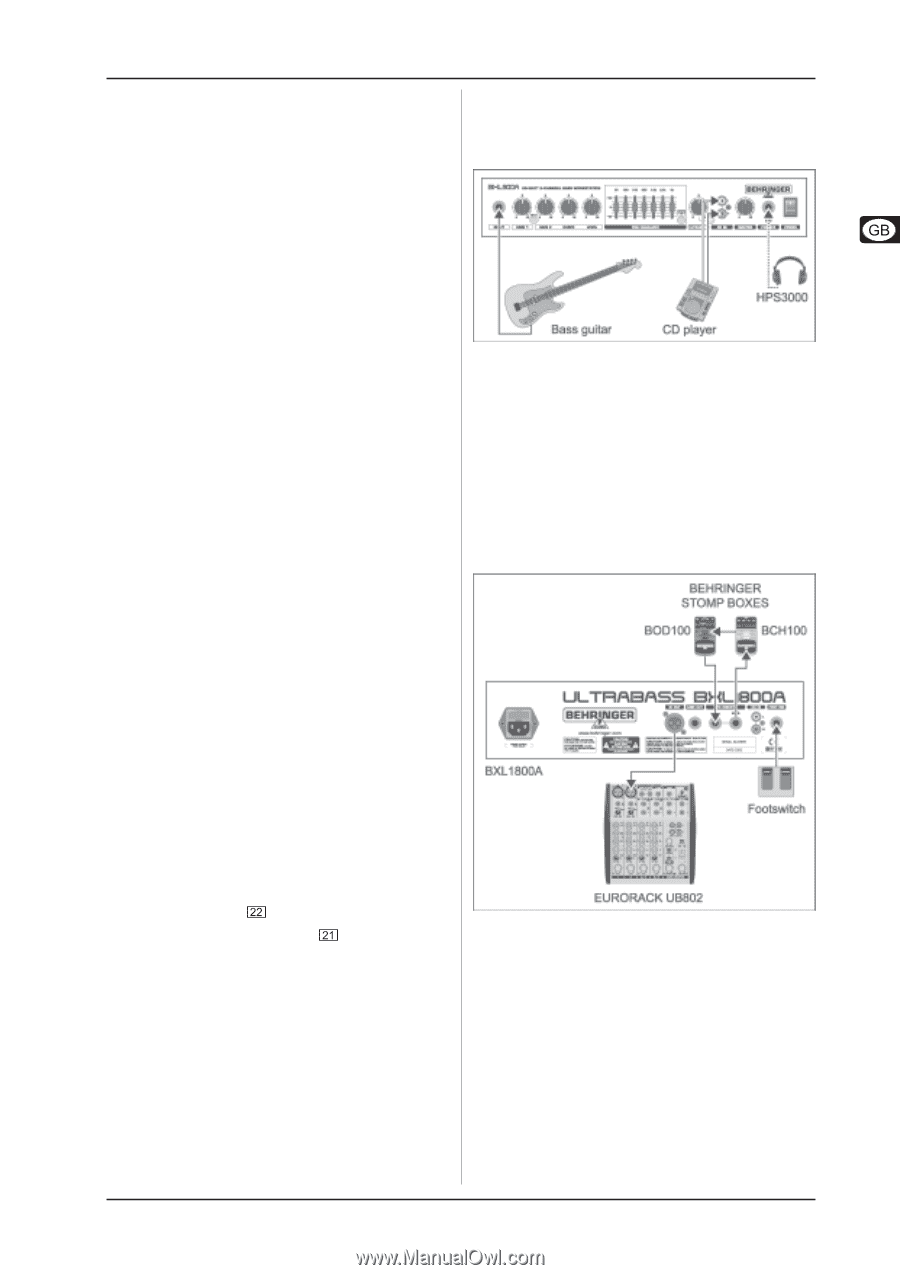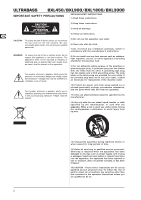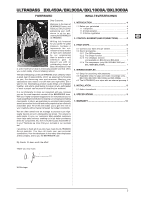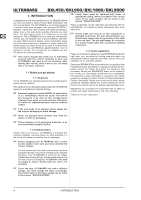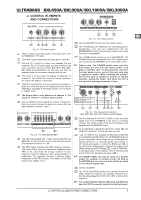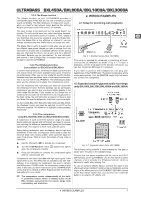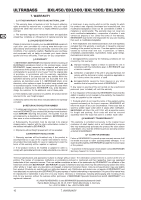Behringer ULTRABASS BXL900A Manual - Page 7
Wiring Examples - ultrabass weight
 |
View all Behringer ULTRABASS BXL900A manuals
Add to My Manuals
Save this manual to your list of manuals |
Page 7 highlights
ULTRABASS BXL450A/BXL900A/BXL1800A/BXL3000A 3.2.2 The Shape function The Shape function on your ULTRABASS provides a revolutionary type of filter that you can use to modify your bass sound completely. The filter allows you to shape your sound – which is a must for bass players today. Extreme filter settings will give your bass sound more punch, for example: You want to play a live bass solo but the sound doesn’t cut through. The solo should stand out, rather than being drowned. First, set up a solid basic sound on channel 1. Then, create a very distinctive solo sound on channel 2 using the Shape filter. Since the Shape filter is only effective on channel 2, you can change sounds quickly and easily before you begin your solo. The Shape filter is worth its weight in gold when you are using two different bass guitars. Maybe you want to change from one instrument to another with a completely different sound. During gigs you often lack the time to set up your amp for a different instrument. Because you can use channel 1 for one instrument and channel 2, with its Shape filter, for another instrument, you’ll be glad to have the ULTRABASS. 3.2.3 The Ultrabass function (not available on BXL450 and BXL450A) In current music production, extremely low bass sounds that are one octave below the lowest available bass guitar frequency are quite popular. Often, you can only create this sound in studios, because most bass amplifiers have no sub-harmonics function. This is not true with the ULTRABASS. The Ultrabass processor gives you the ultimate tool to shape this contemporary sound. You’ll be amazed to hear how deep your bass can sound with the Ultrabass function. Extreme settings can be particularly interesting if you want to give your sound added sparkle in the treble range. By the way, if you already set the Shape filter to create punchy sounds, but feel that there’s not enough power in the bass range, the sub-harmonics processor is there to help you. Even if the sound is still punchy, it will have much more depth. On the models BXL1800, BXL3000, BXL1800A and BXL3000A, the Ultrabass function can easily be switched on and off via the foot switch supplied. This allows you to highlight certain passages exclusively. 4. WIRING EXAMPLES 4.1 Setup for practicing with playbacks Fig. 4.1: Standard setup (here: BXL900A) This setup is intended for rehearsals or practicing at home. Connect the ULTRABASS as shown in fig. 4.1. To feed in playbacks, connect a CD player to the CD input. Of course, you can also connect an MD player or a computer. If you want to practice with headphones, just plug your headphones in the PHONES jack. The built-in loudspeaker will be muted automatically. Turn the MASTER control fully left before you connect the headphones. 4.2 Expanded setup for gigs and studio recordings (only BXL1800, BXL3000, BXL1800A and BXL3000A) 3.2.4 The compressor (only BXL1800/BXL3000 and BXL1800A/BXL3000A) A compressor is used to limit the dynamic range of a signal. Signal peaks are lowered and soft signals are raised in volume, thus reducing the difference between the highest and the lowest signal levels. The result is a much more powerful sound. Some playing techniques, such as slapping, lead to high-level differences. In this case, a compressor can be used to make the low-level dead notes clearly audible, which gives the bass line even more groove. What is more, the sustain of long notes is extended. s Use the ON switch to activate the compressor. s Turn the COMPRESSOR control raise the compression intensity. slowly to the right to s Press the ON switch to compare the compressed signal with the unprocessed one. Compressors work best if provided with high input signals. If the signal level is low, the effect will be activated only with high settings. If so, enabling the compressor can lead to extreme level differences. If GAIN is high, the compressor comes in quite early. In this case, you don’t need to turn up the COMPRESSOR control that far to achieve an effect. Experiment with it to find the best setting for your needs! + The compressor works independently of the built- in protective limiter, which is always active on all BXL models and protects the power stage from overloading and distortion. Fig. 4.2: Expanded setup (here: BXL1800A) The following wiring scheme is recommended for live gigs or studio work. It builds on the standard setup. Connect the foot switch supplied with the unit to the FOOT SWITCH jack on the ULTRABASS. Use the foot switch to switch channels and to activate the Ultrabass function, which is particularly useful when playing live. To use an external effects device, connect the input of the effects unit to the FX INSERT SEND on the ULTRABASS, and the output of the effects device to the FX INSERT RETURN. Instead of the floor effects shown here, you can also use a wah-wah pedal or an external 19" effects unit. 4. WIRING EXAMPLES 7