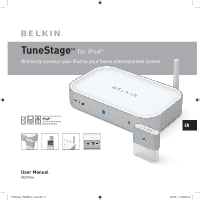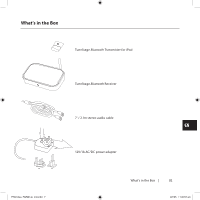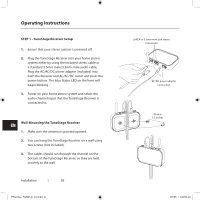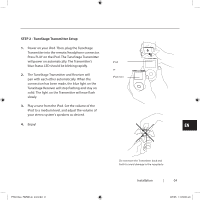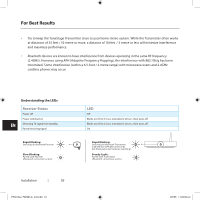Belkin F8Z901 User Manual
Belkin F8Z901 Manual
 |
View all Belkin F8Z901 manuals
Add to My Manuals
Save this manual to your list of manuals |
Belkin F8Z901 manual content summary:
- Belkin F8Z901 | User Manual - Page 1
TuneStage™ for iPod® Wirelessly connect your iPod to your home entertainment system For | Pour | Für | Para | Per: iPod® 3G, 4G w/click wheel, photo, iPod mini User Manual F8Z901ea P74814ea_F8Z901uk_mnl.indd 5 EN 8/7/05 11:28:56 am - Belkin F8Z901 | User Manual - Page 2
from Belkin delivers the pristine, high-quality sound that iPod users desire. Using Bluetooth™ technology, TuneStage transmits from up to 33 feet / 10 metre away from your stereo, free of the barriers that limit traditional remotes-such as walls, ceilings, or windows. Please review this User Manual - Belkin F8Z901 | User Manual - Page 3
What's in the Box TuneStage Bluetooth Transmitter for iPod TuneStage Bluetooth Receiver P74814ea_F8Z901uk_mnl.indd 7 7' / 2.1m stereo audio cable EN 12V/1A AC/DC power adapter What's in the Box | 02 8/7/05 11:28:57 am - Belkin F8Z901 | User Manual - Page 4
Operating Instructions STEP 1 - TuneStage Receiver Setup 1. Ensure that your stereo system is powered off. 2. Plug the TuneStage Receiver into your home stereo system either by using the included stereo cable or a standard 3.5mm male/3.5mm male audio cable. Plug the AC/AC/ - Belkin F8Z901 | User Manual - Page 5
Setup 1. Power on your iPod. Then, plug the TuneStage Transmitter into the remote/headphone connector. Press PLAY on the iPod. The TuneStage Transmitter will power on automatically. The Transmitter's blue Status LED should be blinking rapidly. 2. The TuneStage Transmitter and Receiver will pair with - Belkin F8Z901 | User Manual - Page 6
TuneStage Transmitter close to your home stereo system. While the Transmitter often works at distances of 33 feet / 10 metre or more, a distance of 10 feet / 3 metre or less will minimize interference and maximize performance. • Bluetooth turns off EN Detecting TX signal from standby Paired/ - Belkin F8Z901 | User Manual - Page 7
the TuneStage Receiver as well as to the back of the stereo system. • Ensure the stereo system is set to the correct input channel. • Make sure the iPod and stereo receiver are powered on. • Repeat STEP 1 and STEP 2 from instructions(page 3 and 4). EN P74814ea_F8Z901uk_mnl.indd 11 Troubleshooting - Belkin F8Z901 | User Manual - Page 8
Troubleshooting There are multiple Bluetooth transmitters or receivers in the same room or range, and they may be conflicting. Belkin does not guarantee inter-compatibility with other Bluetooth devices; however, the TuneStage Transmitter and Receiver are 100% compatible with each other. Should there - Belkin F8Z901 | User Manual - Page 9
Bluetooth Compliance: Bluetooth v1.2-compliant Security Code: 1111 Supported 10m) range is dependent upon environment, number of users, and other wireless devices within immediate proximity. Audio 6.5" x 4.5" x 1.2" / 165 mm x 114 mm x 30 mm Transmitter Dimensions: 1.65" x 1.5" x 0.5" / 42 mm x 38 mm - Belkin F8Z901 | User Manual - Page 10
if the product has been damaged by accident, abuse, misuse, or misapplication; if the product has been modified without the written permission of Belkin; or if any Belkin serial number has been removed or defaced. THE WARRANTY AND REMEDIES SET FORTH ABOVE ARE EXCLUSIVE IN LIEU OF ALL OTHERS, WHETHER - Belkin F8Z901 | User Manual - Page 11
and, if not installed and used in accordance with the instructions, may cause harmful interference to radio communications. However, there , which can be determined by turning the equipment off and on, the user is encouraged to try to correct the interference by one of the following measures - Belkin F8Z901 | User Manual - Page 12
46 62 89 fax Belkin Tech Support Europe: 00 800 223 55 460 © 2005 Belkin Corporation. All rights reserved. All trade names are registered trademarks of respective manufacturers listed. iPod is a trademark of Apple Computer, Inc., registered in the U.S. and other countries. The Bluetooth name and the
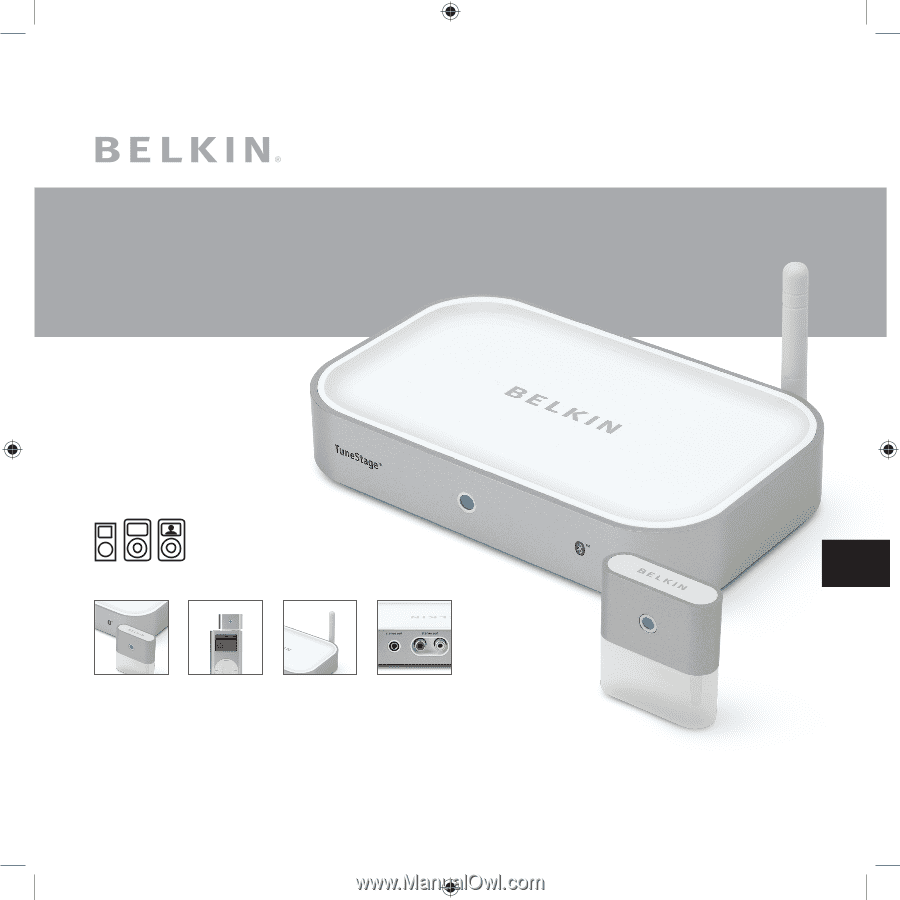
EN
User Manual
F8Z901ea
TuneStage
™
for iPod
®
Wirelessly connect your iPod to your home entertainment system
For | Pour | Für | Para | Per:
iPod®
3G, 4G w/click wheel,
photo, iPod mini
P74814ea_F8Z901uk_mnl.indd
5
8/7/05
11:28:56 am