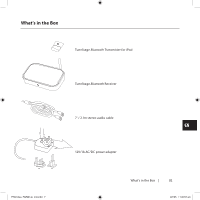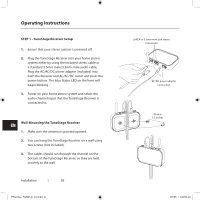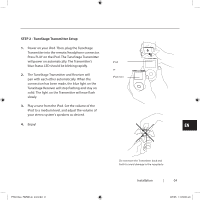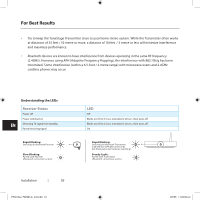Belkin F8Z901 User Manual - Page 7
Transmitter is not powering on when plugged into the iPod., Receiver is not powering on., After - tunestage for ipods
 |
View all Belkin F8Z901 manuals
Add to My Manuals
Save this manual to your list of manuals |
Page 7 highlights
Troubleshooting Transmitter is not powering on when plugged into the iPod. Remove the Transmitter and reinstall into the top of your iPod. Ensure your iPod is charged and powered on. Receiver is not powering on. Ensure that the Receiver power switch is in the ON position. Ensure that the AC/AC/DC power adapter is connected into a powered wall socket and that the plug is properly inserted into the TuneStage Receiver's power jack. After connecting the Transmitter and Receiver, there is no sound. • Make sure your iPod is set to play. • Make sure the audio cable is correctly plugged into the back of the TuneStage Receiver as well as to the back of the stereo system. • Ensure the stereo system is set to the correct input channel. • Make sure the iPod and stereo receiver are powered on. • Repeat STEP 1 and STEP 2 from instructions(page 3 and 4). EN P74814ea_F8Z901uk_mnl.indd 11 Troubleshooting | 06 8/7/05 11:29:04 am