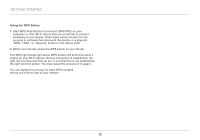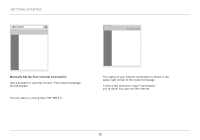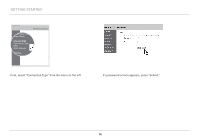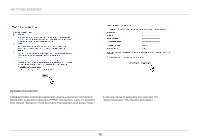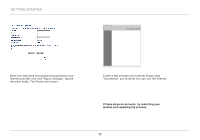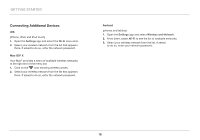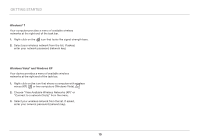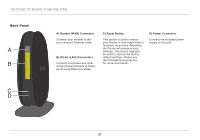Belkin F9K1002 Manual - Page 19
Internet provider and click Apply Changes. Ignore
 |
View all Belkin F9K1002 manuals
Add to My Manuals
Save this manual to your list of manuals |
Page 19 highlights
Getting Started Internet Status: Connected Enter the username and password supplied by your Internet provider and click "Apply Changes." Ignore the other fields. The Router will restart. If after a few minutes your Internet Status says "Connected," you're done! You can surf the Internet. If these steps do not work, try restarting your modem and repeating the process. 17

17
GETTING STARTED
Enter the username and password supplied by your
Internet provider and click “Apply Changes.” Ignore
the other fields. The Router will restart.
If after a few minutes your Internet Status says
“Connected,” you’re done! You can surf the Internet.
If these steps do not work, try restarting your
modem and repeating the process°
Internet Status: Connected