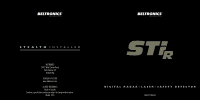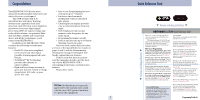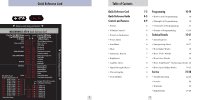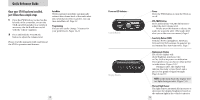Beltronics Sti-R Owner's Manual
Beltronics Sti-R Manual
 |
UPC - 065789270709
View all Beltronics Sti-R manuals
Add to My Manuals
Save this manual to your list of manuals |
Beltronics Sti-R manual content summary:
- Beltronics Sti-R | Owner's Manual - Page 1
STEALTH INSTALLED BELTRONICS 5442 West Chester Road West Chester OH 45069 USA USA 800-341-2288 www.beltronics.com ©2007 BELTRONICS Made in Canada Features, specifications and prices subject to change without notice. Model: STi-R DIGITAL R ADAR• L ASER• SAFETY DETECTOR Owner's Manual - Beltronics Sti-R | Owner's Manual - Page 2
used a radar detector before, a review of the Quick Reference Guide on pages 4 and 5, and the Programming information on pages 6 through 9 will briefly explain the new features. If this is your first detector, please read the manual in detail to get the most out of your BELTRONICS STi-R's outstanding - Beltronics Sti-R | Owner's Manual - Page 3
BELTRONICS STi-R Contents Quick Reference Card Quick Reference Guide Controls and Features • Power • Radar Works 18 7 • How "POP" Works 18 7 • How Laser Works 19 8 • How TotalShield™ Technology Works 20 8 • How Safety Radar Works 9 Service 20-21 22-28 9 • Troubleshooting 22-23 • Service - Beltronics Sti-R | Owner's Manual - Page 4
STi-R on/off. If installed to a switched accessory, the Sti-R will turn on/off with the vehicle's ignition. 2 Press and hold the VOL/MUTE button to adjust the volume level. Please read the manual to fully understand the STi-R's operation and features. AutoMute STi indicate the radar or laser band - Beltronics Sti-R | Owner's Manual - Page 5
the AutoMute feature off. See the Programming section for details. Mute The VOL/MUTE button, located in the center of the STi-R's front panel, allows you to silence the audio alert during a radar encounter. To mute the audio for a single specific signal, briefly press the VOL/MUTE button. After that - Beltronics Sti-R | Owner's Manual - Page 6
for the experienced detector user. In this mode, the STi-R will display the actual numeric frequency of the radar signal being received. K 24.150 Tech Display shows one K-band signal at 24.150 gigahertz. Even long-time detector users will require a significant amount of time to get familiar with this - Beltronics Sti-R | Owner's Manual - Page 7
Programming There are 7 user-selectable options so you can customize your STi-R for your own preferences. The buttons labeled VOL/MUTE and SENS are also used to enter the Programming Mode, REVIEW your current program settings, and to CHANGE any settings as desired. Pages 1214 explain each option in - Beltronics Sti-R | Owner's Manual - Page 8
when a radar, Laser, or SWS message is detected. Power-on Sequence PwrOnSTD (Standard) In this setting, each time you turn on the STi-R, it will display "Bel STi-R," " meter) In this setting, the meter displays the band of the received signal, and a bar graph shows the relative signal strength. ( - Beltronics Sti-R | Owner's Manual - Page 9
Radar Detection Rejection is on (default), polluting radar detectors are rejected. When RDR is turned off, increasing will occur due to other radar detectors 33nm Patented Technology Radar Receiver STi-R is covered ,937 4,952,936 4,939,521 • Automatic, plus 4 levels of fixed brightness 4,896,855 4, - Beltronics Sti-R | Owner's Manual - Page 10
type of transmission (continuous or instant-on) and the location of the radar source affect the radar alerts you receive. The following examples will give you an introduction to understanding the STi-R's warning system for radar, laser and safety alerts. Explanation You are approaching a continuous - Beltronics Sti-R | Owner's Manual - Page 11
same frequency as X-Band or K-band radar, your STi-R will occasionally receive non-police radar signals. Since these transmitters are usually LIDAR gun cannot operate through glass and it must be stationary in order to get an accurate reading. Because LIDAR must have a clear line of sight and - Beltronics Sti-R | Owner's Manual - Page 12
from any future radar detector detectors as well. Although the BELTRONICS STi-R is a completely undetectable radar, laser and safety detector, driving techniques and use 44 Rest Area With Service Ahead 13 Stationary Police Vehicle Ahead 45 24 Hour Fuel Service Ahead Highway Hazard Zone Advisory - Beltronics Sti-R | Owner's Manual - Page 13
Troubleshooting Problem STi-R beeps briefly at the same location every day, but no radar source is in sight. STi-R does not seem sensitive to radar or laser. STi-R did not alert when a police car was in view. STi-R did not provide a Safety signal while within range of an emergency vehicle. STi-R's - Beltronics Sti-R | Owner's Manual - Page 14
Service Service Procedure If your STi-R ever needs service, please follow these simple steps: 1 Check the troubleshooting section of this manual. It may have a solution to your problem. 2 Contact your installing dealer. They will evaluate your unit and arrange repairs if necessary. Parts Replacement - Beltronics Sti-R | Owner's Manual - Page 15
you do not need to fill this out. If you did not purchase your detector directly from BELTRONICS, please fill out this section and return to us, or register online at our web address: www.beltronics.com. 1. First Name Middle Initial____ Last Name Address City State ZIP Phone Number (In - Beltronics Sti-R | Owner's Manual - Page 16
STEALTH INSTALLED 28 Remove card along perforations ATTN CUSTOMER SERVICE BELTRONICS INC 5442 WEST CHESTER RD WEST CHESTER OH 45069-9789
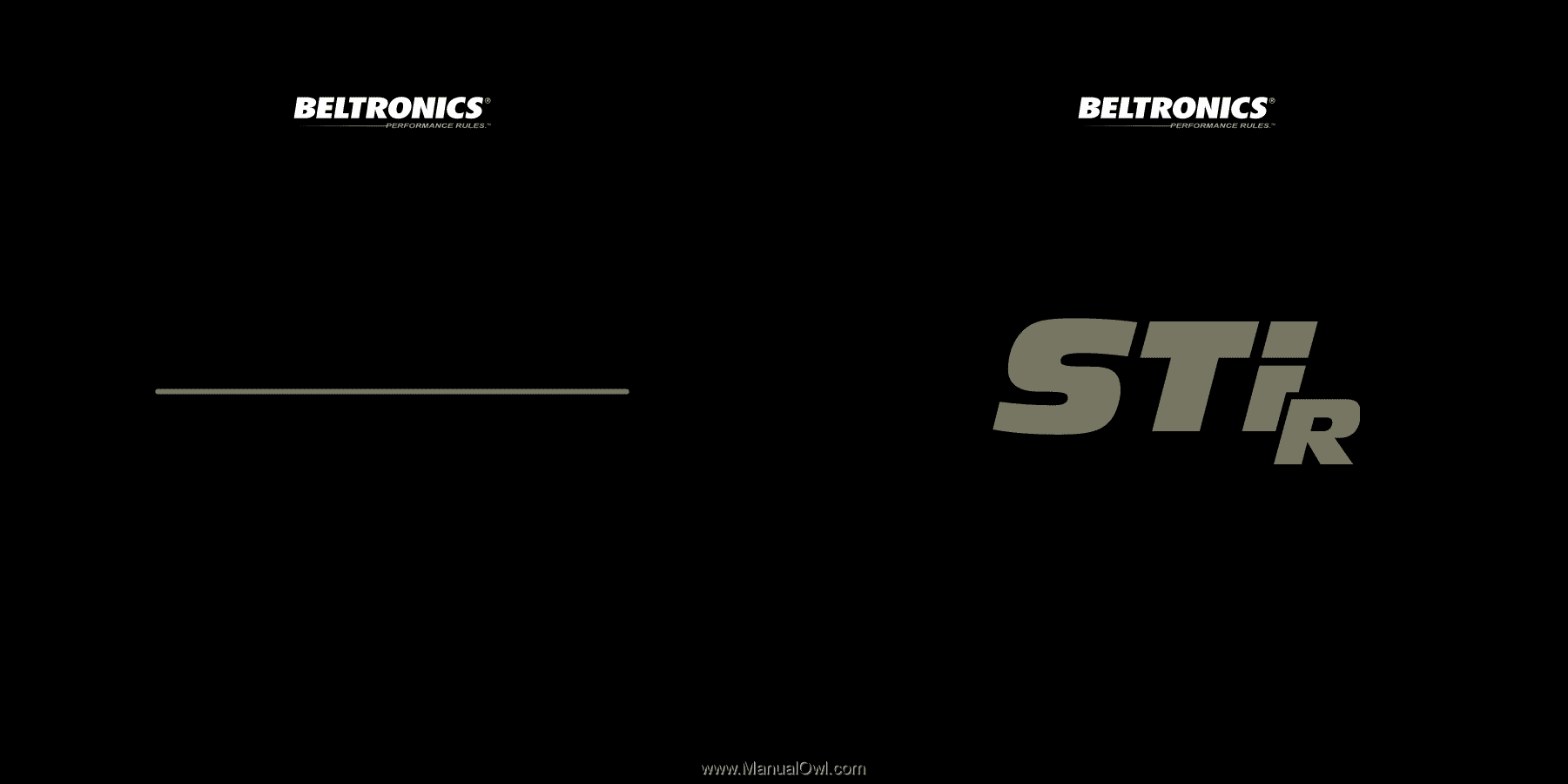
BELTRONICS
5442 West Chester Road
West Chester OH
45069 USA
USA 800-341-2288
www.beltronics.com
©2007 BELTRONICS
Made in Canada
Features, specifications and prices subject to change without notice.
Model: STi-R
Owner’s Manual
DIGITAL RADAR
•
LASER
•
SAFETY DETECTOR
S
T
E
A
L
T
H
I
N
S
T
A
L
L
E
D