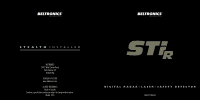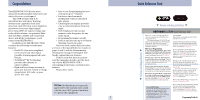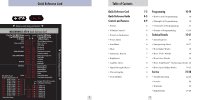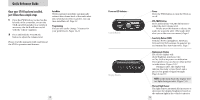Beltronics Sti-R Owner's Manual - Page 4
Quick Reference Guide - sti radar
 |
UPC - 065789270709
View all Beltronics Sti-R manuals
Add to My Manuals
Save this manual to your list of manuals |
Page 4 highlights
Quick Reference Guide Once your STi-R has been installed, just follow these simple steps 1 Press the PWR button, located on the left side of the controller, to turn the STi-R on/off. If installed to a switched accessory, the Sti-R will turn on/off with the vehicle's ignition. 2 Press and hold the VOL/MUTE button to adjust the volume level. Please read the manual to fully understand the STi-R's operation and features. AutoMute STi-R's patented AutoMute automatically reduces the volume level of the audio alert after a brief period. If you prefer, you can turn AutoMute off. Page 10 Programming You can also easily change 7 features for your preferences. Pages 12-14 Power-on LED Indicator Control Module Display Module 4 Power Press the PWR button to turn the STi-R on or off. VOL/MUTE Button Press and hold the VOL/MUTE button to adjust the alert volume level. Briefly press this button to silence the audio for a specific alert. (The audio will alert you to the next encounter.) Page 6 Sensitivity Button (SENS) Switches between Highway, AutoScan, City and City NoX settings. In general, we recommend the AutoScan mode. Page 7 Alphanumeric Display The STi-R's display will show Highway, AutoScan, City, or City NoX as its power-on indication. If you prefer, you can choose other poweron indications. Pages 10-12 During an alert, the display will indicate the radar or laser band, and a precise bar graph of signal strength. Pages 8 and 13 NOTE: In the Dark Mode the display will not light during an alert. Pages 7, 14 Photocell Light Sensor The light sensor automatically increases or decreases the display brightness based on the ambient light in the vehicle's interior. 5