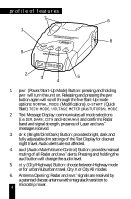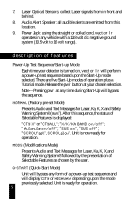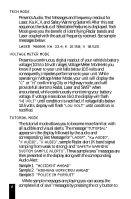Beltronics Vector VL 970 Owner's Manual
Beltronics Vector VL 970 Manual
 |
View all Beltronics Vector VL 970 manuals
Add to My Manuals
Save this manual to your list of manuals |
Beltronics Vector VL 970 manual content summary:
- Beltronics Vector VL 970 | Owner's Manual - Page 1
Advanced PROTECTION SystemTM ®®®® with Shadow Technology® Vector LR RADAR • LASER • SAFETY DETECTOR DIGITAL PLL SYNTHESIZED OSCILLATOR Operating instructions for model 970 TM - Beltronics Vector VL 970 | Owner's Manual - Page 2
you are notified about new, approved traffic monitoring technologies and will be provided the details of service cost and where to send your unit for software upgrade. shadow technology® ii vector lr contains Shadow Technology®, making it undetectable to the Interceptor vg-2 or any other Radar - Beltronics Vector VL 970 | Owner's Manual - Page 3
Alerts l page 19 Performance Verification l page Conditions That Affect Radar Alerts l page Conditions That Affect Laser Alerts l page 20 Troubleshooting l page 21 Consumer Warranty l page 21 Service l page 22 Warranty Service l page 22 Post-Warranty Service l page 23 Accessories l page 23 - Beltronics Vector VL 970 | Owner's Manual - Page 4
adjustable dim settings of the Text Display for discreet night travel. Audio alerts are not affected. 4. aud (Audio Mute/Volume Control) Button: provides manual muting of all Radar and sws™ alerts. Pressing and holding the aud button will change the audio level. 5. cty (City/Highway) Button: choose - Beltronics Vector VL 970 | Owner's Manual - Page 5
emitted from this location. 9. Power Jack: using the straight or coiled cord, vector lr operates in any vehicle with a 13.8 volt dc negative ground system Up Test Sequence/Start-up Mode Each time your detector is turned on, vector lr will perform a power-up test sequence based upon the Start-Up mode - Beltronics Vector VL 970 | Owner's Manual - Page 6
TECH MODE Presents Audio, Text Messages and frequency readout for Laser, Ka, K, X, and Safety Warning System®. After this test sequence, the status of Selectable Features is displayed. Tech Mode gives you the benefit of identifying Radar bands and Laser coupled with the actual frequency received. - Beltronics Vector VL 970 | Owner's Manual - Page 7
. To exit Tutorial Mode, press the pwr button and your unit will be on and ready to receive signals. Set and Forget Memory Any time vector lr is turned off or unplugged from the cigarette lighter socket, all feature settings you have selected are retained in the unit's memory. Set and - Beltronics Vector VL 970 | Owner's Manual - Page 8
If the signal is still present after 12 seconds,the unit will remain in manual mute mode. Note-because Laser alerts are not lengthy or sustained, muting is are frequently encountered in urban and suburban areas, making use of this mode ideal in these areas. Pressing the cty button once engages the - Beltronics Vector VL 970 | Owner's Manual - Page 9
for improving selectivity on X, K and Super Wideband Ka and is ideal for use in areas with a high level of microwave transmissions which can cause falsing on all Radar bands. While in City All mode, vector lr will provide an initial short X, K, or Ka audio alert coupled with visual confirmation - Beltronics Vector VL 970 | Owner's Manual - Page 10
and is designed for use in high density microwave areas. Factory setting is "CTY X ". Note-once "CTY X" signal increases."A m u t e o n " enables you to conveniently monitor extended encounters without having to manually mute or adjust the volume setting. With "A m u t e o f f ," unit will provide - Beltronics Vector VL 970 | Owner's Manual - Page 11
Entering Selectable Features Mode 1. With the unit off, press and hold the cty button, then press the pwr button. The word "FEATURES" will appear in the display and a short audible "beep" will sound indicating you are now in the Selectable Features Mode. 2. Immediately after the "beep", the display - Beltronics Vector VL 970 | Owner's Manual - Page 12
detector is not waterproof; exposure to water may cause damage and your warrant will be void. Dash Mounting You can mount your unit to a level area of your vehicle's dash using the hook and loop fastener or the four, non-skid dash mounting pads provided. Windshield Bracket Assembly The visor clip - Beltronics Vector VL 970 | Owner's Manual - Page 13
4. Slide detector onto base plate until it snaps into place. Note-some vehicles have a plastic coating on the inside of the windshield designed to protect occupants in case of an accident. Use of the windshield bracket on this type of windshield can permanently mark the surface. Check with your - Beltronics Vector VL 970 | Owner's Manual - Page 14
equipment using a third frequency, Ka. In response to this, beltronics introduced the first Radar detectors capable of detecting X, K and Ka ghz. Once again, bel responded with Wideband Ka detection. Today, vector lr detects the complete Super Wideband Ka frequency allotted for police monitoring - Beltronics Vector VL 970 | Owner's Manual - Page 15
of potential road hazards by employing Safety Warning System® transmitters in areas such as construction zones, accident sites and detours. These sws™ the 24 ghz portion of the K band frequency, and broadcast uniquely coded signals that are detected by your unit. interpretation of alerts Radar Alerts - Beltronics Vector VL 970 | Owner's Manual - Page 16
Since Radar signals travel in a straight line, this Radar encounter potentially offers maximum warning range. Once the signal is received, the initial warning consists of an X, K or Super Wideband Ka audio alert coupled with simultaneous identification of the Radar band (X, K or Ka) and signal - Beltronics Vector VL 970 | Owner's Manual - Page 17
3. Stationary Radar concealed by the crest of a hill aimed in your direction. Radar signals travel in a straight line and do not pass through earth. Consequently, police Radar aimed at the crest of a steep hill cannot be received until you are at or near the top. Warning time may be minimal (as in - Beltronics Vector VL 970 | Owner's Manual - Page 18
Instant-On/Pulsed Radar This type of signal appears suddenly when a Radar unit is "triggered". The instant-on alert consists of an intense, three second audio "burst", coupled with the type of band detected and flashing of the signal strength bar graph in the display. Instant-on/pulsed alert to Ka - Beltronics Vector VL 970 | Owner's Manual - Page 19
Safety Warning System® (sws™) Alerts With the Safety Warning System® feature on and an sws™ transmitter in use, your detector will provide a unique, 2 second sws™ tone coupled with a Safety Warning System® category word (i.e."Ha z d Zo n e " indicating Highway Hazard Zone Advisory) to quickly orient - Beltronics Vector VL 970 | Owner's Manual - Page 20
of the five Safety Warning System® categories and corresponding messages, please refer to the Safety Warning System® Alert Card enclosed with your manual. performance verification Conditions that Affect Radar Alerts If you feel your unit is not alerting properly, keep in mind that there are many - Beltronics Vector VL 970 | Owner's Manual - Page 21
troubleshooting Solutions for Common Problems If your unit is not operating properly, please refer to the outline below. Problem . Use cty mode Review section in this manual on Performance Verification Disengage dim or dark mode If you experience a problem with your unit that is not covered in - Beltronics Vector VL 970 | Owner's Manual - Page 22
to you. 6. BELTRONICS will in no event service under warranty. s e rv i c e Warranty Service If you feel your detector is not functioning properly please review this manual, particularly the section on Performance Verification. If you still feel service is required, please follow these instructions - Beltronics Vector VL 970 | Owner's Manual - Page 23
1. To obtain service during the warranty period, please call the appropriate number below to obtain an RA number and shipping instructions. Remember to return : (a) Your name, complete return address and written description of the problem. (No p. o. box please.) (b) A telephone number where you - Beltronics Vector VL 970 | Owner's Manual - Page 24
Loop Fastener Visor Bracket Windshield Bracket 4 Non-Skid Dash Mounting Pads Protective Travel Case Owner's Manual model number da-6 da-16 da-17 da-19 da-20 da-48 da-702 cost registered trademarks of BELTRONICS. Vector LR, Total Tracking Laser and ttl are trademarks of BELTRONICS. Safety Warning

Vector LR
R
ADAR
•
L
ASER
•
S
AFETY
D
ETECTOR
Operating instructions for model
970
Advanced
PROTECTION
System
TM
with Shadow Technology
®
DIGITAL PLL SYNTHESIZED
OSCILLATOR
TM