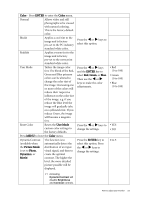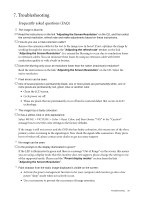BenQ G925HDA User Manual - Page 26
System menu, SYSTEM, ENTER
 |
View all BenQ G925HDA manuals
Add to My Manuals
Save this manual to your list of manuals |
Page 26 highlights
System menu Analog-only models do not have the Input function. 1. Press the MENU key to display the main menu. 2. Press the W or X keys to select SYSTEM and then press the ENTER key to enter the menu. 3. Press the W or X keys to move the highlight to a menu item and then press the ENTER key to select that item. 4. Press the W or X keys to make adjustments or selections. 5. To return to the previous menu, press the MENU key. Item Input Function Selects the D-sub (analog) or DVI (digital) input. Use this to change the input to that appropriate to your video cable connection type. Operation Press the W or X keys to change the settings. Range • DVI • D-sub Analog-only models do not have the Input function. 26 How to adjust your monitor
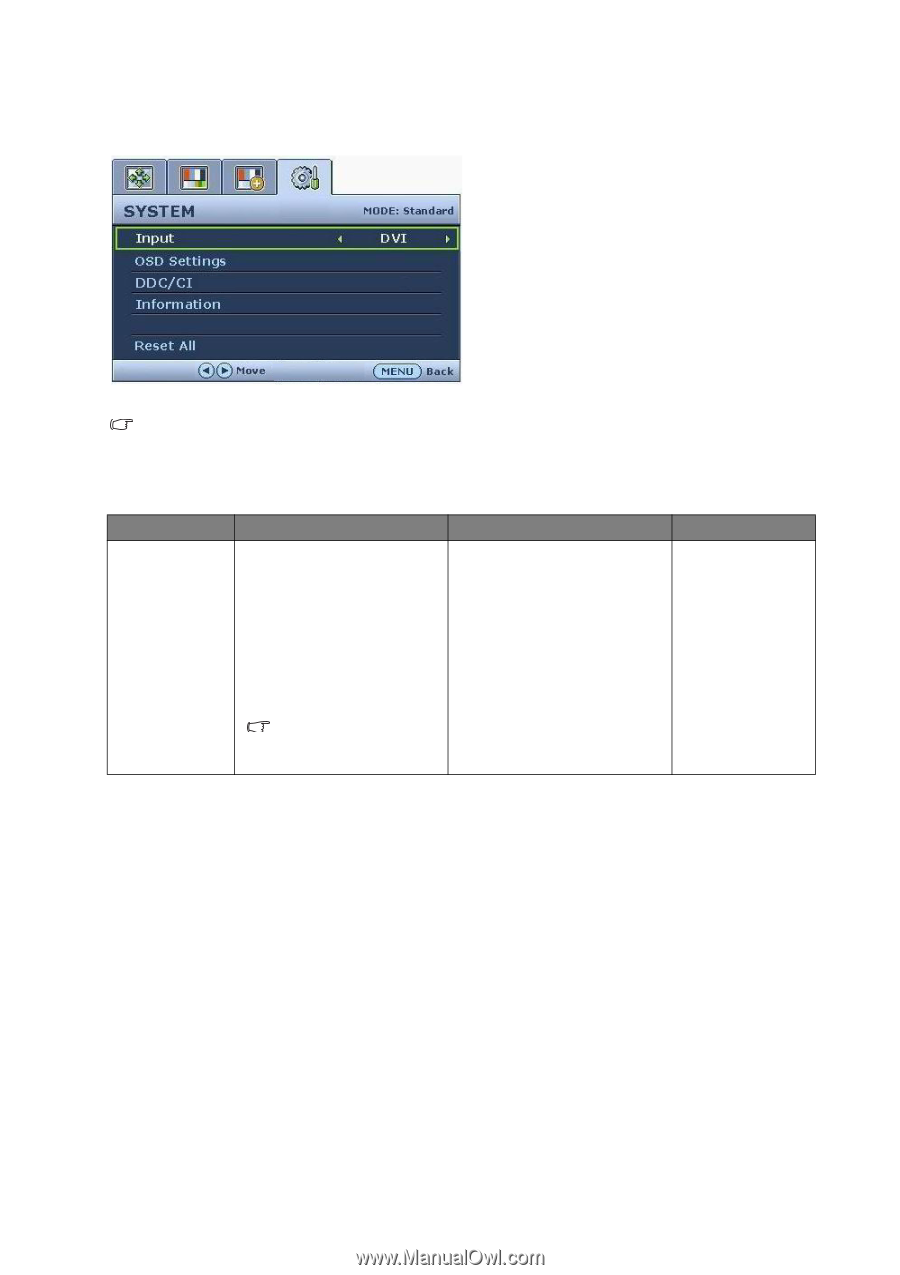
26
How to adjust your monitor
System menu
Analog-only models do not have the
Input
function.
1.
Press the
MENU
key to display the main
menu.
2.
Press the
W
or
X
keys to select
SYSTEM
and then press the
ENTER
key to enter the
menu.
3.
Press the
W
or
X
keys to move the
highlight to a menu item and then press
the
ENTER
key to select that item.
4.
Press the
W
or
X
keys to make
adjustments or selections.
5.
To return to the previous menu, press the
MENU
key.
Item
Function
Operation
Range
Input
Selects the D-sub (analog)
or DVI (digital) input. Use
this to change the input to
that appropriate to your
video cable connection
type.
Analog-only models do
not have the
Input
function.
Press the
W
or
X
keys to
change the settings.
•
DVI
•
D-sub