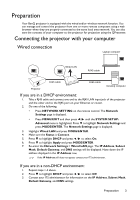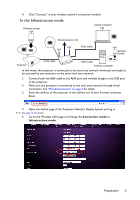Table of contents
2
Table of contents
Preparation
.......................................................................................
3
Connecting the projector with your computer
........................................
3
Wired connection
......................................................................................................................
3
Wireless connection (for selective models)
........................................................................
4
QPresenter
......................................................................................
7
Minimum system requirements
.....................................................................
7
Downloading QPresenter
...............................................................................
7
Installing QPresenter
.......................................................................................
7
For PC
..........................................................................................................................................
7
For MAC
......................................................................................................................................
8
Using QPresenter
.............................................................................................
8
Controlling the projector remotely through
a web browser
.............................................................................
11
Using the web control lock
..........................................................................
18
Projecting computer screen contents
....................................
20
One projector displaying one computer screen
.....................................
20
One projector displaying screens of up to 4 computers
......................
20
Up to 8 projectors displaying one computer screen
.............................
21
Up to 255 projectors displaying one computer screen
(for selective models)
....................................................................................
21
Using the USB cable to display computer content
(for selective models)
....................................................................................
22
Supported Resolutions
..................................................................................
22
Using the Projection Login Code
................................................................
22
Using the USB Camera (for selective models)
........................................
23
PJLink Commands
........................................................................
24