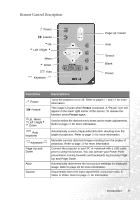BenQ PB2140 User Manual - Page 15
Connection, Connecting to a Laptop or Desktop Computer - usb
 |
UPC - 840046008437
View all BenQ PB2140 manuals
Add to My Manuals
Save this manual to your list of manuals |
Page 15 highlights
Connection When connecting a signal source to the projector, be sure to: 1. Turn all equipment off before making any connections. 2. Use the correct signal cables for each source. 3. Ensure the cables are firmly inserted. Connecting to a Laptop or Desktop Computer RGB VGA cable To RGB input USB cable USB PC audio USB Audio cable PC audio VGA cable To RGB input RGB A Mac adapter (an optional accessory) is needed if you are connecting to Macintosh computers. Connection 11

Connection
11
Connection
When connecting a signal source to the projector, be sure to:
1.
Turn all equipment off before making any connections.
2.
Use the correct signal cables for each source.
3.
Ensure the cables are firmly inserted.
Connecting to a Laptop or Desktop Computer
A Mac adapter (an optional accessory) is needed if you are connecting to Macintosh comput-
ers.
VGA cable
To RGB input
RGB
USB cable
USB
USB
Audio cable
PC audio
PC audio
VGA cable
RGB
To RGB input