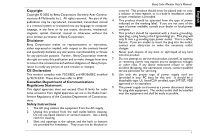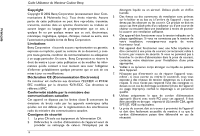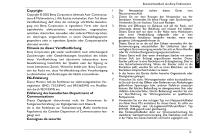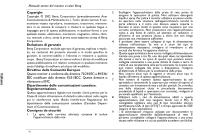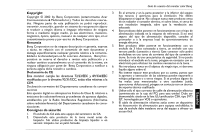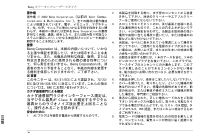BenQ V772 User Manual
BenQ V772 Manual
 |
View all BenQ V772 manuals
Add to My Manuals
Save this manual to your list of manuals |
BenQ V772 manual content summary:
- BenQ V772 | User Manual - Page 1
Benq Color Monitor User's Manual Copyright covered. This product should never be placed near or over Copyright © 2002 by Benq changes. and specifically disclaims any Declaration service personnel for servicing. This monitor complies with Communica- tions. Safety Instructions 1. The AC plug - BenQ V772 | User Manual - Page 2
Guide Utilisateur du Moniteur Couleur Benq Français Copyright détergent liquide ou en aérosol. Utilisez plutôt un chiffon Copyright © 2002 Benq Corporation (anciennement Acer Com- humide. munications & Multimedia Inc.). Tous droits réservés. Aucune 3. Des fentes ou des ouvertures de - BenQ V772 | User Manual - Page 3
Genehmi- Verwenden Sie ein feuchtes Tuch zum Reinigen. gung von Benq Corporation in irgendeiner Form oder durch 3. Shlitze und Öffnungen des Geräts dürfen keinerlei Gegenstände oder EG-Erklärung Flüssigkeiten gelangen. 7. Versuchen Sie nicht, Wartungsarbeiten selbst durchzuführen, Dieser Monitor - BenQ V772 | User Manual - Page 4
Manuale utente del monitor a colori Benq Copyright 2. Scollegare l'apparecchiatura dalla presa di rete prima di Copyright © 2002 Benq Corporation ( solo cavi di tipo rimovibile: UL/con ment of Communications) Consignes de sécurité certificazione CSA, di tipo SVT/SJT o di tipo approvati - BenQ V772 | User Manual - Page 5
magnético, óptico, químico, manual o de cualquier otro tipo, sin el seguro del tipo de alimentación disponible, consulte al consentimiento previo y por escrito de Benq Corporation. proveedor o a la empresa local de aprovisionamiento de Renuncia energía eléctrica. Benq Corporation no da ninguna - BenQ V772 | User Manual - Page 6
Corporation Acer Commu- nications & Multimedia Inc 3 Benq Corporation の書面 4. 宣言 Benq Corporation 5 Benq Corporation は、消 CE 宣言 92/31/ECC 72/23/ 6. EEC 及び 89/336/EEC 7. EMC Class B 8. 1. AC 9. 1 3 PC UL リスト /CSA SVT/SJT - BenQ V772 | User Manual - Page 7
English Benq Color Monitor User's Manual FCC Class B Radio Frequency Interference Statement Note: This equipment has radio frequency energy and, if not installed and used in accordance with the instructions, may cause harmful interference to radio communications. However, there is no guarantee - BenQ V772 | User Manual - Page 8
Benq Color Monitor User's Manual Table of contents Features 1 Power Management 3 Factory Preset Timings 3 Installing the Swivel Base 5 Panel Key Introduction 7 Menu Item 9 Menu Item 11 Troubleshooting 13 Maintenance 15 Need More Help 15 Specifications 17 Indice Caratteristiche 2 Gestione - BenQ V772 | User Manual - Page 9
de Windows® XP/ 2000/ ME/ 98/ 95. hFonction d'économie d'énergie Lorsque le système est inactif, le moniteur réduit sa consommation électrique de 95 %. hVotre moniteur est conditionné dans un emballage recyclable et aucun CFC n'est utilisé dans le processus de fabrication. Benq Color Monitor User - BenQ V772 | User Manual - Page 10
consumo de energía hasta en un 95%. hEl monitor se presenta empaquetado en materiales de embalaje reciclables y no se ha utilizado ningún CFC en el proceso de fabricación. 特徴 h16 17 h1024x768 85Hz h OSD h び DDC2B Windows® XP/ 2000/ ME/ 98/ 95 h 95 h Italiano Español 日本語 2 Benq - BenQ V772 | User Manual - Page 11
5 W Amber Override Normal Green Factory Preset Timings Resolution Refresh rate Horizontal Frequency 640x400 640x480 800x600 800x600 1024x768 de l'énergie Mode Consom. maximum Allumé Normale Réserve < 5 W Suspendu < 5 W Témoin DEL Vert Ambre Ambre Benq Color Monitor User's Manual - BenQ V772 | User Manual - Page 12
Benq Color Monitor User's Manual Gestione dell'alimentazione Modo Mass. Dissipazione di Potenza Indicatore LED Acceso Normale Verde Standby < 5 W Ambra Sospeso < 5 W Ambra Gestión de energía Modo Disipación de coriente máxima On Normal Stand-by < 5 W Suspend < 5 W Indicador LED - BenQ V772 | User Manual - Page 13
English Installing the Swivel Base Installation du socle pivotant 1 Benq Color Monitor User's Manual Montage des Fußes 2 Français Deutsch 3 ☞ For the supply connection of equipment over 3 kg with a rated input current less than 6 A an approved power cord not below - BenQ V772 | User Manual - Page 14
Benq Color Monitor User's Manual Instalación de la base giratoria Installzion della base orientabile 2 1 Italiano Español 3 6 Benq Corporation 日本語 - BenQ V772 | User Manual - Page 15
Introducation Benq Color Monitor User's Manual Description des touches du panneau Erläuterung der Bedientasten English Français Deutsch 1. Exit key : returns to last page or 1. Touche (Exit) Quitter: cette touche 1. Taste Exit (Beenden): Mit dieser quits the menu system. permet de retourner - BenQ V772 | User Manual - Page 16
Benq Color Monitor User's Manual Introduzione ai tasti del pannello Introducción a las teclas del panel Italiano Español 1. Tasto Exit (Uscita):riporta all'ultima 1. La tecla de Exit (Salida): vuelve a 1. Exit pagina, o esce dal sistema menu. la última página o cierra el sistema 2. - BenQ V772 | User Manual - Page 17
Geometry Sub Menu Item/ Elément de sousmenu/ Untermenüpunkt Contrast Brightness Hor. Position Hor. Size Ver. Position Ver. Size Rotation Pincushion Unbalance Trapezoid Parallelogram Top corner Bottom corner Benq Color Monitor User's Manual Function Fonction Funktion adjusts the difference - BenQ V772 | User Manual - Page 18
Benq Color Monitor User's Manual Menù Articoli/ Artículo deMen メ Sub Menù Articoli/ Artículo de Sub Men Funzioni Función 機能 Contrast regola la differenza tra le zone chi are ajusta la differencia entre las áreas claras y e quelle scure ascuras ます Luminance Brightness - BenQ V772 | User Manual - Page 19
English Français Deutsch Menu Item / Elément de menu/ Menüpunkt Sub Menu Item/ Elément de sous-menu/ Untermenüpunkt Function Fonction Benq Color Monitor User's Manual Funktion Color Adjustment Recall Degauss Miscellaneous Hor. Moire Ver. Moire OSD Position Language adjusts color - BenQ V772 | User Manual - Page 20
Benq Color Monitor User's Manual Menù Articoli/ Artículo de Men Sub Menù Articoli/ Artículo de Sub Menú/ サ Funzioni Función 機能 Color Adjustment Recall Degauss Miscellaneous Hor. Moire Ver. Moire OSD Position Language aggiusta la temperatura dei colori Ajusta la temperatura de color de - BenQ V772 | User Manual - Page 21
correctement. aLa fréquence de balayage. Modifiez les paramètres de la carte vidéo pour choisir des options acceptables. aEloignez les objets magnétiques du moniteur. Benq Color Monitor User's Manual Fehlerbehebung I. Benq V772 kann nicht in den Monitor- listen für Windows®XP/2000/ME/98/95 gefunden - BenQ V772 | User Manual - Page 22
Benq Color Monitor User's Manual Troubleshooting I. Impossibile trovare Benq V772 nell'elenco dei monitor di Windows® XP/2000/ME/98/95 : È necessario aggiornare le informazioni di installazione di Windows®XP/ 2000/ ME/ 98, o Windows® 95, per il monitor Benq V772. Il file aggiornato può essere - BenQ V772 | User Manual - Page 23
elevate temperature in the monitor Need More Help? ✗ If your problems remain after checking this manual, please contact your place of purchase or e-mail us at: [email protected] Maintenance ✗ Ne placez pas le moniteur au soleil ou près d'une source de chaleur. ✗ Ne renversez pas de liquide sur le - BenQ V772 | User Manual - Page 24
Benq Color Monitor User's Manual Manutenzione ✗ Non esporre il monitor alla luce solare diretta o al calore. ✗ Non versare liquidi nel monitor. ✗ Per evitare folgorazioni, non tentare di aprire il monitor. Per l'assistenza tecnica, rivolgersi al rivenditore. ✗ Non utilizzare il monitor nelle - BenQ V772 | User Manual - Page 25
Stockage -20°c~+60°c/ -4°F~ +141°F Humidité Service 20%~90% Stockage 10%~90% Dimensions (L x H x P) 406 mm (L) x 422 mm (H) x 412,5 mm (P) Poids (net) 15,4 Kg Benq Corporation Benq Color Monitor User's Manual Technische Daten Bildröhre Größe 17" (43 cm) Diagonale Lochmaske 0,27 mm - BenQ V772 | User Manual - Page 26
ñol Italiano Benq Color Monitor User's Manual Caratteristiche Tecniche Cinescopio Misura 17" (43 cm de Vídes Mini D-sub conector de 15-patillas Tiempo Ajustable 6 prestablecidos de fábrica, 10 modos de usuario Control de Usuario 5 bonones Radiación X DHHS, PTB Cumplimientos Normativas de
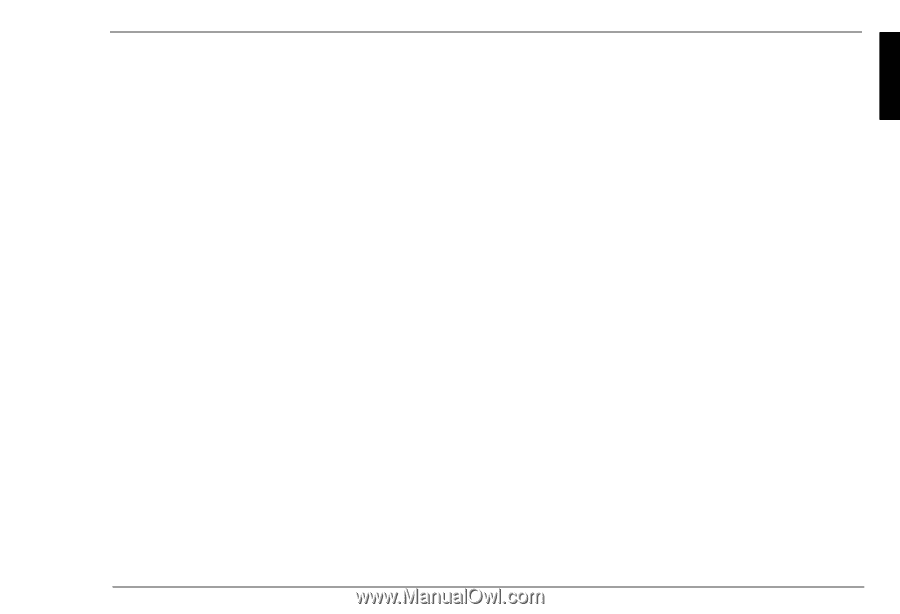
English
Benq Color Monitor User’s Manual
i
Copyright
Copyright © 2002 by Benq Corporation (formerly Acer Commu-
nications & Multimedia Inc.).
All rights reserved.
No part of this
publication may be reproduced, transmitted, transcribed, stored
in a retrieval system or translated into any language or computer
language, in any form or by any means, electronic, mechanical,
magnetic, optical, chemical, manual or otherwise, without the
prior written permission of Benq Corporation.
Disclaimer
Benq Corporation makes no representations or warranties,
either expressed or implied, with respect to the contents hereof
and specifically disclaims any warranties, merchantability or fitness
for any particular purpose.
Further,
Benq Corporation reserves
the right to revise this publication and to make changes from time
to time in the contents hereof without obligation of
Benq Corpo-
ration to notify any person of such revision or changes.
CE Declaration
This monitor complies with 72/23/EEC and 89/336/EEC modified
by 92/31/ECC. These directives refer to EMC.
Canadian Department of Communications
Regulatory Statement
This digital apparatus does not exceed Class B limits for radio
noise emissions from digital apparatus set out in the Radio Inter-
ference Regulations of the Canadian Department of Communica-
tions.
Safety Instructions
1.
The AC plug isolates this equipment from the AC supply.
2.
Unplug this product from the wall outlet before cleaning.
Do not use liquid cleaners or aerosol cleaners.
Use a damp
cloth for cleaning.
3.
Slots and openings in the cabinet and the back or bottom
are provided for ventilation.
They must not be blocked or
covered.
This product should never be placed near or over
a radiator or heat register, or in a built-in installation unless
proper ventilation is provided.
4.
This product should be operated from the type of power
indicated on the marking label.
If you are not sure of the
type of power available, consult your dealer or local power
company.
5.
This product should be operated with a 3-wire grounding-
type plug, a plug having a third (grounding) pin.
This plug will
only fit into a grounding-type power outlet.
This is a safety
feature.
If you are unable to insert the plug into the outlet,
contact your electrician to make the necessary outlet
changes.
6.
Never push objects of any kind, or spill liquid of any kind
into this product.
7.
Do not attempt to service this product yourself, as opening
or removing covers may expose you to dangerous voltages
or other risks. If any above mentioned misuse or other
accident (dropping, mis-operations) occurs, contact qualified
service personnel for servicing.
8.
Use only the proper type of power supply cord set
(provided in your PC box) for this unit.
It should be a
detachable type: UL listed/CSA certified, type SVT/SJT, VDE
approved or its equivalent.
9.
The power supply cord serves as a power disconnect device
for plug able equipment.
The socket outlet shall be installed
near the equipment and shall be easily accessib
l
e.