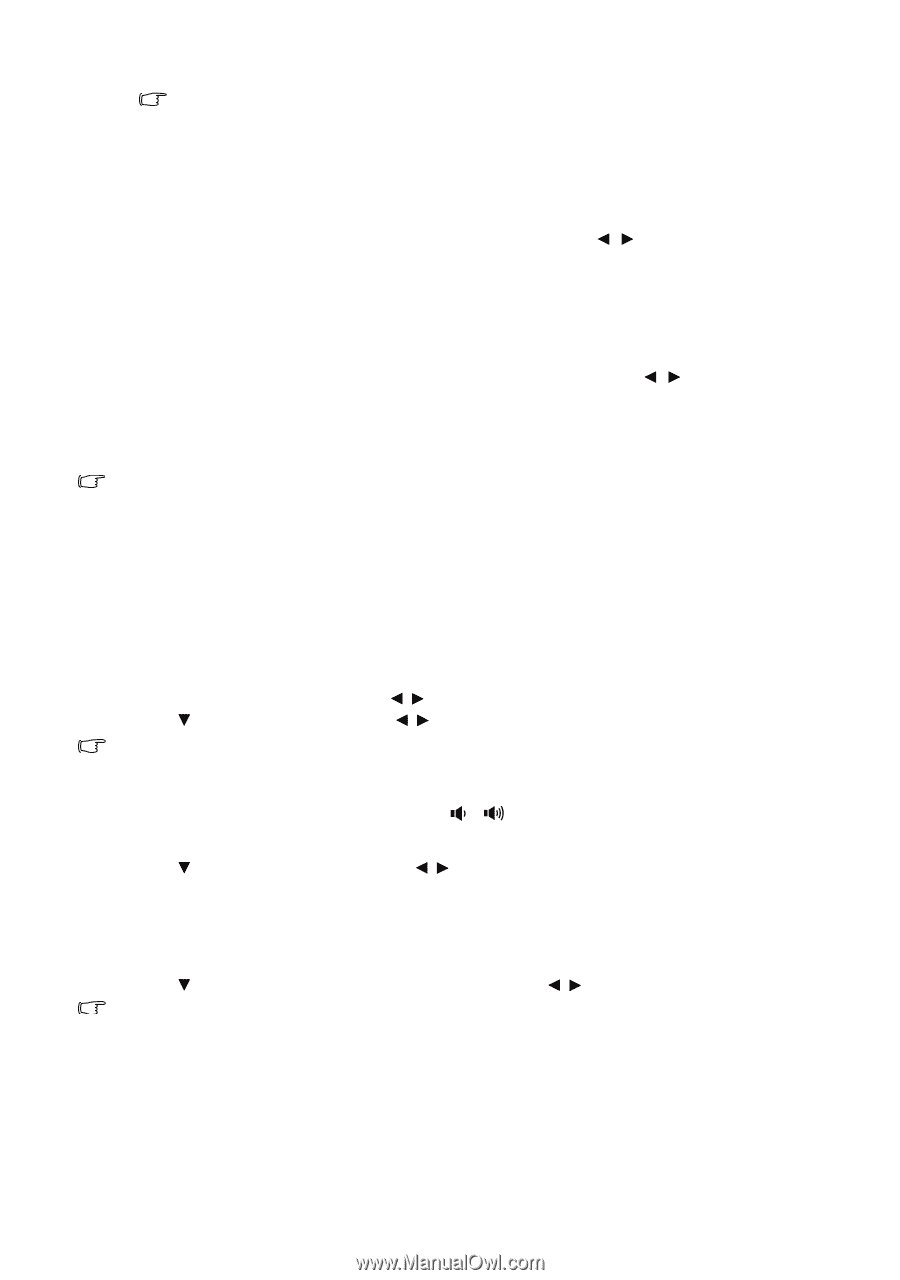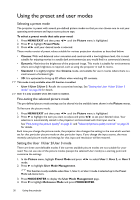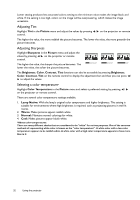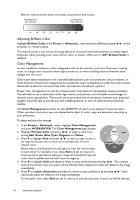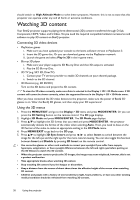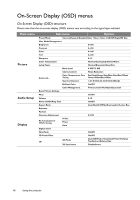BenQ W1070 W1070 User Manual - Page 35
Adjusting the sound, Power On/Off Ring Tone
 |
View all BenQ W1070 manuals
Add to My Manuals
Save this manual to your list of manuals |
Page 35 highlights
Saturation is the amount of that color in a video picture. Lower settings produce less saturated colors; a setting of "0" removes that color from the image entirely. If the saturation is too high, that color will be overpowering and unrealistic. 6. To leave and save the settings, press MENU/EXIT. Setting Film Mode Highlight Film Mode in the Display menu and select On by pressing / on the projector or remote control. This feature helps improve picture quality when projecting composite or S-video image from a filmsourced DVD or Blu-ray Disc. Setting 3D Comb Filter Highlight 3D Comb Filter in the Display menu and select On by pressing / on the projector or remote control. This feature separates composite signal to Y (brightness) signal and C (color) signal, and can help produce clearer and sharper images with correct colors in place. This function is only available when a composite or S-video signal is selected. Adjusting the sound The sound adjustments made as below will have an effect on the projector speaker(s). Be sure you have made a correct connection to the projector audio input. See "Connecting with video equipment" on page 21 for how the audio input is connected. Muting the sound To temporarily turn off the sound: 1. Press MENU/EXIT and then press / until the Audio Setup menu is highlighted. 2. Press to highlight Mute and press / to select On. If available, you can also press Mute on the remote control to toggle projector audio between on and off. Adjusting the sound level To adjust the sound level, press Volume +/- or / , or: 1. Repeat steps 1 above. 2. Press to highlight Volume and press / to select a desired sound level. Turning off the Power On/Off Ring Tone To turn off the ring tone: 1. Repeat steps 1 above. 2. Press to highlight Power On/Off Ring Tone and press / to select Off. The only way to change Power On/Off Ring Tone is setting On or Off here. Setting the sound mute or changing the sound level will not affect the Power On/Off Ring Tone. Using the projector 35