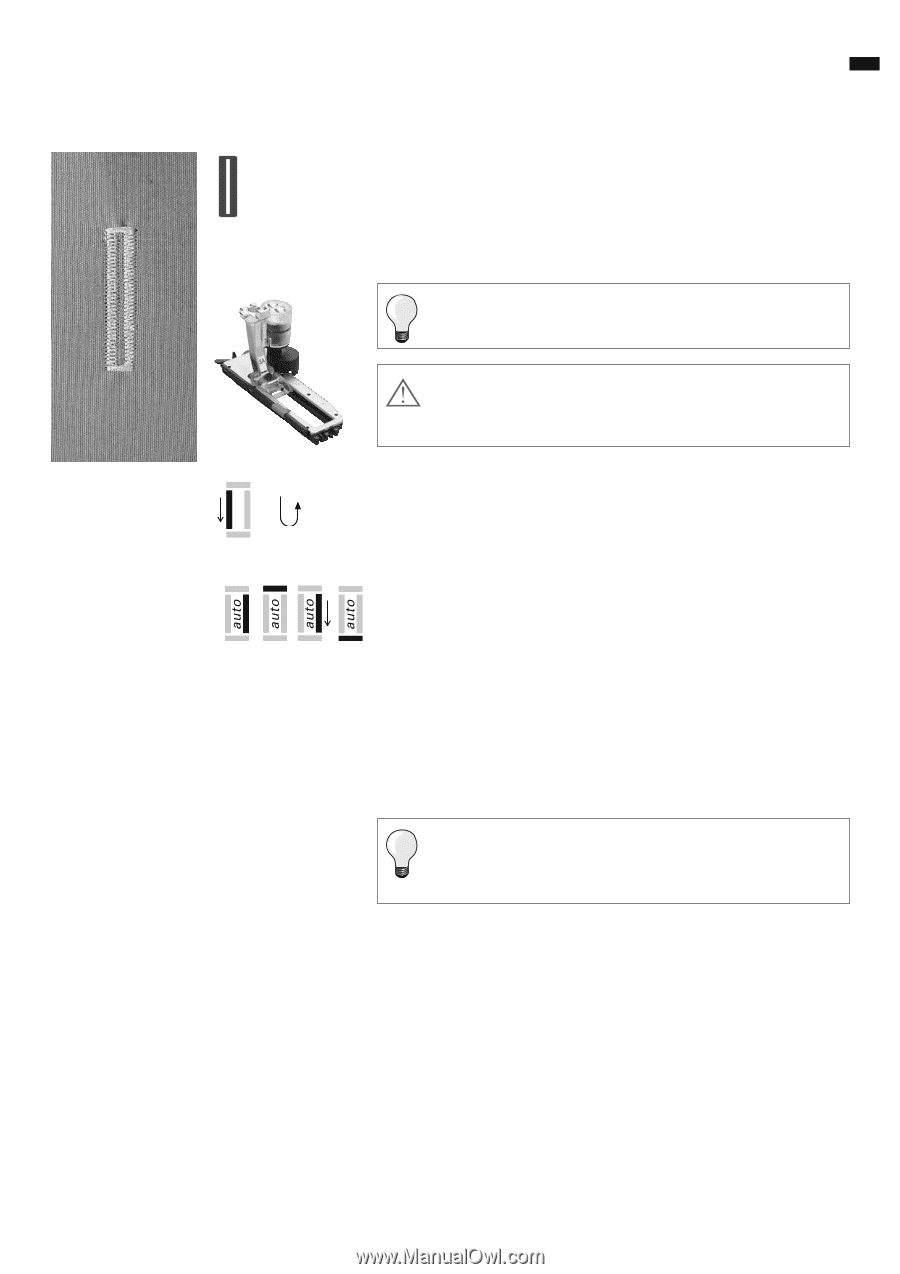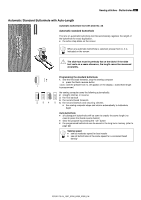Bernina 350PE User Guide - Page 39
Automatic Standard Buttonhole with Auto-Length
 |
View all Bernina 350PE manuals
Add to My Manuals
Save this manual to your list of manuals |
Page 39 highlights
Sewing stitches - Buttonholes 39 Automatic Standard Buttonhole with Auto-Length Automatic buttonhole foot with slide No. 3A Automatic standard buttonhole The lens on automatic buttonhole foot 3A automatically registers the length of the buttonhole for exact duplication. █ the active step blinks on the screen When any automatic buttonhole is selected, presser foot no. 3 is indicated on the screen. The slide foot must lie perfectly flat on the fabric! If the slide foot rests on a seam allowance, the length cannot be measured accurately. 1 2 34 Programming the standard buttonhole 1. sew the first bead forwards, stop the sewing computer █ press the Quick reverse button «auto» and the presser foot no. 3A appear on the display = buttonhole length is programmed. the sewing computer sews the following automatically: 2. straight stitches in reverse 3. the first bartack 4. the second bead forwards 5 5. the second bartack and securing stitches █ the sewing computer stops and returns automatically to buttonhole begin Auto-buttonhole █ all subsequent buttonholes will be sewn to exactly the same length (no need to press the Quick reverse button) █ clear the program by pressing the «clr» button █ the programmed buttonhole can be saved in the long-term memory (refer to page 42) Sewing speed █ sew at moderate speed for best results █ sew all buttonholes at the same speed for a consistent bead density 033301.70.04_1007_B330_B350_B380_EN