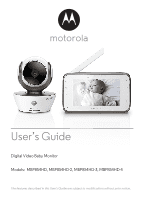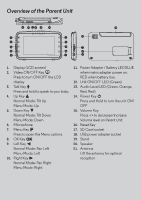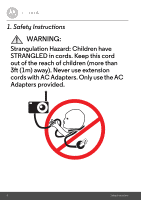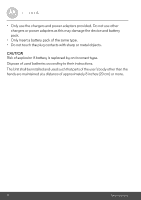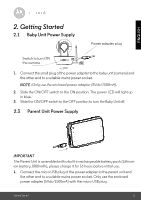5.3.4
Add MBP854HD Camera to your account
...............................
24
5.3.1
Power on and connect the MBP854HD camera
......................
22
6
Table of contents
Table of contents
1.
Safety Instructions
.....................................................................................
8
2.
Getting Started
........................................................................................
11
2.1
Baby Unit Power Supply
............................................................................
11
2.2
Parent Unit Battery Installation
..................................................................
11
2.3
Parent Unit Power Supply
.........................................................................
12
2.4
Registration (Pairing)
................................................................................
13
3.
Using the Baby Monitor
...........................................................................
14
3.1
Setting up
..................................................................................................
14
3.2
Pan and Tilt
................................................................................................
14
3.3
Night Vision Mode
....................................................................................
14
3.4
Talk Mode
..................................................................................................
14
3.5
Video ON/OFF
.........................................................................................
14
3.6
Temperature Display (HH °C / °F or LL °C / °F)
......................................
15
4.
Parent Unit Menu Options
......................................................................
16
4.1
Volume
......................................................................................................
16
4.2
Brightness
..................................................................................................
16
4.3
Lullaby
.......................................................................................................
16
4.4
Zoom
.........................................................................................................
16
4.5
Alarm
.........................................................................................................
16
4.6
Camera Control
........................................................................................
17
4.6.1
Add (pair) a camera
..................................................................
17
4.6.2
View a camera
...........................................................................
17
4.6.3
Delete a camera
........................................................................
18
4.6.4
Scan camera
..............................................................................
18
4.7
Temperature
.............................................................................................
18
4.8
Power Saving mode
..................................................................................
18
4.9
Video
.........................................................................................................
19
4.10
Time Setting
..............................................................................................
19
5.
Wi-Fi Internet Viewing
............................................................................
20
5.1
System Requirements
...............................................................................
20
5.2
Getting started - Connecting Devices
.....................................................
21
5.3
User Account and Camera Setup on Android™ Devices
.......................
22
5.3.2
Download the Hubble for Motorola Monitors application
......
22
5.3.3
Run Hubble for Motorola Monitors App on Android™ device ...23