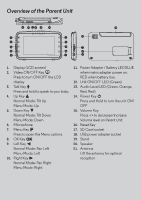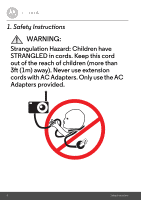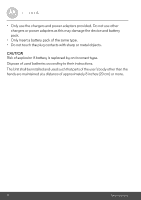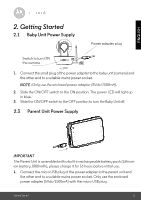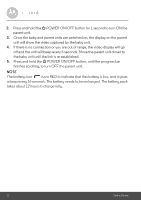Binatone MBP 854CONNECT User Guide - Page 7
General Information, Cleaning, Disposal of The Device environment - setup
 |
View all Binatone MBP 854CONNECT manuals
Add to My Manuals
Save this manual to your list of manuals |
Page 7 highlights
ENGLISH 5.4 User Account and Camera Setup: Working with iPhone®/iPad 28 5.4.1 Power ON and Connect MBP854HD camera 28 5.4.2 Download Hubble for Motorola Monitors App 28 5.4.3 Run Hubble for Motorola Monitors on your iPhone®/iPad® ... 29 5.4.4 Add MBP854HD Camera to your account 30 5.5 Camera Functions: Working with devices for Android 35 5.5.1 Connecting the Camera to Power 35 5.5.2 Add more cameras 35 5.5.3 Remove a camera 36 5.5.4 Change your Account Information 37 5.5.5 Camera settings 38 5.5.6 General setting 39 5.5.7 Features of Hubble for Motorola Monitors Application ...........40 5.6 Camera Functions: Working with devices for iPhone®/iPad 44 5.6.1 Add more cameras 44 5.6.2 Remove a camera 45 5.6.3 Change your Account Information 46 5.6.4 Camera settings 47 5.6.5 General settings 47 5.6.6 Hubble for Motorola Monitors Settings 49 5.6.7 Features of the Hubble for Motorola Monitors Application ..... 50 5.7 Camera Functions: Working with PC/Notebook 53 6. Procedure for resetting the Camera 54 7. Disposal of The Device (environment 55 8. Cleaning 56 9. Help...57 10. General Information 65 Table of contents 7