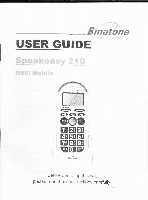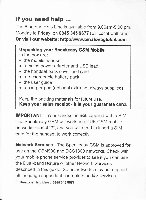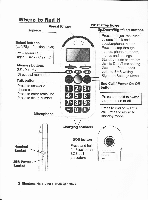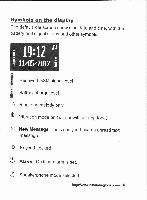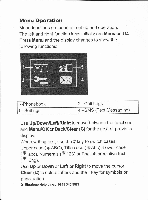Binatone Speakeasy 210 User Guide
Binatone Speakeasy 210 Manual
 |
View all Binatone Speakeasy 210 manuals
Add to My Manuals
Save this manual to your list of manuals |
Binatone Speakeasy 210 manual content summary:
- Binatone Speakeasy 210 | User Guide - Page 1
Enafwme USER GUIDE m tl | I .:-l.;:l::..;'- I I €6 €n&afoi r[Br[ Mr8E[EIEgE' s^,i* Before operating this set, please read these instructions carefully. - Binatone Speakeasy 210 | User Guide - Page 2
use on the GSM900 and DCS1800 networks. Check with your mobile phone service provider to see if you can use the Dual-band feature or other Network Services described in this guide. Some networks may not support all language dependent characters and/or services. I Binatone Help Line : 0845 345 9677 - Binatone Speakeasy 210 | User Guide - Page 3
Battery information http:r/www.binatoneglobal.com 2 - Binatone Speakeasy 210 | User Guide - Page 4
Left - to SMS writing Right - to Settlngs Menu Press and hold to switch the phone on or off Press lo end or reject a call. Press to return to standby mode Headset Socket USB Power Socket SOS button Press and hold for 3sec to start SOS call procedure 3 Binatone Help Llne : 0845 345 9677 - Binatone Speakeasy 210 | User Guide - Page 5
Jte -Qym b_o,ls- p n C i s-pley The default idle screen shows the date and time, with the battery and signal status and other symbols. .I-tt lIf Received GSM signal level lltI' Battery charge level Ring tone melody only tHt Vibration mode on (with or without ring tone). E New Message - - Binatone Speakeasy 210 | User Guide - Page 6
text (9 ens). Use Up or Down or Left or Right to move the cursor, Glear (G) to delete letters and the * key for symbols or punctuation. 5 Binatone Help Line : 0845 345 9677 - Binatone Speakeasy 210 | User Guide - Page 7
to meet any warranty and safety obligations. . SWTCH ON SAFELY - Don't use if mobile phones are prohibited or may cause interference or danger. . HEARING AID COMPATIBIL|W-This phone is hearing aid compatible . Mobile phones may interfere with some hearing aids, please contact with your hearing aid - Binatone Speakeasy 210 | User Guide - Page 8
can be damaged easily by scratches or bending, so handle the card carefully. lnstall the SIM card and batterv a. Switch off the phone, disconnect the power adapter and remove the battery, if it is already fitted. b.To remove the back cover, push on the centre ofthe back cover and slide the cover - Binatone Speakeasy 210 | User Guide - Page 9
. CharEe the batterv Warningl Use only batteries and chargers supplied with or approved by Binatone for this model. Use of others will battery is fully charged when the indicator bars above the battery icon on the right side of the screen remain on constantly. Disconnect the charger from the phone - Binatone Speakeasy 210 | User Guide - Page 10
) with your Speakeasy 210. The headset requires a 3.Smm 4-pole jack connector, plugged into the Headset socket on the left side of the handset. When using headsets, including Binatone approved ones, pay attention to volume levels and read its user guide for safety instructions. Do not connect - Binatone Speakeasy 210 | User Guide - Page 11
End Gall until the display turns on. Wamingl Do not switch on when mobile phone use ris prohtbited orif it may cause interfercnce or danger. Note: lf way, use the SOS button or dial an Emergency services number (999 or 112) and operate the phone as usual during the call. http:/www.binatoneglobal,com - Binatone Speakeasy 210 | User Guide - Page 12
Ensure the phone is switched on and in service. Key in the telephone number including area code. (To add prefix "+" press the ' * " k€y twice quickly.) (To add a pause "P" press " t " quickly three times.) e Press Talk to dial the number on the display (91A To end calls press the End Call button. To - Binatone Speakeasy 210 | User Guide - Page 13
To answer a call eJ When the phone rings, press Talk to answer it. or ,-. Press BackiClea(C) to silence the ringer for the rest of that cail. Eamiece volume . O During a call, press UpiDown - Binatone Speakeasy 210 | User Guide - Page 14
, press Down. * Or press Menu/OK twice to open the phonebook. h Note: lndicates entries in the SIM phone book, & lndicates entries in the lnternal phone book. To add a new Phone Book entry \:-/ Press Down to open the phonebook -'-= Press Menu/OK, phonebook. then Up/Down to show +8, aOO - Binatone Speakeasy 210 | User Guide - Page 15
1u$y. . .--.=. Press Press Menu/OK Menu/OK then modify the name. and modify the number. ."-===-, Press Menu/OK to save the changes. To delete a Phone Book entry _--- Find the entry to edit, press Menu/OK, then O Up/Oownlleft/Rightto show Detete (G). -, Press Menu/OK twice to delete the entry - Binatone Speakeasy 210 | User Guide - Page 16
answered, "1 Missed Gall" displays until Menu/OK (to view) or Back/Clea(C) (to clear) is pressed. To review the call loq entries ; :. 1d; Press Menu/OK, then Right for Call log .,.--. Press Menu/OK to it to the phonebook Then press Menu/OK to select. -.15 Binatone Help Lin6 : 0845 345 9677 - Binatone Speakeasy 210 | User Guide - Page 17
(E ) Send and receive text messages. These are saved in the phone memory (up to 100) or on the SIM card (SlM dependant, send, press Menu/OK, to show Send FF. : Press Menu/OK. Enter the full number (+ area code) or press Menu/OK and select from your phonebook. .- Press Menu/OK to send - a timer - Binatone Speakeasy 210 | User Guide - Page 18
1E eOit the original text message. .: menus. Delete (llllE) - delete the message from the lnbox. Select the option required and then follow the ,i To review the Draftbox or Outbox Press Menu/OK, then Left to choose SMS (E) - Press Menu/OK to select. -O. Press Up/Down for OutboxE- or Draft boxE - Binatone Speakeasy 210 | User Guide - Page 19
se-tting-q (€t Allows you to adjust various settings on the phone. 1E; Press Menu/OK then Down to go to Settings - Press Menu/OK to select. O Press Up/Down to step through the options to set - Binatone Speakeasy 210 | User Guide - Page 20
I is busy or out of area or not answered within 'l minute, it will try SOS 2 and then SOS 3. lf the call is answered, the phone will be set in the speakerphone conversation mode. Note: You can use the emergency SOS button even if the keypad lock is activated. ' 19 Binatone Help Lino : 0845 345 - Binatone Speakeasy 210 | User Guide - Page 21
dialled number is correct, with full appears area code SIM card fitted Some SIM cards are thinner than others. - only makes Lightly press the SIM card holder to emergency call ensure a proper contact is made. The mobile The phone is switched off. Press Power phone display On/Off for 3 seconds to - Binatone Speakeasy 210 | User Guide - Page 22
for the short message service SMS service usually stored on the SIM card by the centre operator and cannot be changed with number? this phone. When do I start or receiving an SMS, only when sending an SMS, and none for using phone features e.g. alarm clock. Did I lf your SMS is in the SMS - Binatone Speakeasy 210 | User Guide - Page 23
sales (till) receipt (this is your guarantee). You should also keep the original packing material. ln the unlikely event that you need to return your Speakeasy GSM to our Repair Centre while it is under guarantee, there may be a handling charge. While the unit is under Guarantee l. Pack up all of - Binatone Speakeasy 210 | User Guide - Page 24
time becomes noticeably shorter than normal, it is time to buy a new battery. Use only batteries and chargers approved by Binatone and unplug the charger when not in use. (There is a risk of explosion if the lithium battery is replaced by an incorrect type or is not disposed of correcfly.) Don - Binatone Speakeasy 210 | User Guide - Page 25
rmat i o n Operating environment Follow regulations in force in any area and always switch off your phone whenever it is forbidden to use it, or when it may that interference is taking place, switch off your phone immediately. Hearing aids Mobile phones may interfere with some hearing aids. ln the - Binatone Speakeasy 210 | User Guide - Page 26
radio signals and coverage in all areas cannot be guaranteed, so never rely solely upon your mobile phone for essential communications (e.9. medical emergencies). Emergency calls may not be possible on all wireless phone networks or when certain network services and/or phone features are in use. You - Binatone Speakeasy 210 | User Guide - Page 27
I-eehn!cilD*ata Standard: GSM Mobile FrequencyBand: GSM900/DCS1800 . System: Operating Time: Phase 2+ Standby: approx.170 Li-ion 3.7V DC,730mAh Battery Pack Travel Charger: FD DK7-050-0550-BS lnput: 100-240V AC,50/60H2, 0.2A Output: 5.0V DC, 550mA Binatone Te/ecom p/c operates a po - Binatone Speakeasy 210 | User Guide - Page 28
produci Typrufuqglpe€rlr Model Name: Counh.v ofOdgin: Bmd: GSM Mobile Phoae spc4eas]'' 210 China Bi!4tone compli€s with ihe essential ptotection requirements oIR&TTE !tl1./. ,.,.a:-:.'..'..' Patrick ehewe ' i--:'. Senior Prcduct Mmager Place: i{ong Kong 27 Binatone Hetp Line : 0845 345 9677

Enafwme
USER GUIDE
Before operating this
set,
please read
these
instructions carefully.
m
tl
|
-.:::.
I
I
.:l;l.;'-
I
;;;--------?*
€€
6@€
€&o
nafi
r[Br[
MEEEE
r8[Ig'
s^,i*