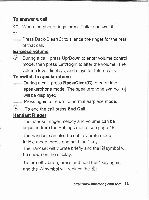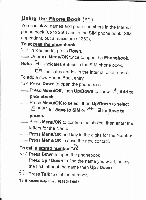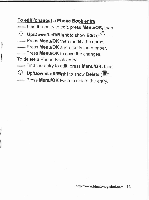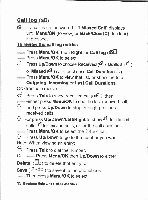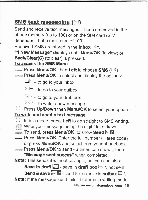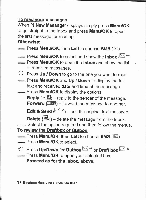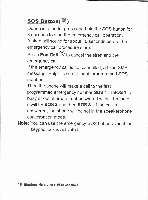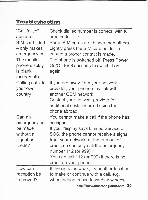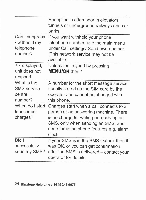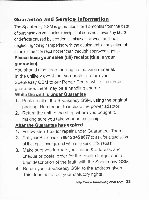Binatone Speakeasy 210 User Guide - Page 18
OutboxE
 |
View all Binatone Speakeasy 210 manuals
Add to My Manuals
Save this manual to your list of manuals |
Page 18 highlights
To read vour messaEes When "1 New Message" displays simply press Menu/OK to go straight to the lnbox and press Menu/OK to open the first message for reading. Othenrise: 4 .--. Press Menu/OK, then Left to choose SMS (E) - Press Menu/OK to select and show the lnbox 1E*; ,--, Press Menu/OK to open the lnbox and show the list of received messages. O Press Up / Down to go to the one you want to read. *-- Press Menu/OK and Up / Down to display the full ,-" text and received date and time of the message. Press Menu/OK to display the options: Reply 1FE; - reply to the sender of the message. Folward 0?l!il) - fonivard the message to another. r;- Edit & SenO 1E eOit the original text message. .: menus. Delete (llllE) - delete the message from the lnbox. Select the option required and then follow the ,i To review the Draftbox or Outbox Press Menu/OK, then Left to choose SMS (E) - Press Menu/OK to select. -O. Press Up/Down for OutboxE- or Draft boxE *. = - Press Menu/OK to open your selected box. Proceed as for the lnbox, above. 17 Blnatone Help Line : 0845 345 9677 I I I tI