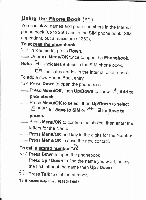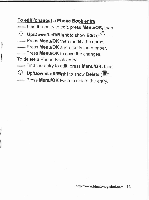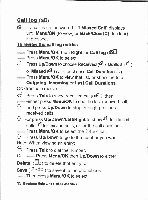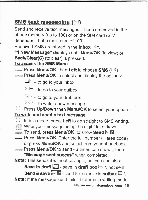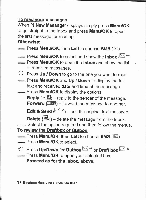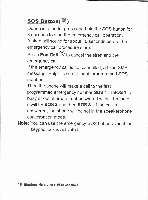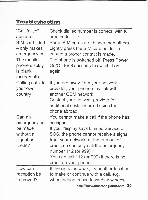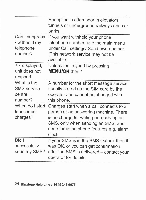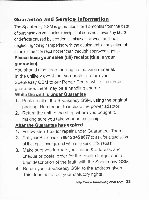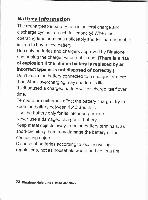Binatone Speakeasy 210 User Guide - Page 19
se-tting-q
 |
View all Binatone Speakeasy 210 manuals
Add to My Manuals
Save this manual to your list of manuals |
Page 19 highlights
se-tting-q (€t Allows you to adjust various settings on the phone. 1E; Press Menu/OK then Down to go to Settings - Press Menu/OK to select. O Press Up/Down to step through the options to set the functions below. Press Menu/OK to select the option. Alarm Gtock (''Q') ii;; Enter the Date and Time for the alarm. O Press Up/Down/RighUleft to move between fields. :. Press Menu/OK to confirm. The alarm icon "Q" will display on the idle screen. Clock (O) *rf Enter the current Date and Time for the clock. O Press Up/Down/RighUleft to move between fields. Press Menu/OK to confirm. -Rino tone ({D) O Press Up/Down to change the ringer melody. O Press the LefURight to change the ringer volume. .=.--, Press Menu/OK to confirm. SOSI - SOS3 number ( S0S1 S0S2 S0S3) iii Enter the SOS number required. :' Press Menu/OK to save. M1-M3 number ( M'1M2 M3) lli Enter the telephone number required for the memory. Press Menu/OK to save. -, http://wurrr.binatoneglobal.com 18