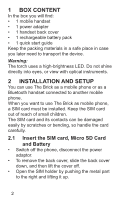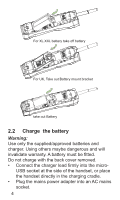Binatone The BRICK User Guide
Binatone The BRICK Manual
 |
View all Binatone The BRICK manuals
Add to My Manuals
Save this manual to your list of manuals |
Binatone The BRICK manual content summary:
- Binatone The BRICK | User Guide - Page 1
USER GUIDE UK version - Binatone The BRICK | User Guide - Page 2
you want to use The Brick as mobile phone, a SIM card must be installed. Keep the SIM card out of reach of small children. The SIM card and its contacts can be damaged easily by scratches or bending, so handle the card carefully. 2.1 Insert the SIM card, Micro SD Card and Battery • Switch off the - Binatone The BRICK | User Guide - Page 3
the gold connectors face down. Close the SIM card holder by pressing down the metal part and slide it to the left until you hear a click. • Replace the battery by aligning the gold connectors on the battery with those on the phone and push the top of the battery down until it clicks into place - Binatone The BRICK | User Guide - Page 4
For XL,XXL battery take off battery For UK, Take out Battery mount bracket take out Battery 2.2 Charge the battery Warning: Use only the supplied/approved batteries and charger. Using others maybe dangerous and will invalidate warranty. A battery must be fitted. Do not charge with the back cover - Binatone The BRICK | User Guide - Page 5
2.3 Switching on and off To switch the phone on and off: • To switch off, press and hold End Call until the display turns off. • To switch back on, press and hold End Call until the display turns on. Warning: Do not switch on when mobile phone use is prohibited or if it may - Binatone The BRICK | User Guide - Page 6
3 GETTING TO KNOW YOUR PHONE 3.1 Keys and parts B 3 1 2 4 5 6 8 9 10 11 7 Antenna Speaker B USB Charging Port 6 - Binatone The BRICK | User Guide - Page 7
Back 3 Up and Down • Press to scroll through the menu Key • Move cursor up or down while editing • Down to phonebook 4 Talk Key • Press to Call / Power OnOff button • Press to end or reject a call. • Press to return to the Home Screen / Standby mode. • Press and hold to switch the phone on - Binatone The BRICK | User Guide - Page 8
. • Press to move cursor left or right in writing message • Switch torch LED ON/OFF (only in standby) 3.2 Display icons and symbols The standby screen shows the following information: 8 - Binatone The BRICK | User Guide - Page 9
Meaning Radio link Showing the signal strength when linked. with mobile network. Battery charge level Internal segments cycle during battery charging. Alarm On if alarm is set. Ring and Vibrate off Ringer and vibration is off. Ring on On if only the ringer is enabled. - Binatone The BRICK | User Guide - Page 10
, 5 Use as Bluetooth handset When you link The Brick with Bluetooth to another mobile phone you can use it as Bluetooth handset. You can dial out, look at the contacts, call logs or play music from you connected mobile. To link you mobile device: • Press Menu then Up/Down and OK togoto BT Dialer and - Binatone The BRICK | User Guide - Page 11
key, you can also connect BT Dialer. • Press OK to enter search menu. • Press OK again to start seach. • After finished search your smartphone passcode, Enter the same passcode on both Brick and Smartphone or enter the diplayed passcode of your mobile on The brick.. • Press "Yes" to confirm. 11 - Binatone The BRICK | User Guide - Page 12
. Remark: Due to limitation in IOS and iPhones, sending a SMS with The Brick is not possible when it is connected via Bluetooth to iPhone. 6 MAKING AND ANSWERING CALLS 6.1 To make a call Ensure the phone is switched on and in service. • Key in the telephone number including area code. (To add prefix - Binatone The BRICK | User Guide - Page 13
Local Call or BT Call, before dialing out the call. 6.3 To answer a call • When the phone rings, press Talk to answer it. 6.4 To switch to speakerphone • During a call, press Right for communication except in case of emergency. 3. Switch off the phone when boarding an airplane and do not switch the - Binatone The BRICK | User Guide - Page 14
mobile phone. 5. Never attempt to disassemble the phone by yourself. 6. Do not recharge the phone without battery being installed. 7. Charge the phone handset. 7.1 Charging your battery Your device is powered by a rechargeable battery. The full performance of a new battery is achieved only after two - Binatone The BRICK | User Guide - Page 15
a closed car in summer or winter conditions, will reduce the capacity and lifetime of the battery. A device with a hot or cold battery may not work temporarily, even when the battery is fully charged. Battery performance is particularly limited in temperatures well below freezing. Do not dispose of - Binatone The BRICK | User Guide - Page 16
battery varies according to operation mode, network settings and call settings. 7.2 Further safety information The unit and the accessories the units in its normal user position. This unit complies with close to your body in a case, belt holder or other holder, forbid use of mobile phones, you should - Binatone The BRICK | User Guide - Page 17
a distance of at least 15 cm. between a mobile phone and a pacemaker to avoid the risk of interference with the pacemaker. These recommendations are in accordance with independent research and recommendations from Wireless Technology Research. People with pacemakers should: • Not carry the unit in - Binatone The BRICK | User Guide - Page 18
all signs and instructions. Anexplosion risk exists in stored and sold, chemical factories and places where blasting is in progress. Areas with risk for explosion are often - but not always - clearly marked. 7.9 Emergency calls Important! Mobile phones use radio signals and the mobile phone - Binatone The BRICK | User Guide - Page 19
thinner than others. Lightly press the SIM card holder to ensure a proper contact is made. The phone is switched off. Press Power On/Off for 3 seconds to switch it on again. If you are away from your network provider, your phone may link with another GSM network. Contact your network provider for - Binatone The BRICK | User Guide - Page 20
underground railways and car parks. What is the SMS service centre number? Charges start when a call connects to store names and phone numbers in the Internal phone book (up to 300) and in the SIM phone book (SIM dependant, but a maximum of 250). 8.1 To access the phonebook In idle mode: • Press Menu - Binatone The BRICK | User Guide - Page 21
8.2 Add a new phonebook entry • Press Menu then Up / Down and OK to select Phonebook. • Select Add new contact, and press OPT, then press SEL then OK to SIM / to PHONE. • OPT again, then select EDIT, enter the name then press OPT then DONE to confirm the name. • Press Down and then OPT to select - Binatone The BRICK | User Guide - Page 22
entry you want to copy in the Phonebook list. • Press OPT then Up / Down to show COPY ,then SEL to copy to Phone or SIM. 8.7 BT Phonebook Once you connected Bluetooth by BT Dialer, then In idle mode: Press Menu, then OK to Phonebook, there will display the BT Phonebook Interface. • Press LINK to - Binatone The BRICK | User Guide - Page 23
to answer calls. Note: Some Network function may not be available with all services, so check availability with your SIM provider. 9.1 To view the call log entries • From the home screen/idle mode, press Talk to show the All Calls log - a combined list of received calls, dialled calls and missed - Binatone The BRICK | User Guide - Page 24
between Local list and BT Call logs Interface, then you can do the appropriate action. 10 SMS TEXT MESSAGE Received SMS are stored in the Inbox and the icon indicates new messages. 10.1 To access the SMS menu • Press Menu then Up / Down to show MESSAGING. • Press OK to display as below: 24 - Binatone The BRICK | User Guide - Page 25
settings. 10.2 To write and send a text message • Press OK to show Write message • Press OK again to display a flashing cursor, Write your digit /letter keys. Note: When writing text, use # to switch to Upper case (ABC), Lower case (abc) and so on. use the * key for symbols or punctuation, then - Binatone The BRICK | User Guide - Page 26
is selected in Messages >SMS Settings . Note: After sending, the phone returns to the Messages menu list. 10.3 To read your messages • Press Down to choose Inbox the message. to use number or USSD in the message 10.4 To review the Sent messages • Press Down for Sent messages • Press OK to - Binatone The BRICK | User Guide - Page 27
by BT Dialer, then you can do the appropriate action. 11 SETTINGS Allows you to adjust various settings on the phone and also to reset them to their factory default values. • Press Menu then Up / Down to go to Settings and OK to select. • Choose from the OPT available. 11.1 PROFILES Profiles - Binatone The BRICK | User Guide - Page 28
select settings, then OK to select Profiles and then press OK to open the Profiles menu. • Press Up / Down to go to the profile you wish to customize and press OPT to change and save. 11.2 Phone settings Time and date to set the home city, displayed time, date and format Language - Binatone The BRICK | User Guide - Page 29
to unblock it / set a new PIN code. PIN and PUK numbers come with your SIM card. Phone security set the Phone lock on to need a PIN on power-up, and to Change password Default Pin = 1122. 11.4 Bluetooth Press Menu ,then Up / Down select settings, then Up / Down Connectivity ,then OK to Bluetooth - Binatone The BRICK | User Guide - Page 30
12 ORGANIZER Provides access to 4 functions of the phone. • Press Menu then press Up / Down to go to Organizer. • : In the idle, press Torch key Torch also . can on\off 12.3 Calendar Open a Calendar to show the current month. OPT: Jump to date to go to a specific date. Go to today to return to - Binatone The BRICK | User Guide - Page 31
if a snooze time has been set. 13 FUNS Press Menu then Up / Down FUNS and OK to select. to Press the LSK to enter File manager. The default way for storing is T-Flash card. After inserting the T-Flash, Press the audio file can be set as User profiles. Images: The phone can view the format of image - Binatone The BRICK | User Guide - Page 32
shows the radio frequency or channel and the volume level currently selected. • Press digital 2 to stop the playback of Radio. • Press Up / Down to manually a list of radio station channels that you can Play, Delete or Edit . Manual input to enter a new frequency to play. Auto search to scan - Binatone The BRICK | User Guide - Page 33
14 Audio Player Press Menu then / Down and OK to go to Audio Player and OK to select. • Press digital 2 to pause or play the audio player. • Note: If you have connected BT Dialer, press OPT to BT music, then OK , that you can listen music that save in the phone your BT Dialer connected to. 33 - Binatone The BRICK | User Guide - Page 34
15 BT dialer • Press Menu then Up / Down and OK to go to BT Dialer (see P3 appear in both devices , then both sides press Yes to pair , there will prompt 'Accept handsfree from the Brick?' in the phone paired to ,when it press Yes, the connection is successful . After that, enter the number in the - Binatone The BRICK | User Guide - Page 35
handling charge may apply. Servicing Under Warranty 1 Disconnect the base unit from the telephone line and the main power supply. 2 Pack all components of your Brick Phone using the original packaging. Remember to include the power adapter. 3 Return the unit to the shop where you made your purchase - Binatone The BRICK | User Guide - Page 36
warranty: 1 Disconnect the base unit from the telephone line and the main power supply. 2 Pack all components of your Brick Phone using the original packaging. Remember to include the power adapter. 3 Call our Service Hotline 0845 345 9677 and request for a quotation on potential repair charges - Binatone The BRICK | User Guide - Page 37
: (852) 2802 8138 Declare under our sole responsibility that the following product Type of equipment: GSM Mobile Phone Model Name: The Brick Country of Origin: China Brand: Binatone complies with the essential protection requirements of R&TTE Directive 1999/5/EC on the approximation of the - Binatone The BRICK | User Guide - Page 38
38
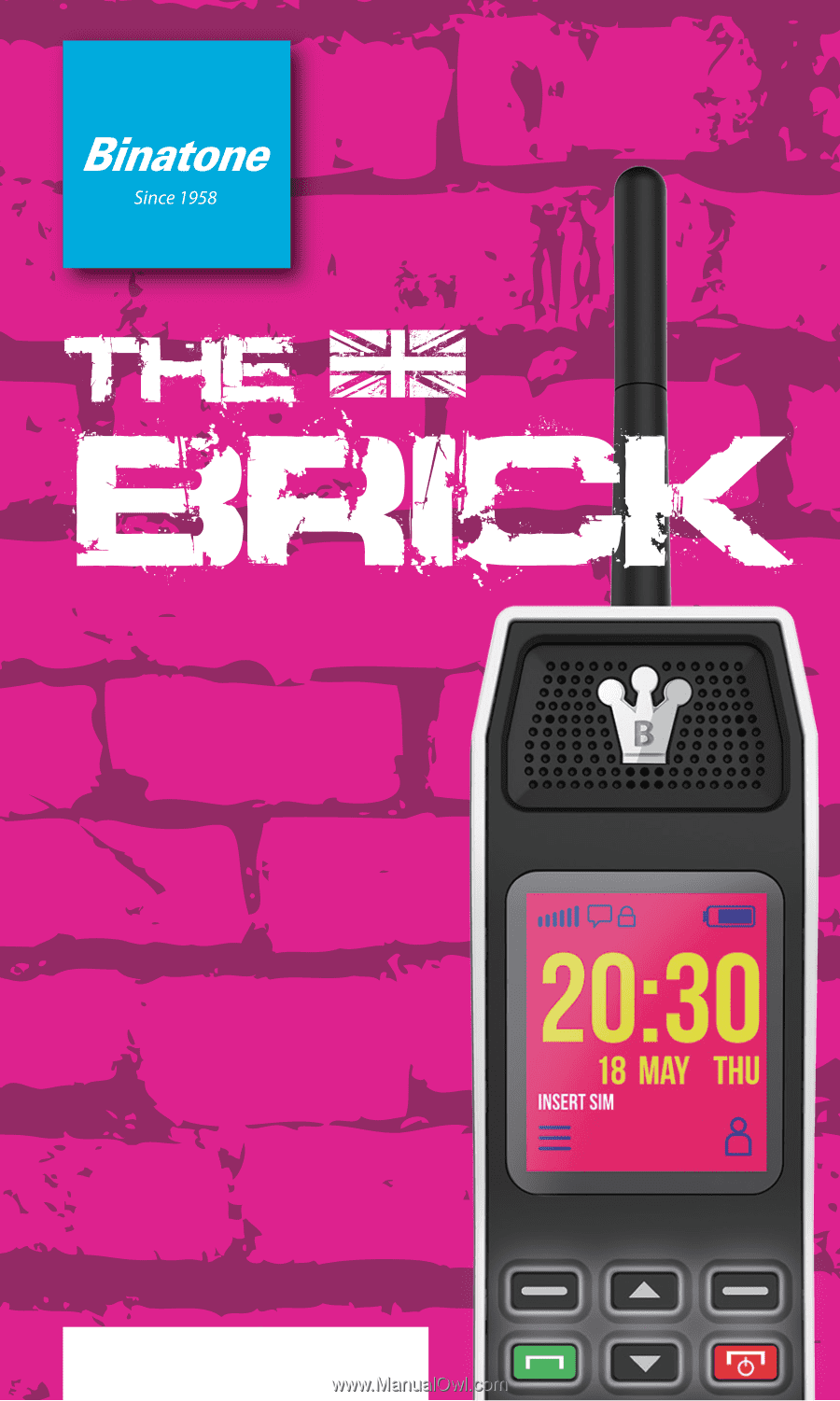
USER
GUIDE
UK version