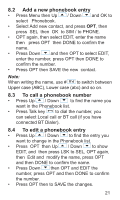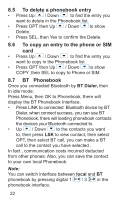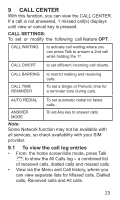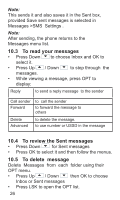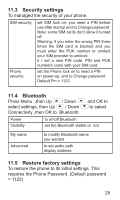Binatone The BRICK User Guide - Page 24
Sms Text Message
 |
View all Binatone The BRICK manuals
Add to My Manuals
Save this manual to your list of manuals |
Page 24 highlights
• Press Menu, then Up / Down to show Call center, press OK to open the Call center, then OK again to enter Call history menu. When in a Local list , press Up / Down to find the call entry you want. Press LSK to see the following list of OPT: View View details of the selected call. Call Send text message Save to phonebook Delete Call the selected number. Send an SMS message to the selected number. Save the selected number to your phonebook. Delete the selected number from the log. If you connected Bluetooth device by BT Dialer, when connect success, there will loading Call logs the devices your Bluetooth connected to. In Call logs, press digital 1 / 3 to switch between Local list and BT Call logs Interface, then you can do the appropriate action. 10 SMS TEXT MESSAGE Received SMS are stored in the Inbox and the icon indicates new messages. 10.1 To access the SMS menu • Press Menu then Up / Down to show MESSAGING. • Press OK to display as below: 24