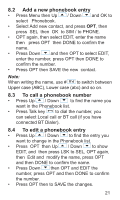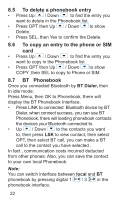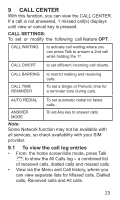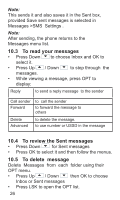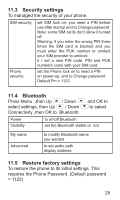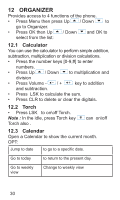Binatone The BRICK User Guide - Page 26
To read your messages, To review the Sent messages, 5 To delete, message
 |
View all Binatone The BRICK manuals
Add to My Manuals
Save this manual to your list of manuals |
Page 26 highlights
Note: This sends it and also saves it in the Sent box, provided Save sent messages is selected in Messages >SMS Settings . Note: After sending, the phone returns to the Messages menu list. 10.3 To read your messages • Press Down to choose Inbox and OK to select it. • Press Up / Down to step through the messages. • While viewing a message, press OPT to display: Reply to send a reply message to the sender Call sender Forward Delete Advanced to call the sender to forward the message to others to delete the message. to use number or USSD in the message 10.4 To review the Sent messages • Press Down for Sent messages • Press OK to select it and then follow the menus. 10.5 To delete message Delete Messages from each folder using their OPT menu. • Press Up / Down then OK to choose Inbox or Sent messages • Press LSK to open the OPT list. 26