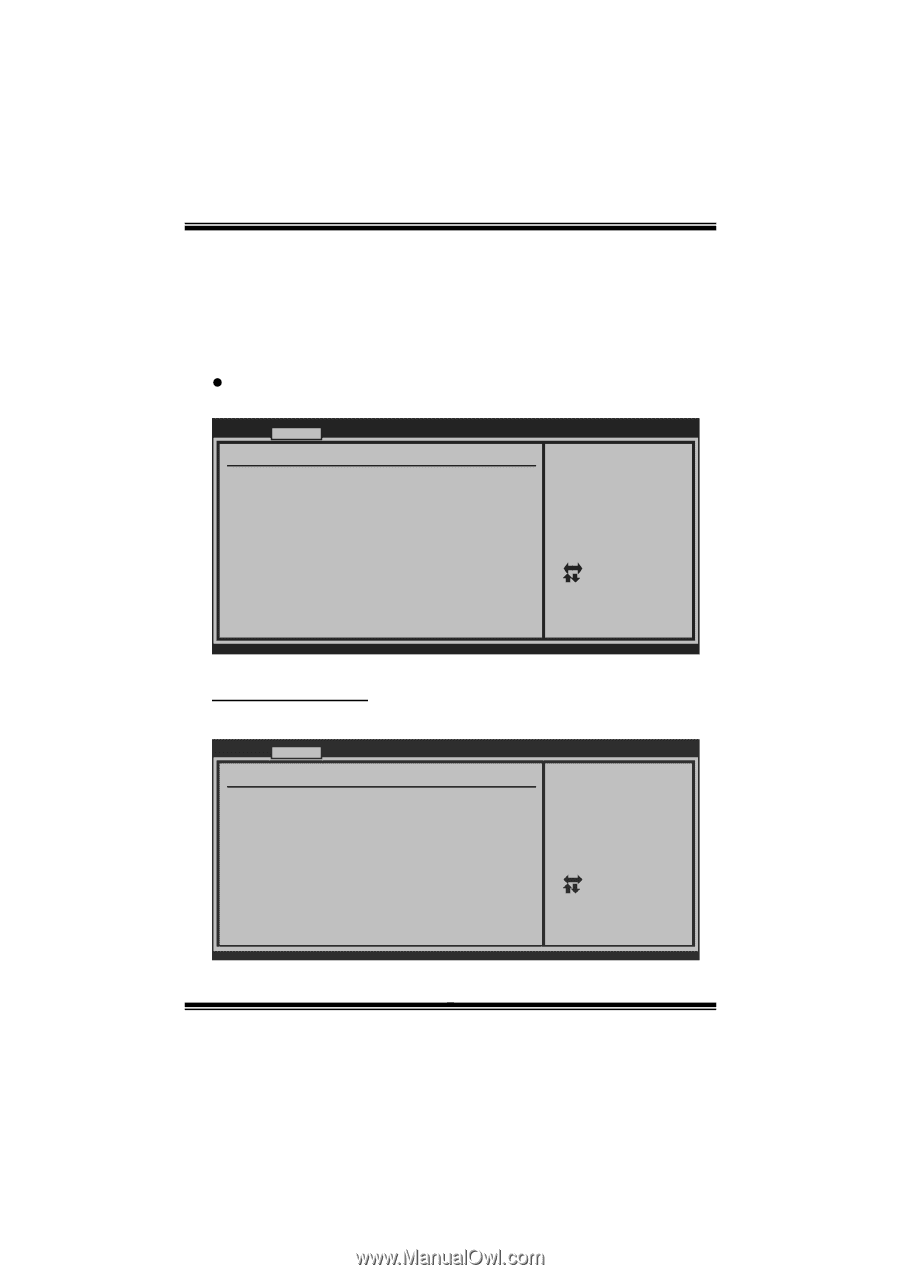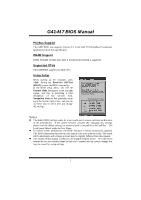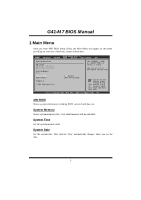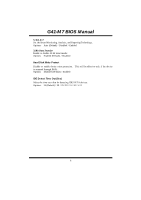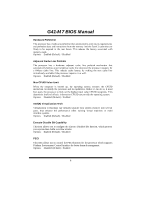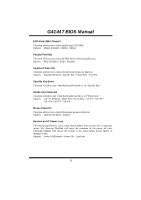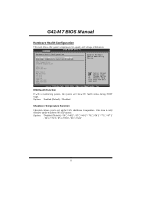Biostar G41-M7 Manual - Page 8
Advanced Menu - specs
 |
View all Biostar G41-M7 manuals
Add to My Manuals
Save this manual to your list of manuals |
Page 8 highlights
G41-M 7 BIOS Manual 2 Advanced Menu T he Advanced Menu allows you to configu re the settings of CPU, Super I/O, Power Management, and other system devices. Notice z Beware of that setting inappropriate values in items of this menu may cause system to malfunction. Main Advan ced BIOS SETU P U TILITY PCIPnP Boot Chipset Performance Exit Advanced Setti ngs WARNING: Setti ng wrong values in below sections may c ause system to malf unction. > CPU Configur ation > SuperIO Conf iguration > Hardware Hea lth Configuration > Smart Fan Co nfiguration > Power Config uration > USB Configur ation Configure CPU. S elect Screen S elect Item EnterG o to Sub Screen F1 G eneral Help F10 S ave and Exit ESC E xit vxx .xx (C)Copyright 1985-200x, American Me gatrends, Inc. CPU Configuration T his item shows the CPU information that the BIOS automatically detects. Advanced BIOS S ETUP UTILITY Confi gure advanced CPU setting s Modul e Version:xx. xx Manuf acturer:Intel Frequ ency : FSB S peed : Cache L1 : Cache L2 : Ratio Actual Value : Hardw are Prefetche r [Enabled] Adjac ent Cache Lin e Prefetch [Enabled] Max C PUID Value Li mit [Disabled] Intel (R) Virtualiz ation Tech [Enabled] Execu te-Disable Bi t Capability [Enabled] PECI [Disabled] Core Multi-Process ing [Enabled] For UP platforms , leav e it enabled . For DP/MP server s, it m ay use to tu ne perf ormance to t he spec ific applica tion. +F1 F1 0 ES C S elect Screen S elect Item C hange Option G eneral Help S ave and Exit E xit vxx.xx (C)C opyright 198 5-200x, Amer ican Megatre nds, Inc. 7