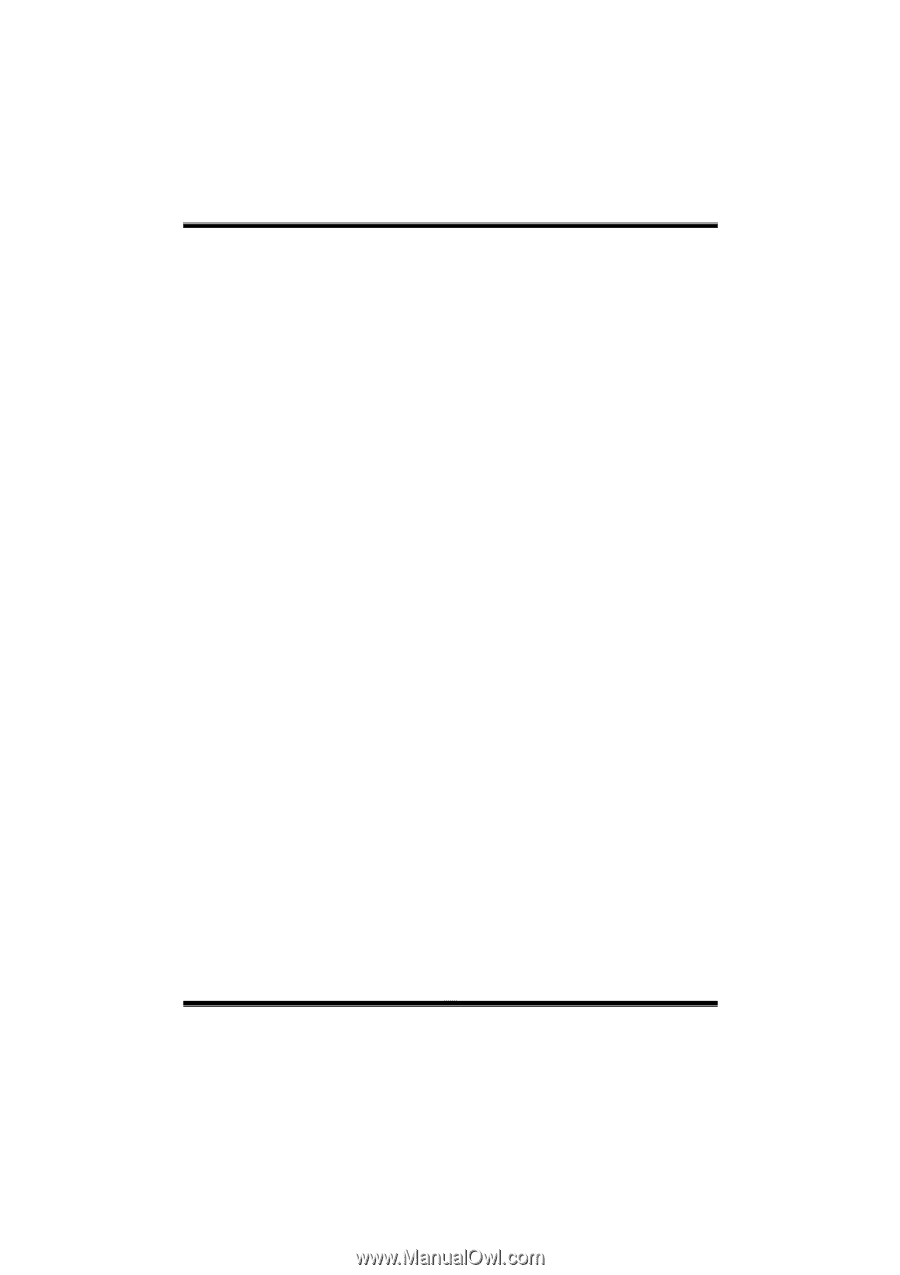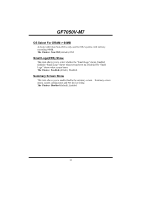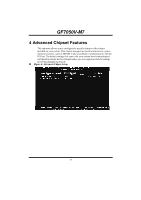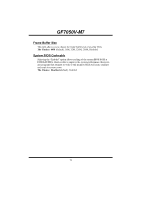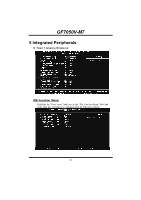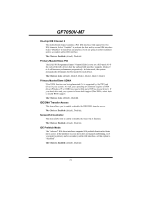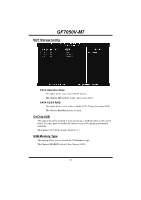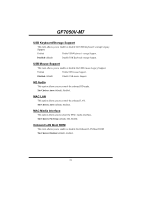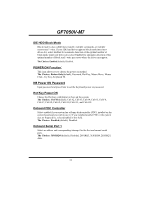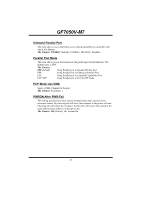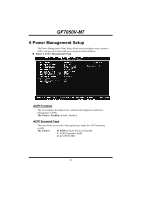Biostar GF7050V-M7 Bios Setup - Page 22
On-chip IDE Channel 0, Primary Master/Slave PIO, Primary Master/Slave UDMA, IDE DMA Transfer Access - windows 7 drivers
 |
View all Biostar GF7050V-M7 manuals
Add to My Manuals
Save this manual to your list of manuals |
Page 22 highlights
GF7050V-M7 On-chip IDE Channel 0 The motherboard chipset contains a PCI IDE interface with support for two IDE channels. Select "Enabled" to activate the first and/or second IDE interface. Select "Disabled" to deactivate an interface if you are going to install a primary and/or secondary add-in IDE interface. The Choices: Enabled (default), Disabled. Primary Master/Slave PIO The IDE PIO (Programmed Input / Output) fields let you set a PIO mode (0-4) for each of the IDE devices that the onboard IDE interface supports. Modes 0 to 4 will increase performance progressively. In Auto mode, the system automatically determines the best mode for each device. The Choices: Auto (default), Mode0, Mode1, Mode2, Mode3, Mode4. Primary Master/Slave UDMA Ultra DMA function can be implemented if it is supported by the IDE hard drives in your system. As well, your operating environment requires a DMA driver (Windows 95 or OSR2may need a third party IDE bus master driver). If your hard drive and your system software both support Ultra DMA, select Auto to enable BIOS support. The Choices: Auto (default), Disabled. IDE DMA Transfer Access This item allows you to enable or disable the IDE DMA transfer access. The Choices: Enabled (default), Disabled. Serial-AT A Controller This item allows you to enable or disable the Serial ATA function. The Choices: Enabled (default), Disabled. IDE Prefetch Mode The "onboard" IDE drive interfaces supports IDE prefetch function for faster drive access. If the interface on your drive does not support prefetching, or if you install a primary and/or secondary add-in IDE interface, set this option to "Disab led". The Choices: Enabled (default), Disabled. 21