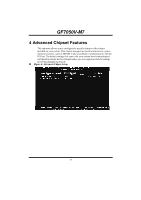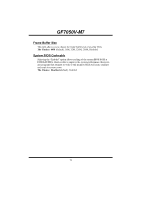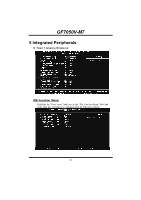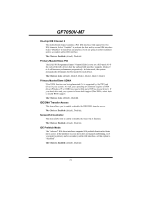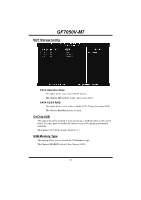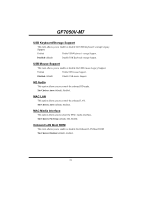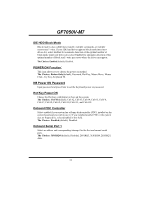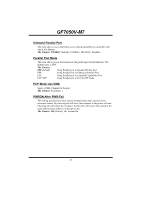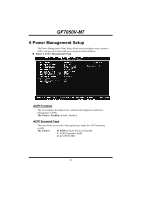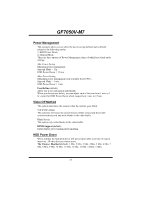Biostar GF7050V-M7 Bios Setup - Page 23
MCP Storage Config, OnChip USB, USB Memory Type
 |
View all Biostar GF7050V-M7 manuals
Add to My Manuals
Save this manual to your list of manuals |
Page 23 highlights
GF7050V-M7 MCP Storage Config SATA Operation Mode This option allows you to choose SATA function. The Choices: IDE (default), RAID, AHCI, Linux AHCI. SATA 1/2/3/4 RAID This option allows you to enable or disable SATA Primary/Secondary RAID. The Choices: Disabled (default), Enabled. OnChip USB This option should be enabled if your system has a USB installed on the system board. You may need to disable this feature if you add a higher performance controller. The Choices: V1.1+V2.0 (default), Disabled, V1.1 USB Memory Type This option allows you to choose the USB memory type. The Choices: SHADOW (default), Base Memory(640K). 22

GF7050V-M7
22
MCP Storage Config
SATA Operation Mode
This option allows you to choose SATA function.
The Choices: IDE
(default), RAID, AHCI, Linux AHCI.
SATA 1/2/3/4 RAID
This option allows you to enable or disable SATA Primary/Secondary RAID.
The Choices: Disabled
(default), Enabled.
OnChip USB
This option should be enabled if your system has a USB installed on the system
board. You may need to disable this feature if you add a higher performance
controller.
The Choices: V1.1+V2.0
(default), Disabled, V1.1
USB Memory Type
This option allows you to choose the USB memory type.
The Choices: SHADOW
(default), Base Memory(640K).