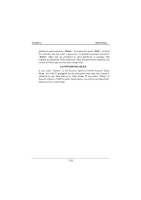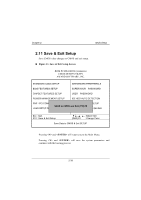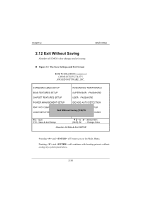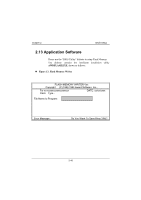Biostar M5ALC M5ALC user's manual - Page 84
INSTALL.BAT, Control Panel, Add New, Hardware, Hard disk controllers, Have Disk, Alt+H, Select - drivers
 |
View all Biostar M5ALC manuals
Add to My Manuals
Save this manual to your list of manuals |
Page 84 highlights
One of the two methods listed below can be used to install the driver: I. Use INSTALL.BAT under Windows 95 environment. OR II. Use the following sequence step by step: .Click the start button. Choose settings, then 'Control Panel' Double-Click 'Add New Hardware'. .Click 'Next'. .Switch to 'No' - don't let Windows search for your new hardware, and click 'Next'. .Select 'Hard disk controllers' and click 'Next'. .Click the button 'Have Disk' ( or press Alt+H ). .Make sure the disk for installation is in drive A(or drive B), and then click 'OK'. .A 'Select Device' dialog box will be displayed. .Select the device that you wish to install and click 'Next'.

±²³´µ¶·¸1¸
¸-+;øöµÊ´
1#4¹
2ÂÊÏ·"Å6·Å´½5²´·Ä²¿»%
8µ'½³µ½¹²Ä³ÂÏϽ¶´¹+À´Ä9
One of the two methods listed below can be used to
install the driver:
I. Use
INSTALL.BAT
under Windows 95 environment.
OR
II. Use the following sequence step by step:
.Click the start button. Choose settings, then
'
Control Panel
' Double-Click '
Add New
Hardware
'.
.Click '
Next
'.
.Switch to '
No
' - don't let Windows search for
your new hardware, and click '
Next
'.
.Select '
Hard disk controllers
' and click
'
Next
'.
.Click the button '
Have Disk
' ( or press
Alt+H
).
.Make sure the disk for installation is in drive
A(or drive B), and then click '
OK
'.
.A '
Select Device
' dialog box will be
displayed.
.Select the device that you wish to install and
click '
Next
'.