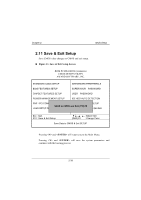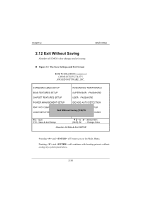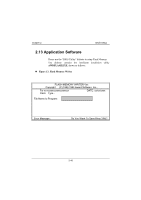Biostar M5ALC M5ALC user's manual - Page 85
DO NOT RESTART COMPUTER. Finish primary, channel, then, RESTART, COMPUTER
 |
View all Biostar M5ALC manuals
Add to My Manuals
Save this manual to your list of manuals |
Page 85 highlights
.After this installation procedure is complete, restart the computer. Use UNINSTAL.BAT under Windows 95 environment. 1. When Win95 installs the IDE driver software for the primary and secondary channels, please DO NOT RESTART COMPUTER. Finish primary channel, then let Win95 continue to install software for secondary channel. After secondary channel is finished, RESTART COMPUTER to let newly installed IDE driver to take effect. 2. If you have any DOS Real-mode drivers on your system, they will be conflict with the ALi Bus Master IDE Driver and Real-mode ATAPI CD-ROM or IDE device driver. ALL REFERENCES TO REAL-MODE DRIVERS (IDE or ATAPI) IN THE AUTOEXEC.BAT AND CONFIG.SYS SHOULD BE REMOVED. 3. Sometimes, the ALi IDE controller has already been installed with the standard driver provided by Microsoft. In order to use ALi IDE controller with the driver we provided, it is necessary to remove the standard driver from