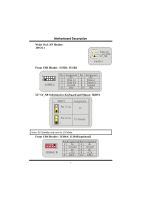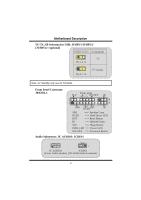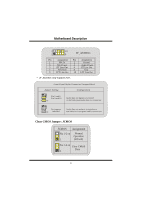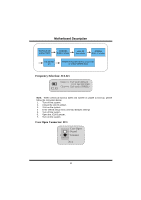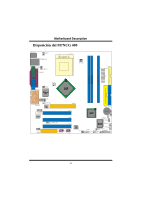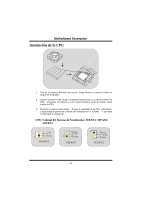Biostar M7NCG 400 M7NCG 400 user's manual - Page 14
Back Panel Connectors - download
 |
View all Biostar M7NCG 400 manuals
Add to My Manuals
Save this manual to your list of manuals |
Page 14 highlights
MMootthheerrbbooaarrdd DDeessccrriippttiioonn Back Panel Connectors JKBMS1 JUSBLAN1 PS/2 LAN(Optional) Mouse JPRNT1 Parallel JGAME1 Game Port PS/2 USB Keyboard COM1 JCOM1 Speaker Line In Mic COM2 Out In (optional) JCOM2 (optional) JKBMS1 JUSBLAN1 PS/2 LAN(Optional) Mouse JPRNT1 Parallel JGAME1 Game Port PS/2 USB Keyboard COM1 JCOM1 VGA1 JVGA1 Speaker Out Line In Mic In The LED indicator for Lan port status: Status Speed Normal 10Mbps Right light: green Left light: no 100Mbps Right light: green Left light: orange Download Light: blink Light: blink 12
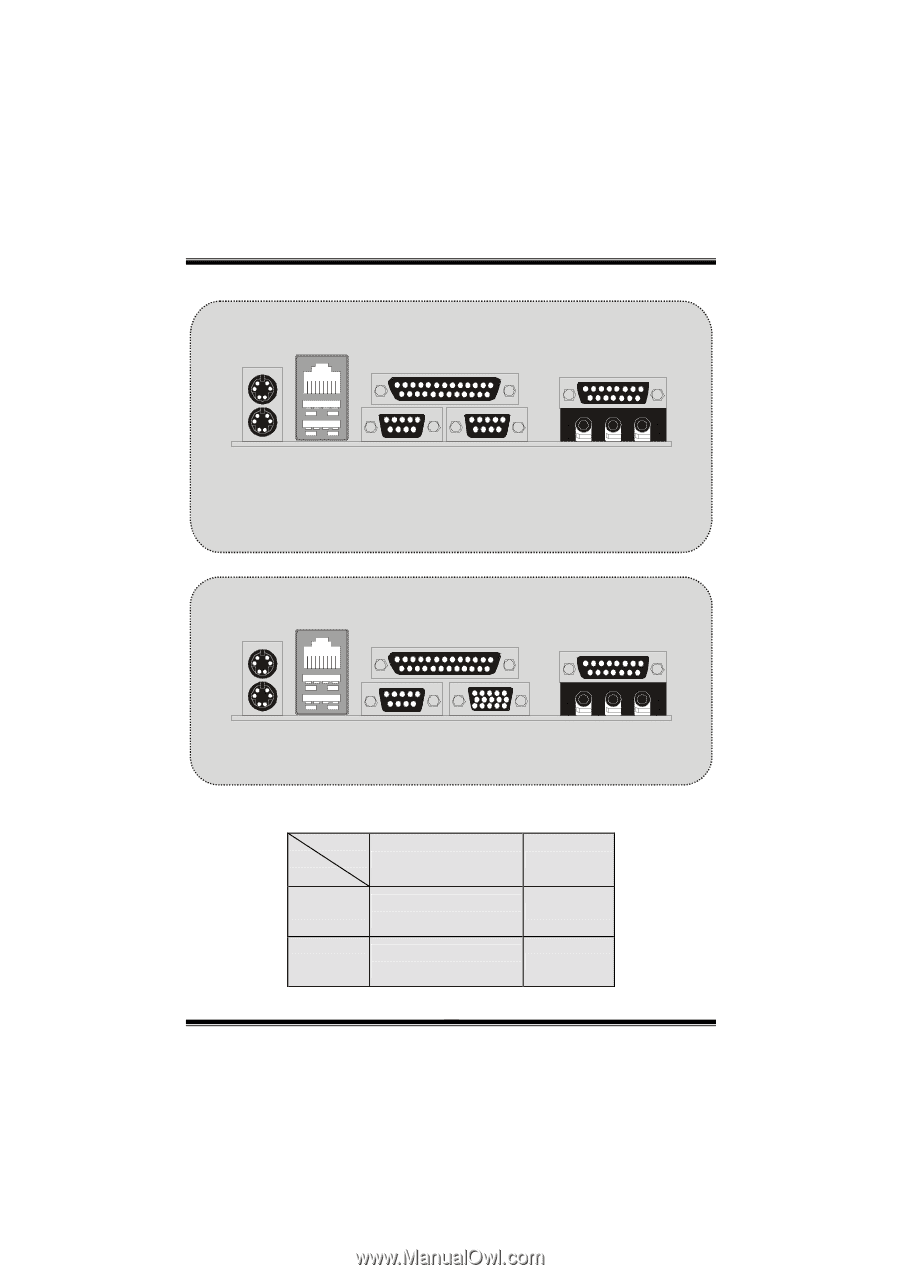
M
M
o
o
t
t
h
h
e
e
r
r
b
b
o
o
a
a
r
r
d
d
D
D
e
e
s
s
c
c
r
r
i
i
p
p
t
t
i
i
o
o
n
n
12
Back Panel Connectors
The LED indicator for Lan port status:
Status
Speed
Normal
Download
10Mbps
Right light: green
Left light: no
Light: blink
100Mbps
Right light: green
Left light: orange
Light: blink
PS/2
Keyboard
PS/2
Mouse
COM1
Parallel
Game Port
JPRNT1
JGAME1
JCOM1
JKBMS1
USB
LAN(Optional)
JUSBLAN1
Speaker
Out
Line In
Mic
In
COM2
(optional)
JCOM2
(optional)
PS/2
Keyboard
PS/2
Mouse
COM1
Parallel
Game Port
JPRNT1
JGAME1
JCOM1
JKBMS1
USB
LAN(Optional)
JUSBLAN1
Speaker
Out
Line In
Mic
In
JVGA1
VGA1