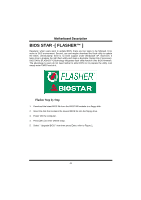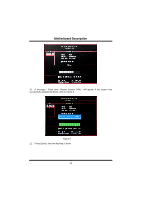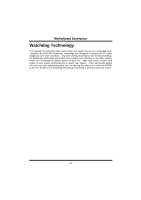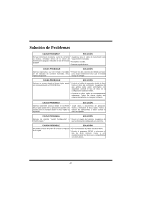Biostar M7NCG 400 M7NCG 400 user's manual - Page 47
Watchdog Technology - overclock
 |
View all Biostar M7NCG 400 manuals
Add to My Manuals
Save this manual to your list of manuals |
Page 47 highlights
MMootthheerrbbooaarrdd DDeessccrriippttiioonn Watchdog Technology It is important to know that when overclocking, the system can be at a vulnerable state. Therefore, the BIOSTAR Watchdog Technology was designed to protect your PC under dangerous over-clock situations. Any over-clocking that reaches the threshold settings, the Watchdog Technology will disable your system from rebooting in the BIOS setting. Under this circumstance, please power off your PC. After that, press and power on your system simultaneously to restart your system. This user-friendly design can save you from squandering your time on opening the case just to clear the CMOS. In the end, thanks to the Watchdog Technology, everything is back at a safe and sound! 45
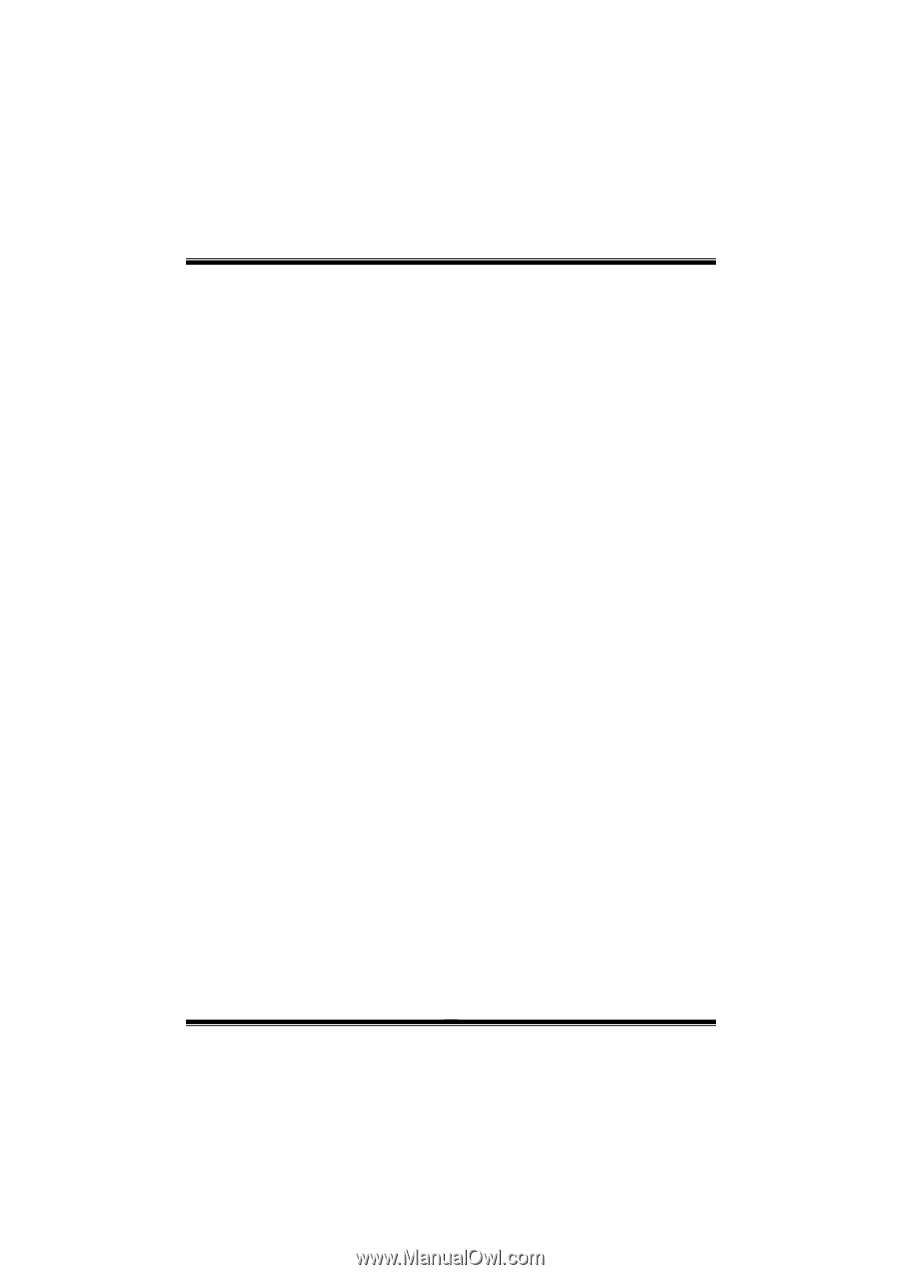
M
M
o
o
t
t
h
h
e
e
r
r
b
b
o
o
a
a
r
r
d
d
D
D
e
e
s
s
c
c
r
r
i
i
p
p
t
t
i
i
o
o
n
n
45
Watchdog Technology
It is important to know that when overclocking, the system can be at a vulnerable state.
Therefore, the BIOSTAR Watchdog Technology was designed to protect your PC under
dangerous over-clock situations.
Any over-clocking that reaches the threshold settings,
the Watchdog Technology will disable your system from rebooting in the BIOS setting.
Under this circumstance, please power off your PC.
After that, press <Insert> and
power on your system simultaneously to restart your system.
This user-friendly design
can save you from squandering your time on opening the case just to clear the CMOS.
In the end, thanks to the Watchdog Technology, everything is back at a safe and sound!