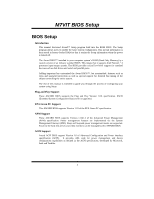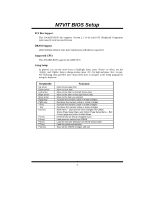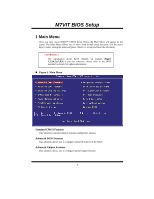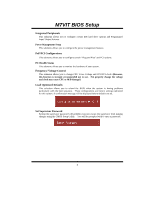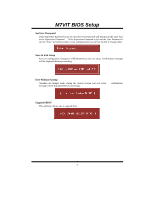Biostar M7VIT M7VIT BIOS setup guide
Biostar M7VIT Manual
 |
View all Biostar M7VIT manuals
Add to My Manuals
Save this manual to your list of manuals |
Biostar M7VIT manual content summary:
- Biostar M7VIT | M7VIT BIOS setup guide - Page 1
M7VIT BIOS Setup BIOS Setup 1 1 Main Menu 3 2 Standard CMOS Features 6 3 Advanced BIOS Features 9 4 Advanced Chipset Features 12 5 Integrated Peripherals 16 6 Power Management Setup 21 7 PnP/PCI Configurations 25 8 PC Health Status 28 9 Frequency/ Voltage Control 30 i - Biostar M7VIT | M7VIT BIOS setup guide - Page 2
-tuning of the chipset controlling the entire system. The rest of this manual is intended to guide you through the process of configuring your system using Setup. Plug and Play Support These AWARD BIOS supports the Plug and Play Version 1.0A specification. ESCD (Extended System Configuration Data - Biostar M7VIT | M7VIT BIOS setup guide - Page 3
M7VIT BIOS Setup PCI Bus Support This AWARD BIOS also supports Version 2.1 of the Intel PCI (Peripheral Component Interconnect) local bus specification. DRAM Support DDR SDRAM (Double Data Rate Synchronous DRAM) are supported. Supported CPUs This AWARD BIOS supports the AMD CPU. Using Setup In - Biostar M7VIT | M7VIT BIOS setup guide - Page 4
M7VIT BIOS Setup 1 Main Menu Once you enter Award BIOS™ CMOS Setup Utility, the Main Menu will appear sub-menu. !! WARNING !! The information about BIOS defaults on manual (Figure 1,2,3,4,5,6,7,8,9) is just for reference, please refer to the BIOS installed on board, for update information. ! Figure - Biostar M7VIT | M7VIT BIOS setup guide - Page 5
M7VIT BIOS allows you to configure certain "Plug and Play" and PCI options. PC Health Status This submenu allows you to monitor the hardware of your Defaults This selection allows you to reload the BIOS when the system is having problems particularly with the boot sequence. These configurations are - Biostar M7VIT | M7VIT BIOS setup guide - Page 6
M7VIT BIOS Setup Set User Password If the Supervisor Password is not set, then the User Password will function in the same Abandon all changes made during the current session and exit setup. message will be displayed before proceeding. confirmation Upgrade BIOS This submenu allows you to upgrade - Biostar M7VIT | M7VIT BIOS setup guide - Page 7
M7VIT BIOS Setup 2 Standard CMOS Features The items in Standard CMOS Setup Menu are divided into 10 categories. Each category includes no, one or more than one - Biostar M7VIT | M7VIT BIOS setup guide - Page 8
M7VIT BIOS Setup Main Menu Selections This table shows the selections that you can make on the Main Menu. Item Options 2M, 5.25 in 720K, 3.5 in Select the type of floppy disk drive installed in your system. 1.44M, 3.5 in 2.88M, 3.5 in None Video EGA/VGA CGA 40 Select the default - Biostar M7VIT | M7VIT BIOS setup guide - Page 9
M7VIT BIOS Setup Item Halt On Base Memory Extended Memory Total Memory Options All Errors No Errors All, but Keyboard All, but Diskette All, but Disk/ Key N/A N/A N/A Description Select the situation in which you want the BIOS to stop the POST process and notify you. Displays the amount of - Biostar M7VIT | M7VIT BIOS setup guide - Page 10
M7VIT BIOS Setup 3 Advanced BIOS Features ! Figure 3. Advanced BIOS Setup Boot Seq & Floppy Setup This item allows you to setup boot seq & Floppy. First/ Second/ Third/ Boot Other Device These BIOS attempt to load the operating system from the devices in the sequence selected in these items. The - Biostar M7VIT | M7VIT BIOS setup guide - Page 11
M7VIT BIOS Setup . The Choices: Enabled (default), Disabled. Video BIOS Shadow Determines whether video BIOS will be copied to RAM for faster execution write to the boot sector, BIOS will display a warning message on the screen and sound an alarm beep. Disabled (default) Virus protection - Biostar M7VIT | M7VIT BIOS setup guide - Page 12
M7VIT BIOS Setup Fast (default) controls Gate A20. Lets chipset control Gate A20. the Setup main menu. MPS Version Control For OS The BIOS supports version 1.1 and 1.4 of the Intel multiprocessor specification. Select version supported by the operation system running on this computer. The Choices: - Biostar M7VIT | M7VIT BIOS setup guide - Page 13
M7VIT BIOS Setup 4 Advanced Chipset Features This submenu allows you to configure the specific features of the chipset installed on your system. This chipset manage bus speeds - Biostar M7VIT | M7VIT BIOS setup guide - Page 14
M7VIT BIOS Setup DRAM Timing This item determines DRAM clock/ timing follow SPD or not. The Choices: Auto By SPD (default), Manual, Turbo, Ultra. DRAM CAS Latency When DRAM is installed, the number of clock cycles of CAS latency depends on the DRAM timing. The Choices: 2.5 (default), 2. - Biostar M7VIT | M7VIT BIOS setup guide - Page 15
M7VIT BIOS Setup AGP & P2P Bridge Control If you highlight the literal "Press Enter" the system BIOS will the AGP output Buffer Drive strength P Ctrl by AGP Card. By choosing "Manual", it allows user to set AGP output Buffer Drive strength P Ctrl by manual. The Choices: Auto (default), Manual. AGP - Biostar M7VIT | M7VIT BIOS setup guide - Page 16
M7VIT BIOS to support delay transactions cycles. Select Enabled to support compliance BIOS ROM at F0000h-FFFFFh, which can improve system performance. However, any programs writing to this area of memory will cause conflicts and result in system errors. The Choices: Enabled, Disabled (default). Video - Biostar M7VIT | M7VIT BIOS setup guide - Page 17
M7VIT BIOS Setup 5 Integrated Peripherals ! Figure 5. Integrated Peripherals VIA OnChip IDE Device The chipset contains a PCI IDE interface with support following options: OnChip IDE Channel 0/1 The motherboard chipset contains a PCI IDE interface with support for two IDE channels. Select "Enabled - Biostar M7VIT | M7VIT BIOS setup guide - Page 18
driver (Windows 95 OSR2 or a third party IDE bus master driver). If your hard drive and your system software both support Ultra DMA/100, select Auto to enable BIOS support the following options: VIA-3058 AC97 Audio This option allows you to control the onboard AC97 audio. The Choices: Auto (default), - Biostar M7VIT | M7VIT BIOS setup guide - Page 19
M7VIT BIOS Setup system board and you wish to use it. If install and FDC or the system has no floppy drive, select Disabled in this field. - Biostar M7VIT | M7VIT BIOS setup guide - Page 20
M7VIT BIOS 10 (default) Init Display First With systems that have multiple video cards, this option determines whether the primary display uses a PCI USB Keyboard Support Enables support for USB attached keyboards. The Choices: Disabled (default), Enabled. USB Mouse Support Enables support for USB - Biostar M7VIT | M7VIT BIOS setup guide - Page 21
M7VIT BIOS Setup IDE HDD Block Mode Block mode is also called block transfer, multiple commands, or multiple sector read / write. If your IDE hard drive supports block mode (most new drives do), select Enabled for automatic detection of the optimal number of block mode (most new drives do), select - Biostar M7VIT | M7VIT BIOS setup guide - Page 22
M7VIT BIOS Setup 6 Power Management Setup The Power Management Setup Menu allows you to configure your system to utilize energy conservation and power up/power down features. ! - Biostar M7VIT | M7VIT BIOS setup guide - Page 23
M7VIT BIOS Setup There are four options of Power Management, three of 30 Min, 40 Min, 1 Hour. Video Off Option This field determines when to activate the video off feature for monitor power management. The Choices: Suspend→Off (default), Always on. Video Off Method This option determines the manner - Biostar M7VIT | M7VIT BIOS setup guide - Page 24
Enabled will make BIOS run VGA BIOS to initialize the VGA card when system wakes up from S3 state . The system time is shortened if you disable the function , but system will need AGP driver to initialize the card . So , if the AGP driver of the VGA card does not support the initialization feature - Biostar M7VIT | M7VIT BIOS setup guide - Page 25
M7VIT BIOS Setup PCI Master When set to On, you need a LAN add-on card which supports the power function. It should also support the wake-up on LAN jump. The Choices: Off (default), On. PowerOn by PCI Card When you select Enabled, a PME signal from PCI card returns - Biostar M7VIT | M7VIT BIOS setup guide - Page 26
M7VIT BIOS Setup the cards will be initialized by the PnP operating system like Window™ 95. When set to NO, BIOS will initialize all the PnP cards. For non-PnP operating : No (default), Yes. Reset Configuration Data The system BIOS supports the PnP feature which requires the system to record which - Biostar M7VIT | M7VIT BIOS setup guide - Page 27
M7VIT BIOS Setup option is chosen, the system is forced to update ESCDs and then is automatically set to the "Disabled" mode. The above settings will be shown on the screen only if "Manual" is chosen for the resources controlled by function. Legacy is the term, which signifies that a resource is - Biostar M7VIT | M7VIT BIOS setup guide - Page 28
M7VIT BIOS Setup In this case, the PCI VGA controller should not respond to the Write, it should only snoop the data and permit the access to - Biostar M7VIT | M7VIT BIOS setup guide - Page 29
M7VIT BIOS Setup 8 PC Health Status ! Figure 8. PC Health Status Current CPU1 Temperature This field displays the current you to set up the CPU shutdown Temperature. This item only effective under Windows 98 ACPI mode. The Choices: Disabled (default), 60OC/140OF, 65OC/149OF, 70OC/158OF, 75OC/167OF. - Biostar M7VIT | M7VIT BIOS setup guide - Page 30
M7VIT BIOS Setup Show H/W Monitor in POST If your computer contains a monitoring system, it will show PC health status during POST stage. The item offers several delay time for you to choose. The Choices: Enabled (default), Disabled. 29 - Biostar M7VIT | M7VIT BIOS setup guide - Page 31
M7VIT BIOS Setup 9 Frequency/ Voltage Control ! Figure 9. Frequency/ Voltage Control CPU Clock This item allows you to select CPU Clock, and CPU over clocking. If unfortunately, the
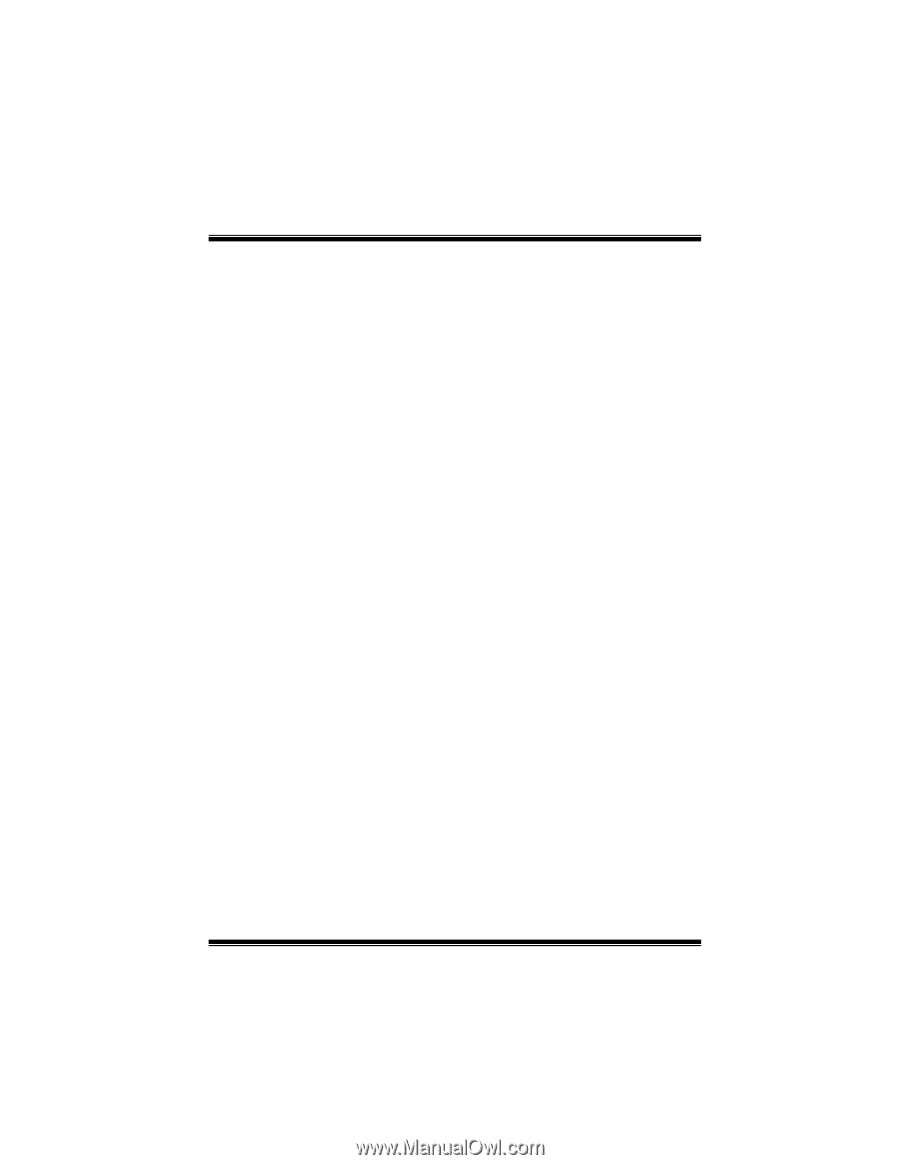
M7VIT BIOS Setup
i
BIOS Setup
.......................................................................................
1
1 Main Menu
...................................................................................................
3
2 Standard CMOS Features
.............................................................................
6
3 Advanced BIOS Features
.............................................................................
9
4 Advanced Chipset Features
........................................................................
12
5 Integrated Peripherals
.................................................................................
16
6 Power Management Setup
..........................................................................
21
7 PnP/PCI Configurations
..............................................................................
25
8 PC Health Status
.........................................................................................
28
9 Frequency/ Voltage Control
.......................................................................
30